Discord has hundreds of thousands of monthly users, many of whom rely on the service for their communication needs. With so many consistent users, it’s safe to say that any outages don’t go unnoticed. When Discord goes down, it can cause big issues for much of its user base.
Whenever the platform starts to experience difficulties, users swarm the web with questions about how to check the server status. Thankfully, the process is pretty easy.
Everything currently appears to be in the clear, though the site does note “general API and session issues” that were resolved just before noon today.
How to check the Discord server status
Discord has a dedicated page where it tracks outages, issues, and server status. Users can go there at any time to double check each of the platform’s features and view a timeline of former outages and their fixes.
The status page breaks down how each feature is currently functioning, and shows a history of its functionality over the last several months. Outages appear as big red blemishes on a mostly green lineup, and can be examined further if you hover your mouse over each incident.
Underneath the graphic detailing former issues, you can examine system metrics and explore a daily breakdown of past incidents. Each one details the incident, and breaks down Discord’s process of dealing with it. It’s quite concise.
Users can also track the status of any outages via Discord’s official Twitter account, which posts live updates.
Also, there’s a handy site called Downdetector that lets visitors see how a number of online platforms, services, and sites are doing in real time.


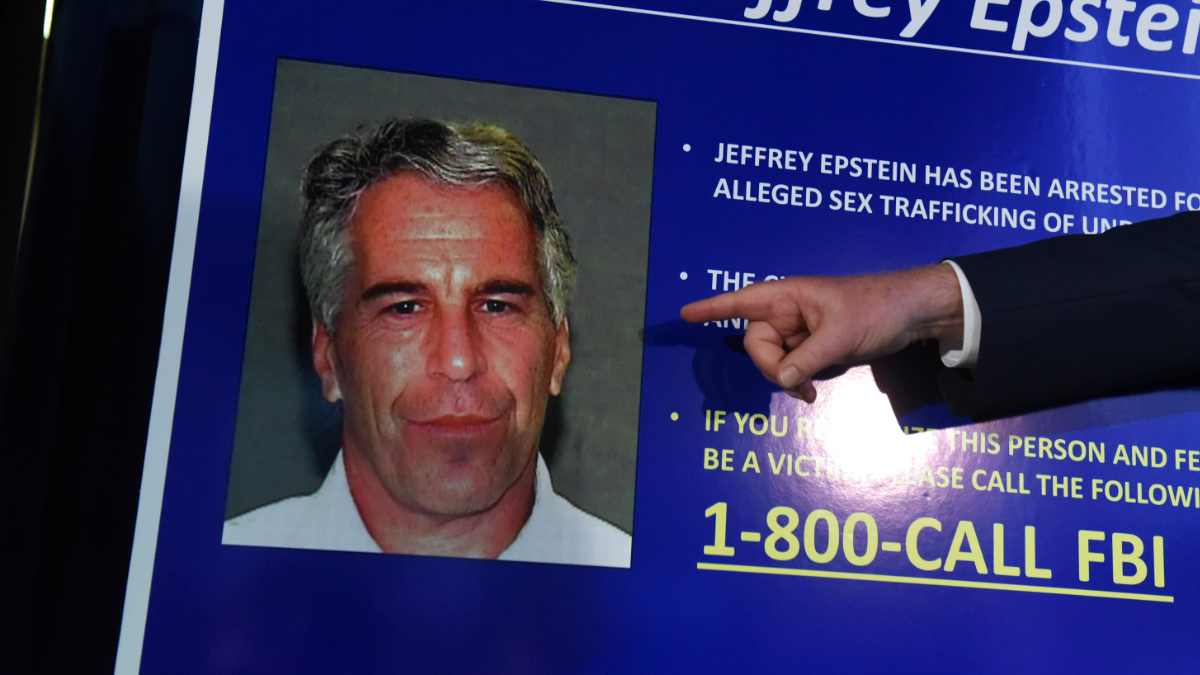

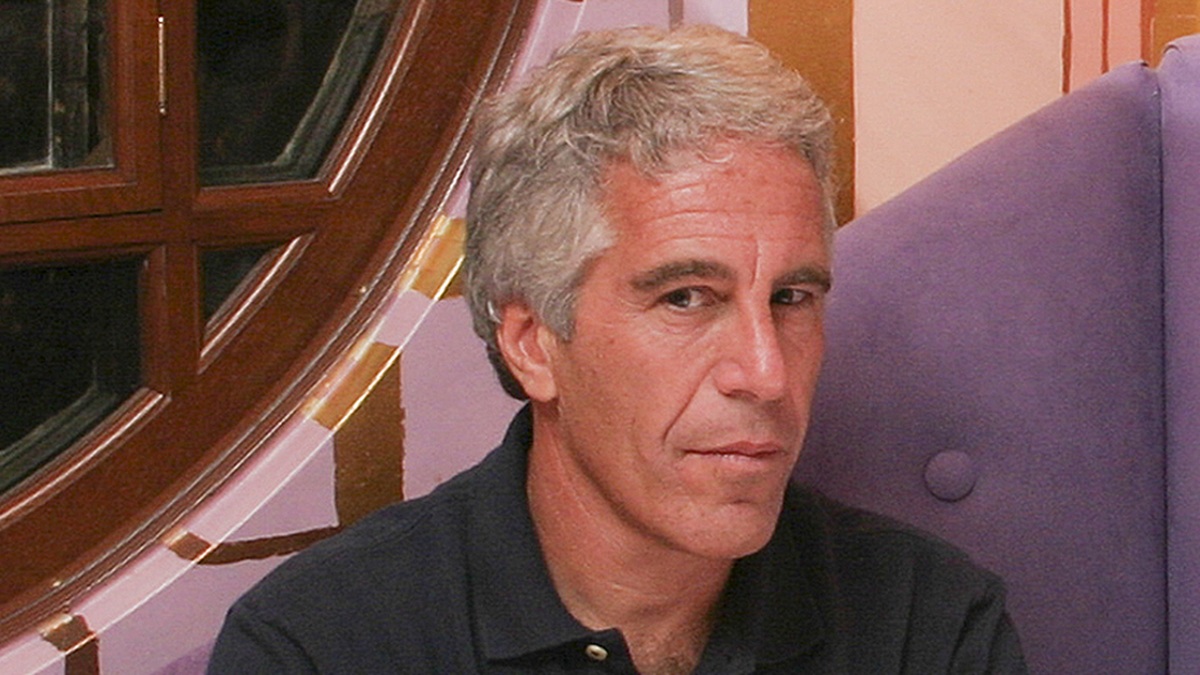






Published: Feb 15, 2022 04:06 pm