Once you start being active on Snapchat, there’s no turning back. You’ll want to keep on keeping up with your Snapstreak so long as you do not lose the emojis that appear next to your friends’ names. With the many different emojis that appear, you must have wondered what each of them mean.
Knowing the meanings of Snapchat emojis help you keep up with the streaks and make new ones with other friends as well. If you’ve seen the Red Heart emoji on your friends list and are wondering what it means, here we explain how the app decides to assign it to one of your friends.
Red Heart on Snapchat, explained
When you have a Red Heart emoji next to the name of another Snapchat user, it means that you’ve been best friends with them for two consecutive weeks. Snapchat considers someone your best friend if they’re a user whom you’ve exchanged the most number of snaps with.
By default, you can only see one Red Heart on your whole friends list on the app at a time. It is not possible that you see more than two Red Hearts, which makes this Snapchat emoji one of the most special ones you can get.
What are Snapchat emojis?
Snapchat emojis are displayed next to the usernames in your Friends list on the app. They also show next to Snapchat stories on your Discover page. Varying emojis are assigned based on the kinds of interactions you have with other Snapchat users.
The app basically tracks the frequency of your interactions with another user and assigns them an emoji based on this. The most common Snapchat emojis are the Red Heart, Pink Heart, Yellow Heart, Grimace Face, Sunglasses Face, and Fire Emoji.
How to change the Snapchat emoji
If you’re not a fan of tracking your interactions with your friends on Snapchat using the default emojis, you can configure them to any emoji you’d like. To change the Snapchat emoji for a friend, do the following steps:
1. Tap on the profile icon on the top left corner to open your Profile.
2. Tap on the gear icon on the top right corner to open your Settings.
3. Scroll through and tap on Manage under Additional Services.
4. Tap on Friend Emojis.
5. Click on each friend status to choose a custom emoji for any of them.
Changing your Snapchat emojis for the users in your friends list allow you to fully customize your experience in using the app. No more pressure to keep on snapping with your real-life bestie if you hang out more in real life anyway.






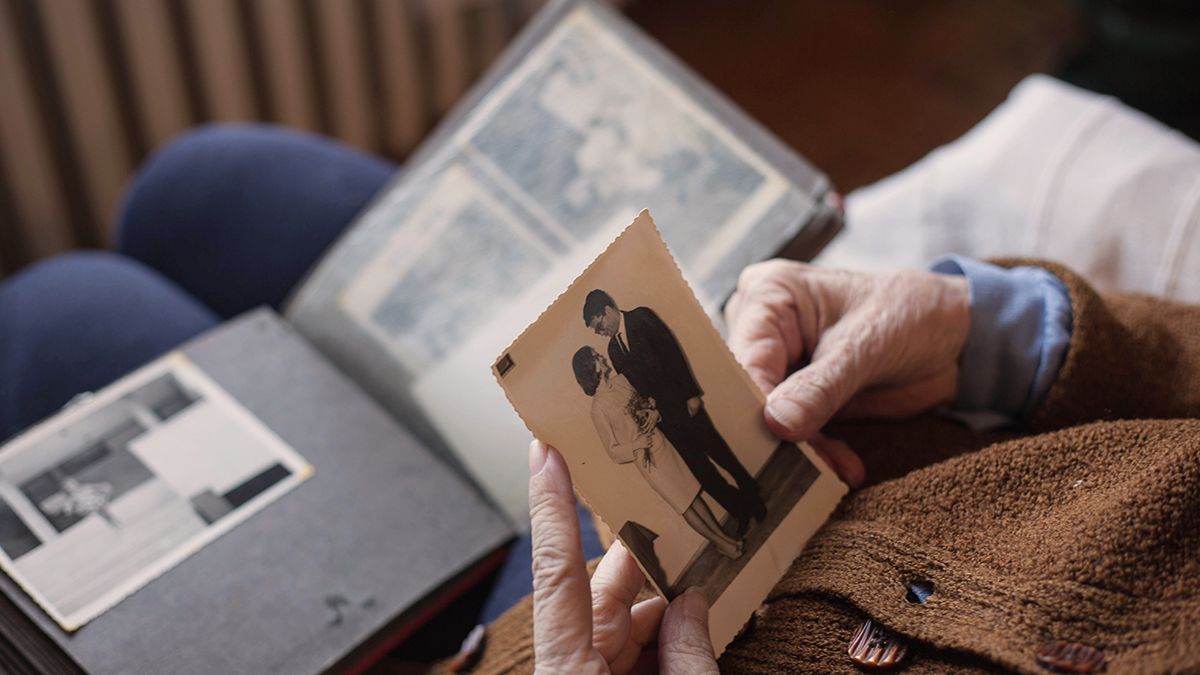



Published: May 2, 2023 08:49 pm