You may have seen a few TikToks recently showing user stats such as how many minutes spent watching videos or how many sessions a user has spent scrolling in total. Some of the numbers are pretty shocking, and if you want to find out how much of you’re life you’ve lost since downloading the app, here are the steps on how to do so.
Whilst TikTok did do it’s own spin on the whole wrapped trend that Spotify started, there was actually only one year in 2021, when it actually officially did its own version. If you want to find out your stats now, you’ll need to use a third-party website and send your data to them. Sounds complicated, but it’s really not.
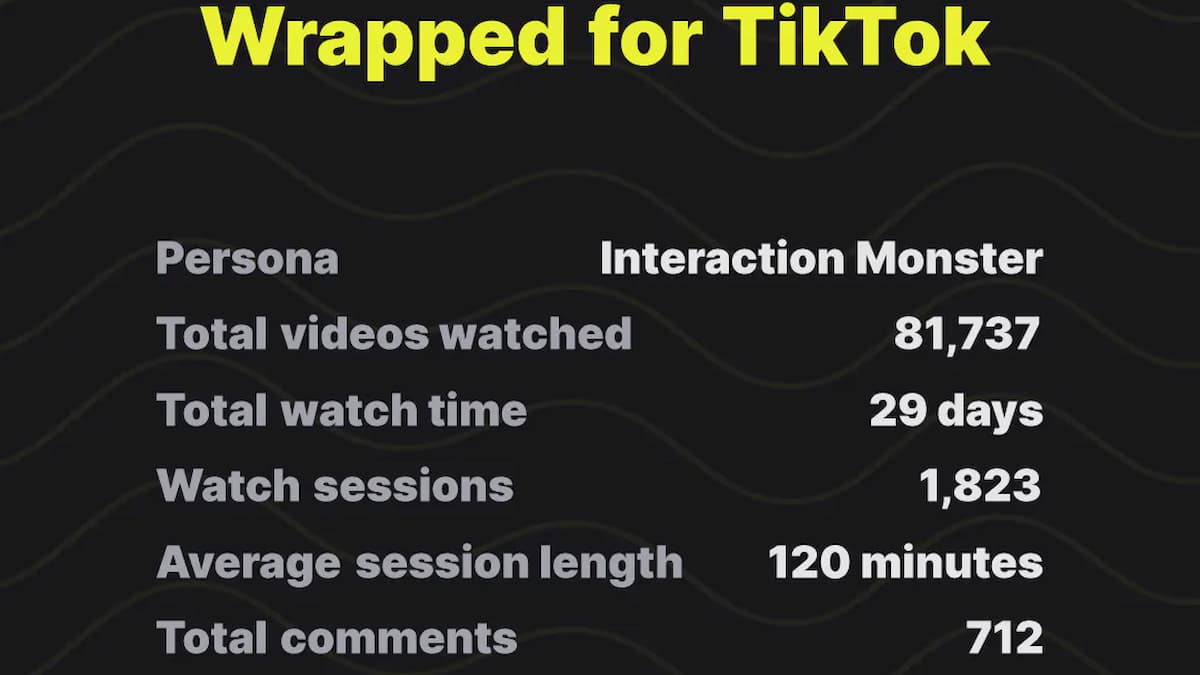
Step One: Download Your Data
First of all, you’re going to want to go to your profile and then click on the three lines symbol on the top right. From there, click on settings and privacy. Then, click on account, and download data.
You’ll have to request the data first and it can take a few days to process; make sure you request the JSON machine-readable file, not the TXT easy-to-read file. Once that’s done, just wait until the files are processed and then when you go back to the settings in a few days, you should be able to download them.
Step Two: Submit Documents
Once the documents have been received, you’ll want to go to Wrapped for TikTok. Click on “I have my TikTok data export, let’s go!” you’ll then be prompted to submit your documents. Once that’s done, simply wait for the site to load and try not to feel the inevitable existential dread when you realize how much time you’ve really spent on TikTok.


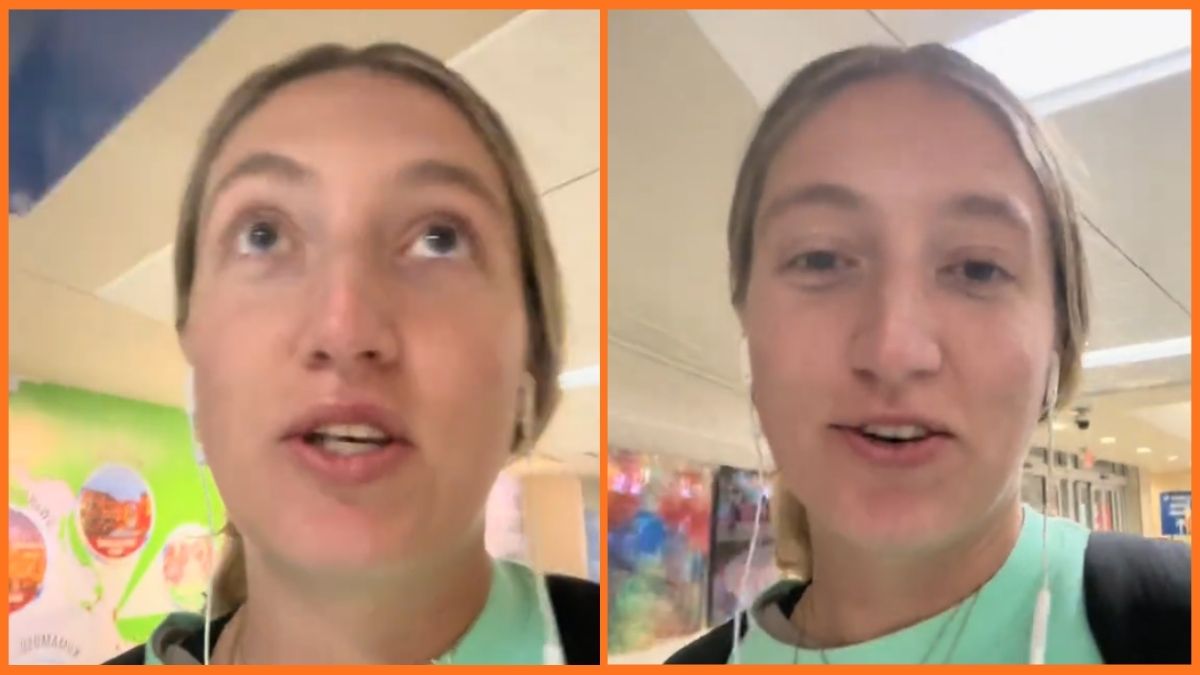




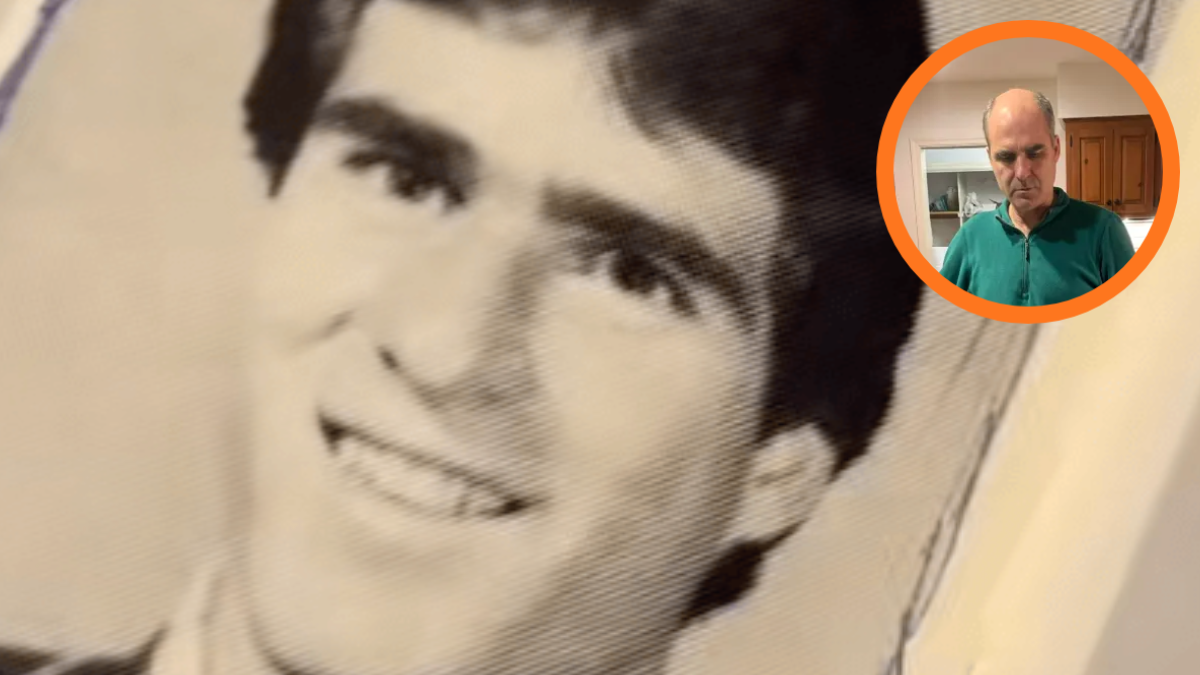



Published: May 23, 2023 08:48 am