It’s an all-too-familiar scenario: you find yourself out in public when you hear an amazing song playing over the speakers, but you have no way to identify what’s playing. Before smartphones, your only option was to ask someone and hope they knew the title, or risk never adding the song to your playlist. Fortunately in our modern age, there are plenty of apps on both iOS and Android that will help you figure out which unidentified bop is playing near you.
Most music recognition apps work the same way: you allow the app access to your microphone, and record a small section of the song. The app then consults a large database of songs and compares your snippet against this collection of music. Finally, the app reports back with its findings and tells you what song you’re listening to.
There are enough music recognition apps on the market that it can be hard to choose the best for your needs. Here’s our favorite as well as some solid backup apps for the next time you find yourself wondering what song is playing at that restaurant/cafe/club or wherever you might be.
Our favorite music recognition app
Our favorite is also the most popular of these apps, Shazam. Shazam has a simple, user-friendly interface: upon opening the app, just press down on the circular logo in the middle of your screen, allow access to your microphone, and the app will record a short snippet of the song playing. Then, just like magic, Shazam will identify the song and artist for you.
The app will helpfully tell you what the last song you Shazammed was right when you open it, and you can also access a section titled “My Music,” where you can sort your Shazams by most recent, or by artist. You can also use Shazam without recording anything; there’s a Search function which allows you to search for songs by lyrics, artist, or title.
When Shazam successfully identifies a song, it will give you information like how many times that song or artist has been Shazammed, as well as the album the song is from, the music video if applicable, other recommended songs, and the option to open it on your Apple Music or Spotify. The more you use the app, you’ll receive a “Playlists For You” section, in which Shazam will recommend music based on what you search for.
Shazam also has an “Auto Shazam” feature which listens to music and identifies even it when you’re not actively using the app. If you’re not connected to the internet/data, don’t fret: Shazam will save audio it records and search for a match when you come back online.
The app isn’t perfect — it can’t pick up music if there’s a lot of background noise, for example — but it’s the best available. Shazam is available for both Android and iOS users and is owned by Apple, making it a particularly good option for iOS users with its integrated features like a Siri shortcut.
What are some music recognition apps besides Shazam?
While Shazam is the best option, in our opinion, it’s not the only one. Some other music identification apps might be better suited to your particular needs. Here’s a list of some of the best alternatives as well as some of their defining features:
- SoundHound: SoundHound has a user interface similar to Shazam, but has an option to use voice control; just say “Hey SoundHound” and you can command the app to search for songs. You can also discover music by genre, and play song samples through SoundHound’s in-app music player. As far as we know, this is also the only app to support humming or singing a song as a way to identify music. SoundHound is available on both iOS and Android for free with ads, which you can remove for a fee.
- Song Finder: Song Finder looks similar to both Shazam and SoundHound, and features YouTube integration along with Spotify and Apple Music. Along with the standard features found in other music identification apps, Song Finder is unique in that it has a music translation feature (handy if you enjoy listening to music not in your native tongue). The app can also identify the genre of a song, and has an option to explore what’s popular in different countries. Song Finder is available for free exclusively on iOS.
- Musixmatch: Much in the way Shazam is partnered with Apple, Musixmatch is affiliated with Spotify, which enables it to provide song lyrics. While you can identify music by audio, Musixmatch is primarily focused on lyrics. You can explore new releases as well as what’s popular, and contribute to any lyrics missing in a song. When a song is identified and you press play, the song’s lyrics will immediately appear. You can download Musixmatch for free on both iOS and Android as well as purchase a premium subscription for $3 per month, which allows you to save song lyrics for offline usage and enables lyric syncing.
Next time you find yourself in a situation where you need to know what song is playing, you’ll have the app you need to identify any tune.








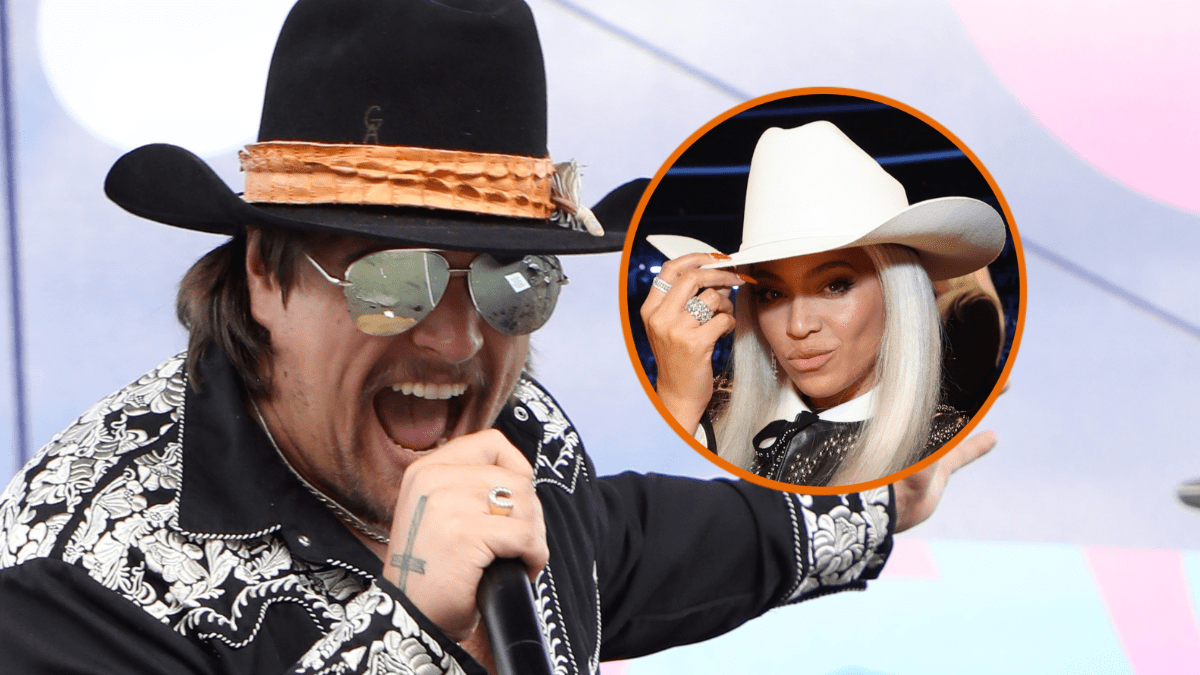


Published: Aug 15, 2023 05:55 pm