If you’ve been using the Facebook app on Android lately, you may have encountered an annoying glitch where the back button doesn’t work. But how did this happen?
To date, there has been no official response about the issue from Facebook or its parent company, Meta, which also owns and operates Instagram, Threads, and WhatsApp. But what we do know is users on X (formerly Twitter) flooded the site with complaints describing similar problems about the back button not working on Facebook for Android on the morning of Nov. 6, 2023. Without an official response from the company itself, we can only make educated guesses. So, what is that people have been saying about the glitch?
Why is the back button broken?

The back button on Android’s Facebook app appears to have coincided with an update to the social networking site, v439, according to what users report online, according to HITC.
It could also be a myriad of other issues contributing to the back button not working on Android users’ phones, such as app conflicts, compatibility issues with the operating system, or Meta having server issues, according to Dataconomy. Indeed, the report said, “It’s important to note that the specific cause of the back button issue may vary from one device to another.”
Despite users’ complaints being treated to silence, some workarounds have been suggested by HITC, including logging out of Facebook and logging back in again, updating the app, closing other apps while running Facebook, and uninstalling other apps that were recently installed. Dataconomy gave its own list of suggestions, such as pressing and holding the Facebook app back button for at least four seconds, restarting your device, reviewing the navigation settings on your device, and even reaching out to Facebook Support should the problem persist.

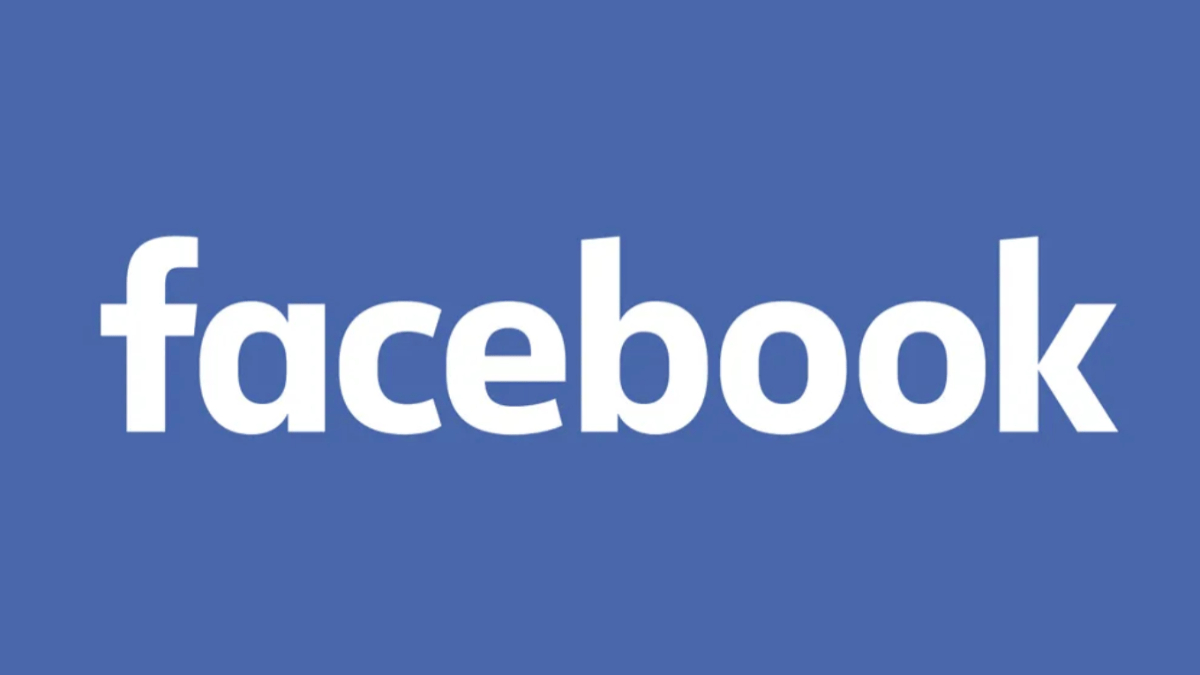
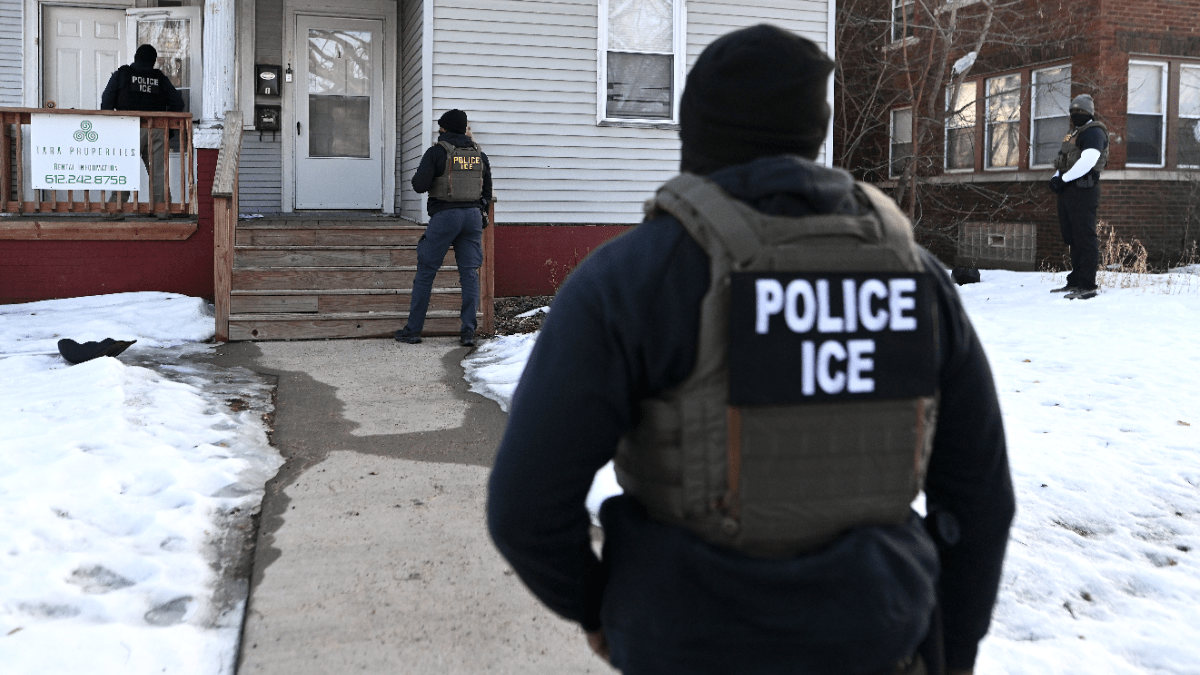
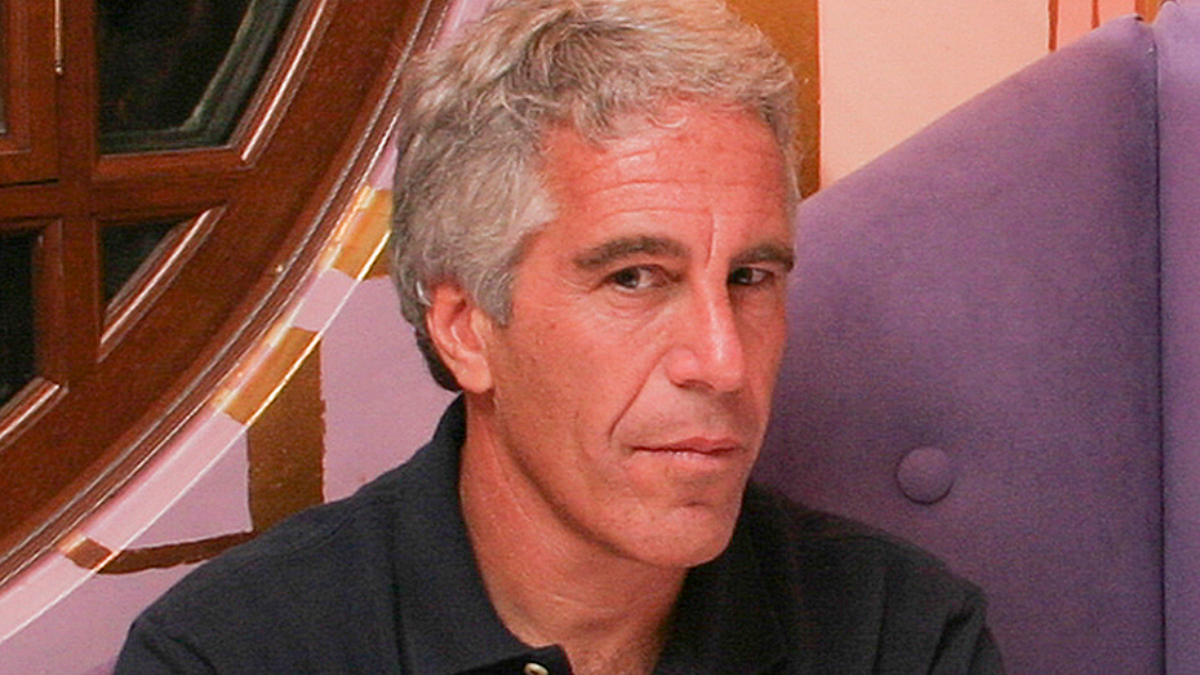

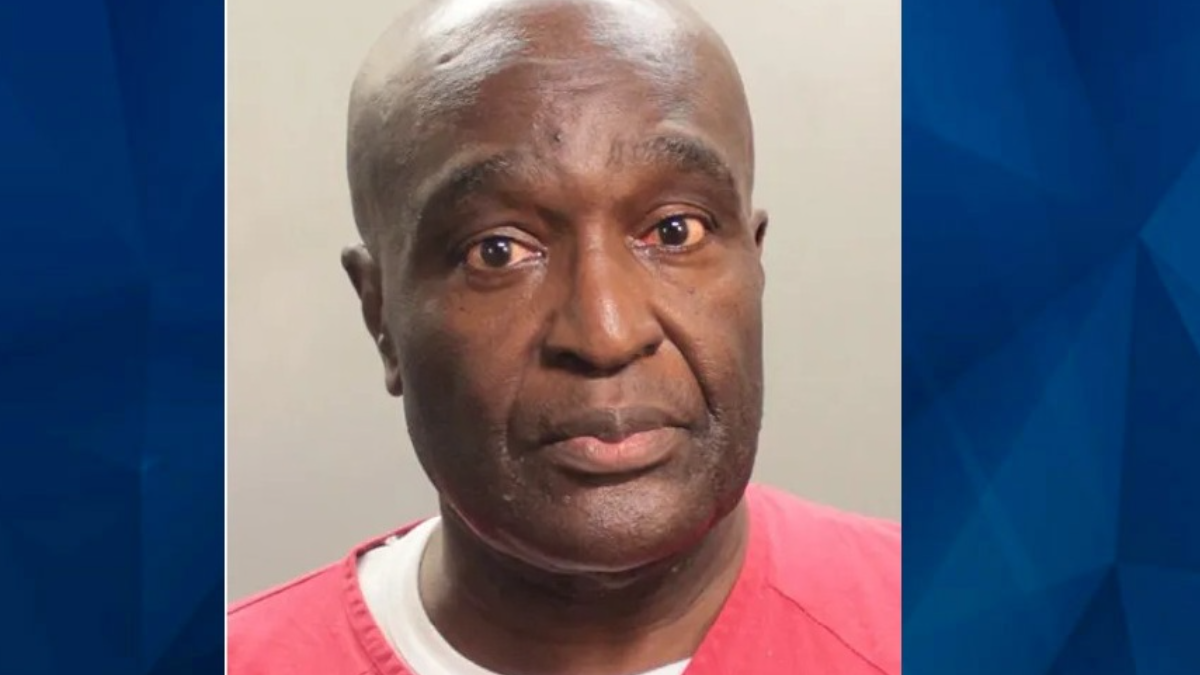


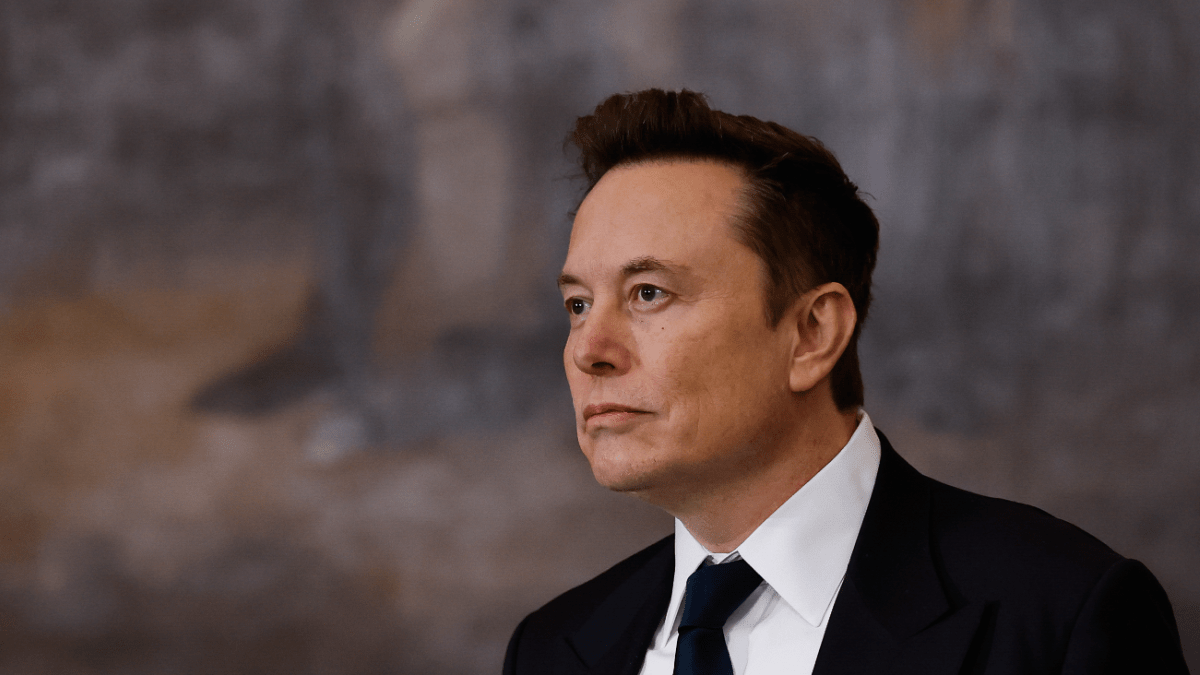
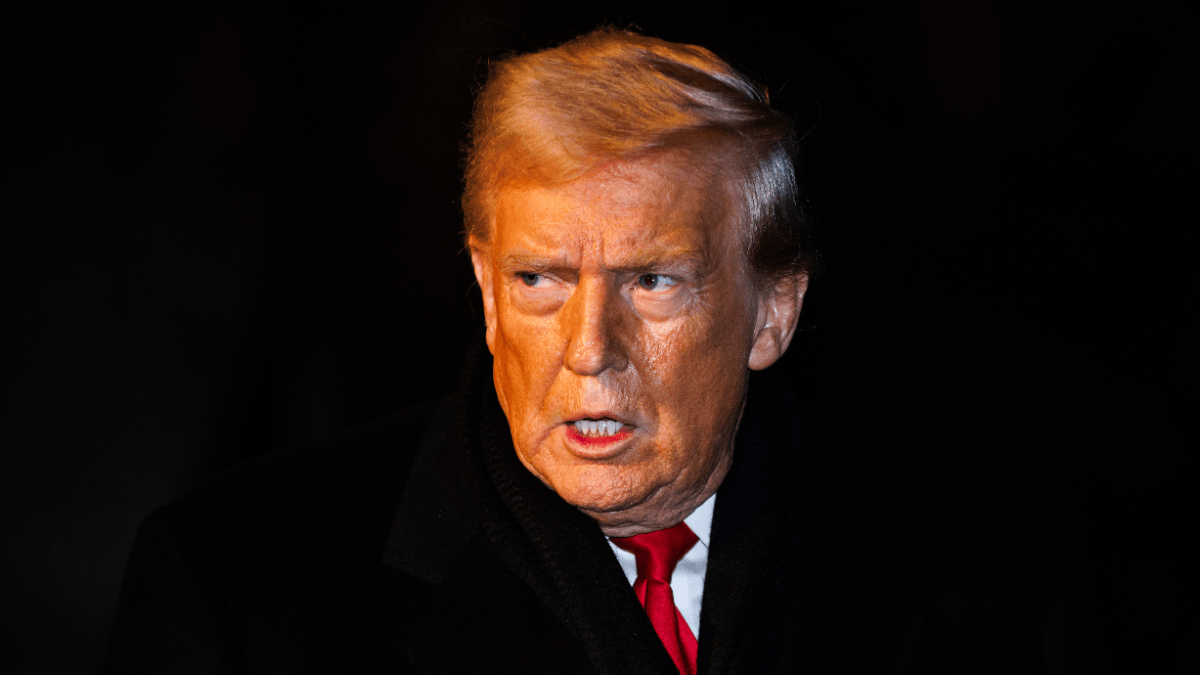

Published: Nov 6, 2023 07:57 pm