Solo Leveling‘s rise to fame should be studied in close detail. Not only did it become the world’s biggest action manhwa, the most anticipated anime in recent years, but it is also on its way to getting the world of video games by storm with Solo Leveling: ARISE. An icon, if you ask me.
For many anime and manga, it takes decades before their first video game adaptations come around. Some, never even get the chance to have their characters adapted into a video game format. This time around, it was Net Marble that took the plunge into a Solo Leveling game, and as of March 21, Canadian fans get to try the Early Access to give their shot at this game.
Unfortunately, this means that, quite literally, everyone else hoping to try the game will have to go out of their way to access the game before the official release in May. Worry not, though, I’ll go through all the steps for you to get to play with Sung Jinwoo.
How to play the early access of Solo Leveling Arise?

To access the early access of Solo Leveling: ARISE, currently only available in Canada, you’ll need to use a VPN. Once you’ve selected your VPN, you’ll have to connect to a Canadian server to download the NetMarble launcher from the official Solo Leveling: ARISE website. Only then will you be able to download and launch the game. Here’s a more orderly guide:
- Choose and download a VPN of your choice.
- Connect to a Canadian server using your VPN.
- Download the NetMarble launcher from the Solo Leveling website.
- Download the video game.
That being said, if you plan to continue playing the game after its official release, remember that you’ll need to consistently play using a Canadian VPN, as the progress from the Early Access will still be accessible after the game’s official launch. Therefore, if you intend to play without a VPN once May arrives, you may want to link a different email address from your primary one to access the Early Access servers.
Enjoy the game, and please remember not to spoil too much of Solo Leveling: ARISE for the rest of us.


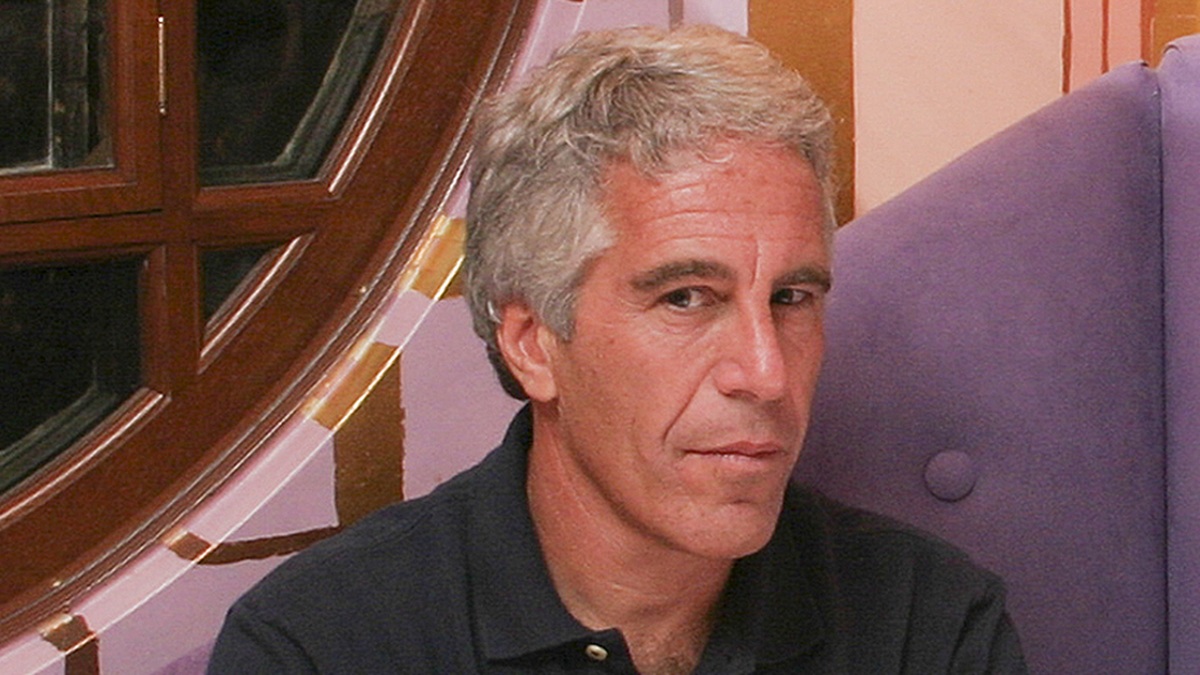








Published: Mar 25, 2024 09:06 am