For many people, Spotify’s Wrapped has become a yearly tradition. In fact, when December arrives, it is impossible to log onto social media without seeing at least one friend or acquaintance posting screenshots of their wrapped, showing off the tracks they’ve listened to the most over the previous twelve months.
How do you rewatch your Spotify wrapped after you’ve watched it the first time? Here is how you can enjoy the thrill over and over again.
What is Spotify Wrapped?
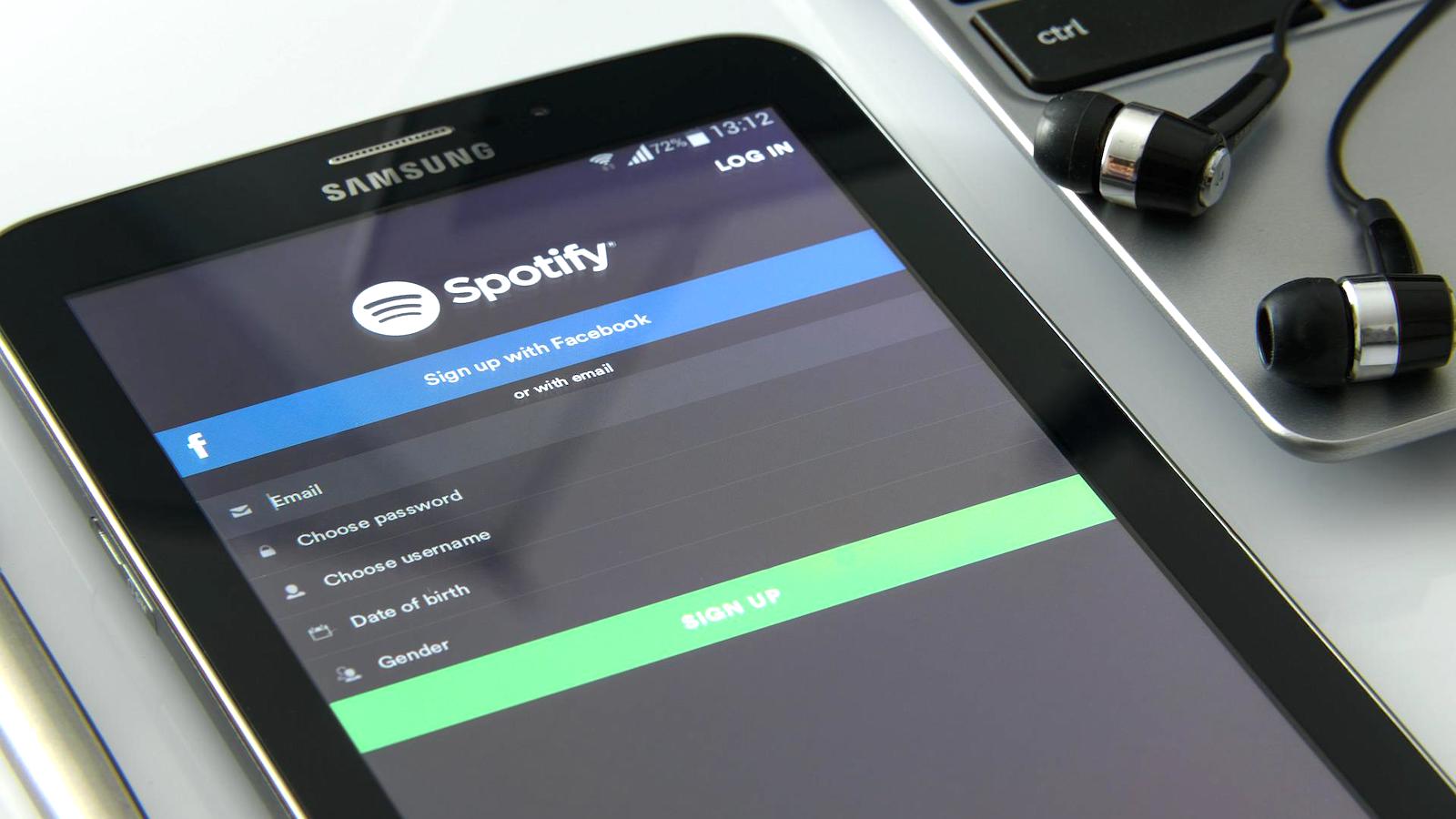
First launching in 2016, Spotify Wrapped shows Spotify users their most played songs and artists of the year. It also shows off other data, including how long you’ve listened to music and what genres you seem to gravitate to the most.
Spotify puts a lot of effort into this service. Each year’s Wrapped features a unique visual aesthetic and animations, making the whole thing feel like much more of an event. It also outputs the data as a series of social media-friendly slides, making it super easy to share and compare stats with your friends and followers so they can praise you for your excellent musical taste (or roast you without mercy, depending on what you listen to.)
How to rewatch your Spotify Wrapped?

After you’ve enjoyed your Spotify Wrapped, you might want to go back and watch it again. Maybe you missed a section, want to share it on another social media channel, or want to relive the excitement.
Thankfully, it is super easy to watch it again, though it should be noted that Wrapped (and thus rewatches of Wrapped) are only available via iOS and Android at the current time. You can not see it through your browser.
If you want to rewatch your Wrapped, it is pretty simple: open your Spotify app; tap the banner or search for Spotify Wrapped 2022 to be taken to the Wrapped 2022 section of the app; from there, you’ll be able to play your Wrapped again.
It should be noted that this won’t be a permanent thing. The slideshow option will likely vanish at some point in the new year, as previous Spotify Wrapped slideshows have. You’ll still be able to find your playlist of most-listened-to songs, however, by searching for the ‘Your Top Songs’ playlist that Spotify makes for you each year, which uses the same data that Wrapped uses.
A collection of these yearly playlists also can be found by scrolling down Spotify’s homepage.


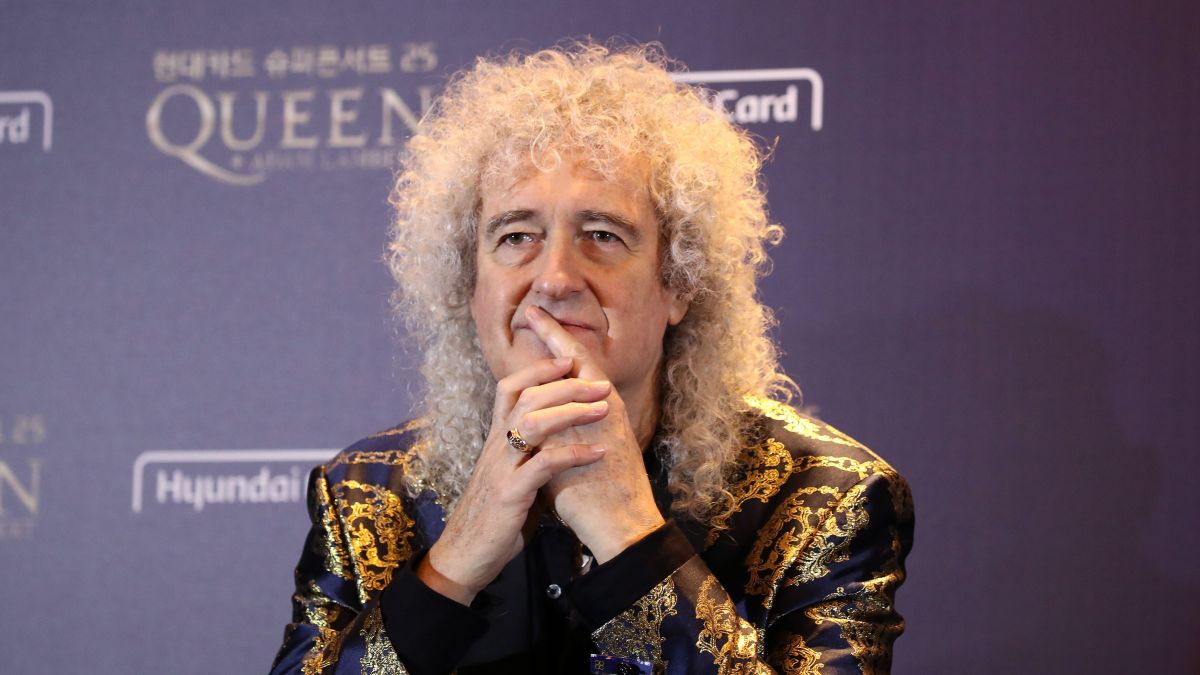







Published: Nov 30, 2022 05:44 pm