Way back in the day, specifically October 2021, there was a time where the number of dislikes a YouTube video received was visible to each and every viewer. But, in November 2021, the world’s biggest video platform elected to remove the public dislike counter for everyone, citing that mass dislikes were causing harm to some creators, specifically smaller, up-and-coming creators.
Say what you will about the decision-making prowess regarding this one, including the fact that viewers are still capable of disliking a video, that creators can still toggle the dislike visibility for themselves on their own videos, and that harm to these creators is much more likely to manifest as a comment rather than a dislike, but it’s simply the world we live in right now.
But, as The Marvels trailer has found out, dislikes are still very much a part of the YouTube machine, and whether it’s due to nostalgia or curiosity, some folks may want to be able to see a video’s dislikes once again.
How to see dislikes on YouTube
The simple answer is that there’s no way to get an accurate number of dislikes on any video that isn’t your own; the only option for viewing the dislikes of videos that aren’t your own is to install a browser extension, the aptly-named Return YouTube Dislike, which will offer what’s effectively a bootleg dislike count.
Indeed, the extension does not provide an accurate dislike count, and this is due to the fact that YouTube does not publicly share the data surrounding a video’s dislikes any longer. What the extension does do, however, is come with an algorithm that factors in the activity of its (the extension’s) users, as well as dislike data that was available before YouTube started hiding dislikes. For example, if you dislike a video, that information is gathered by the extension and added to the sea of data provided by other users of the extension, and the extension will then try to provide a rough estimate of that video’s dislikes.
In short, the extension’s already flimsy reading is made all the more so by directly requiring data from its users, which is further muddled by the fact that users of the extension can opt out of sharing their data.
If you remain encouraged nevertheless, here’s how to install the Return YouTube Dislike extension.
How to install the Return YouTube Dislike extension
- Go to the extension’s website.
- Select the browser you’re using/wish to install the extension on.
- Click “add extension” or whatever other prompt your browser offers in the Chrome Webstore.
- You can now view a wildly inaccurate number of dislikes on YouTube videos.
If you’re on mobile, the team behind the Return YouTube Dislike extension have generously developed a version of NewPipe, a YouTube extension for Android phones that provides such benefits as ad removal and video downloading, that supports their Return YouTube Dislike algorithm.
To install it, simply navigate to the corresponding website and click on the banner that reads “Get it on IzzyOnDroid.” Once the extension has been downloaded, you can toggle dislike visibility by navigating to YouTube’s “Settings” section, selecting “Extras,” and simply turning on “Show Dislike Count.” Again, the dislikes you are shown won’t be an accurate representation of the video’s actual dislikes.



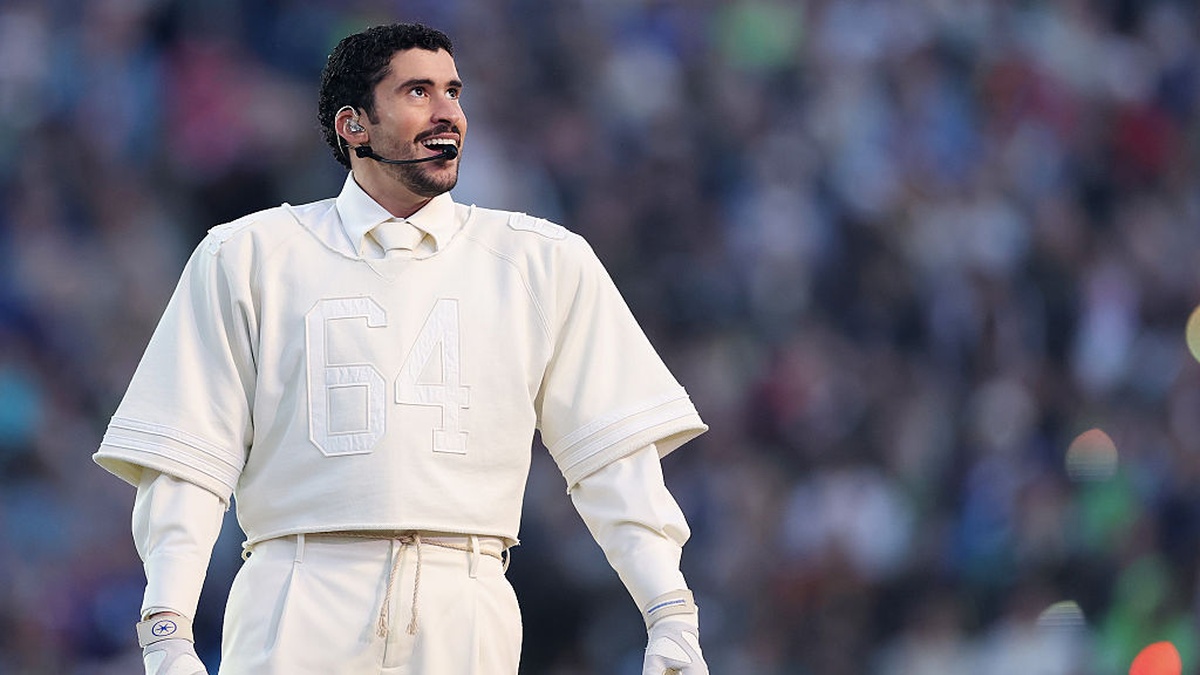







Published: Apr 14, 2023 03:20 am