A new TikTok feature is blowing up on the app, as users flock to check out the shiny new “nudge.”
With so many confusing, occasionally dangerous, and generally overwhelming trends, viral phrases, and shorthand rising on TikTok on a near-daily basis, many among the masses of web users struggle to keep up with changes on the app. Youthful TikTok users are far more in the loop, of course, given that the majority of trends start with them, but those of us with some years under our belts are still trying to sort out the difference between FYP and GYAT.
Thankfully, “nudge” isn’t yet more slang parents are required to learn, if they hope to keep up with their teens. Its simply a new element, added into TikTok’s features, that allows users to better interact with their favorite creators.
What is TikTok’s nudge feature?
TikTok rolled out the new nudge feature in February, but it took a few months to fully catch the attention of the app’s broad user base. The feature is straightforward, and aims to aid creators in increasing engagement with their followers. It can certainly get invasive, and some users have complained about the pushy nature of the new addition, but its a sure-fire way to boost those engagement numbers, particularly among smaller creators.
The nudge feature works similarly to Facebook’s “poke” ability, and allows users to ask their favorite creators to go live with the click of a button. Following a nudge, users will be notified anytime their chosen creators make updates to their accounts. It’s an easy way to keep close tabs on preferred accounts, and can let creators know when their audience is looking for fresh content.
How to use the nudge feature
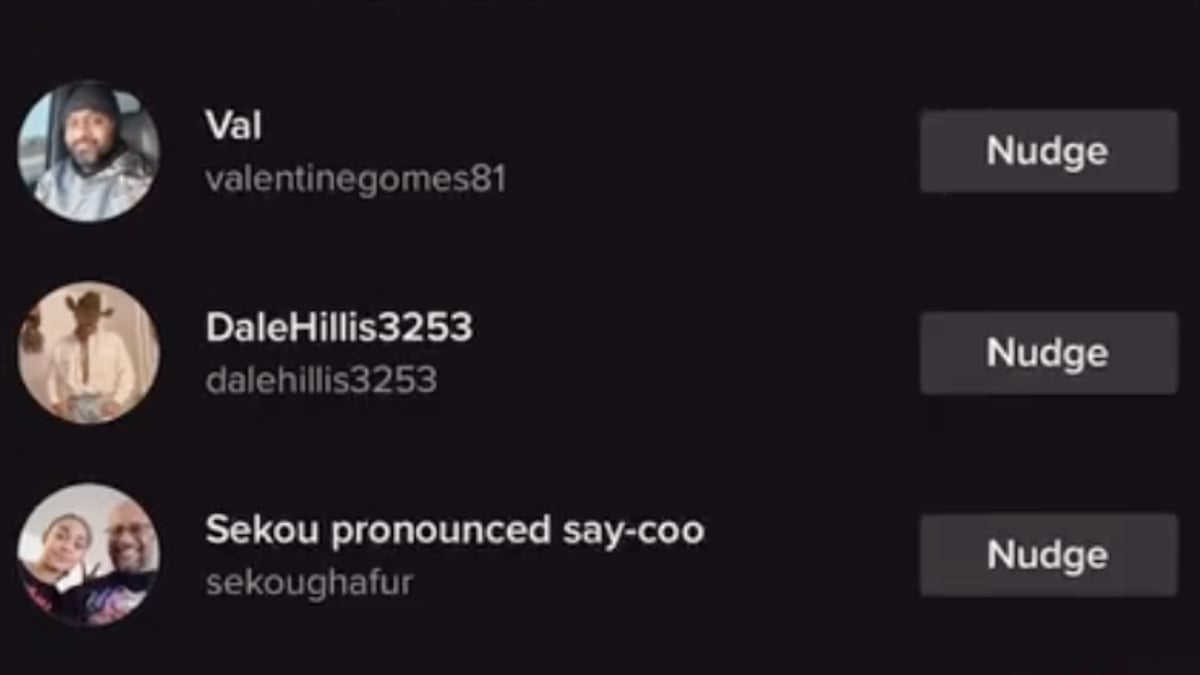
In order to use TikTok’s nudge feature, you’ll need to enable it via the app’s settings. It’s easily locatable under “nudge settings,” and can be switched on and off. From there, you’ll see an easy to spot bell appear in the top right corner of your screen, whenever you’re using the app, and tapping this will allow you to change your live notifications for any specific user.
Another option will also appear, and allow you to nudge the creator and urge them to go live. Particularly among smaller creators, this will help to sort out when the majority of their audience is online and interested, and increase the number of eyes that land on their live streams.






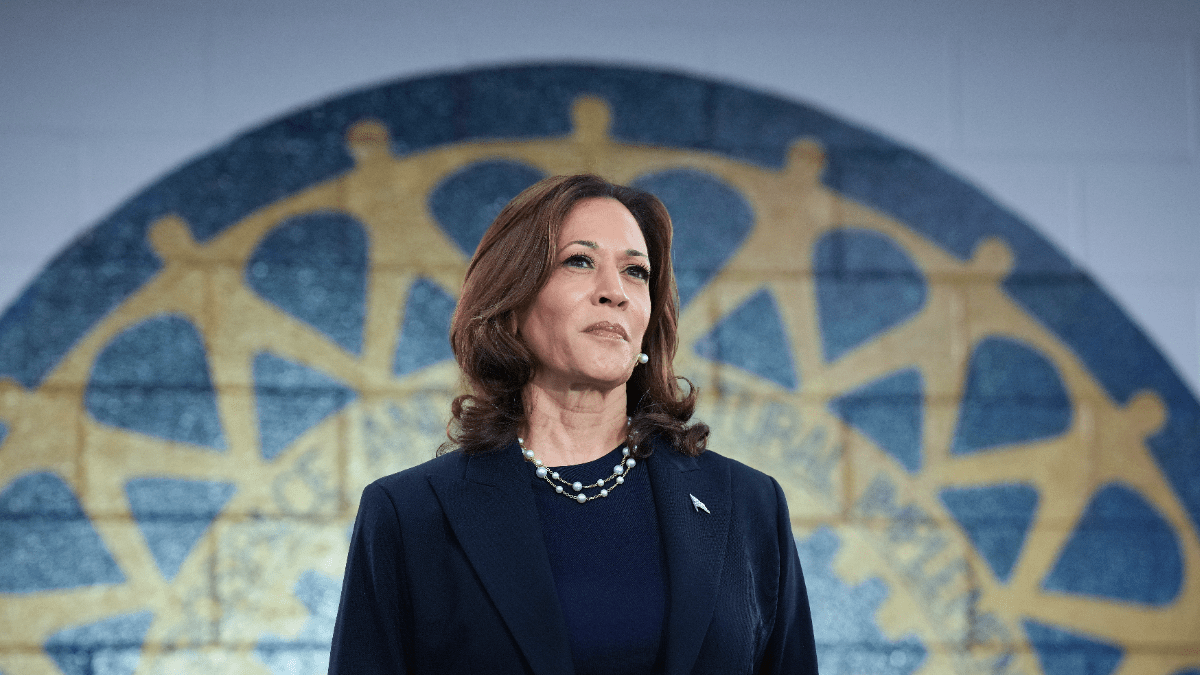




Published: Jun 1, 2023 12:36 pm