After being introduced at the end of last year, the Instagram Notes feature is finally getting a long-awaited update. The initial update for the Notes feature allowed users to post text and emojis — up to 60 characters — that would appear at the top of a user’s messages. Now we’re finally getting an update to the feature that will allow users to add a 30-second music clip to their instagram notes as well.
The idea behind the new feature is that it will allow users to find new ways to express themselves and their mood with music via the social platform. The music can also be accompanied by a caption. Instagram offers a range of music and artists from Drake to Aerosmith and all from different music streaming services such as Spotify. So you’ll more than likely find the song you’re looking for in the extensive library. However, it obviously doesn’t have licensing rights for every song.
Enough about the update, how do we actually put music onto an Instagram Note? It’s pretty simple, especially if you’ve already been making use of the notes feature.
Here are the steps you need to follow
- On the home screen, tap the message icon (the paper plane in the top right corner).
- Above the DMs you’ll see the circular profiles of other users and their notes, your profile will be to the left of these and it will have a little plus sign next to it. Tap your profile pic to open the notes feature.
- There will be a musical note icon, tap this to open the selection of songs Instagram has to offer.
- You can search for a specific song with the search bar at the top if you know the exact song you want. Or you can pick from the recommended songs.
- Select a song and choose which part you want to play and how long it will play for when people click your note.
- You can also add a caption to accompany the music choice too.
- Once you’ve done this, hit “share” in the top right corner and your note will appear at the top alongside any others your friends have posted. When someone taps on your note, the song you selected will play.
So there you go; you now know how to make use of the latest Instagram update. It’s a pretty neat feature that makes the Notes feature a lot more interesting now that there’s a bit more to it than just text. It definitely gives new potential for sharing music or just expressing yourself on the app.

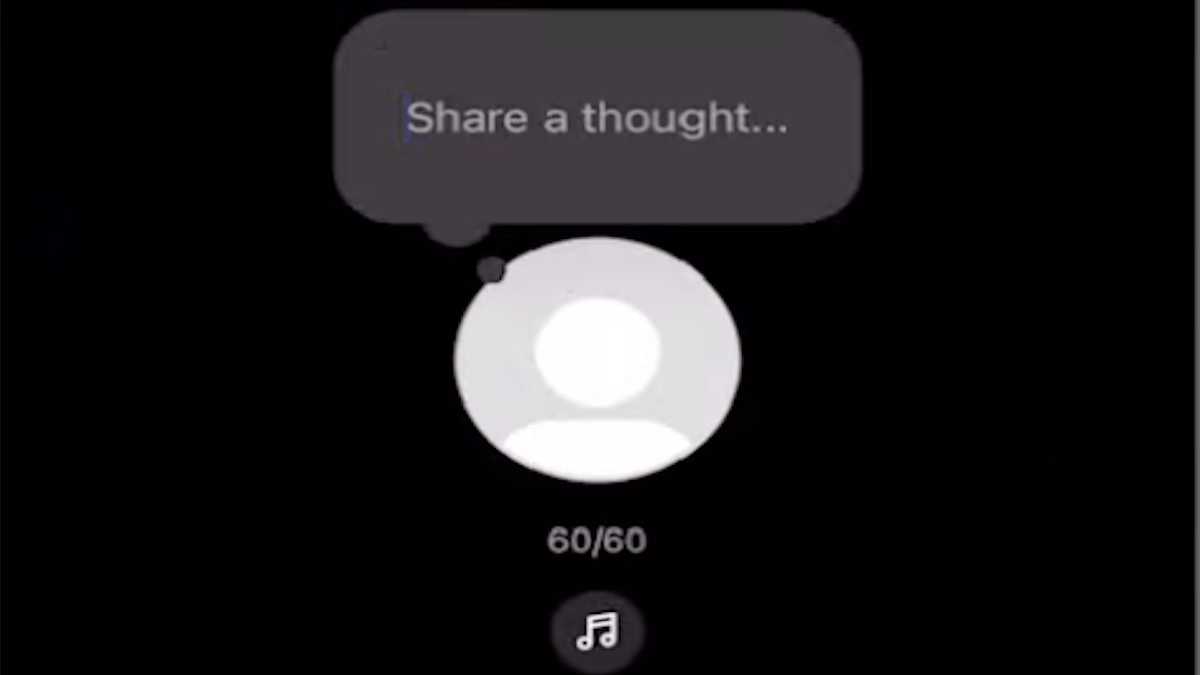




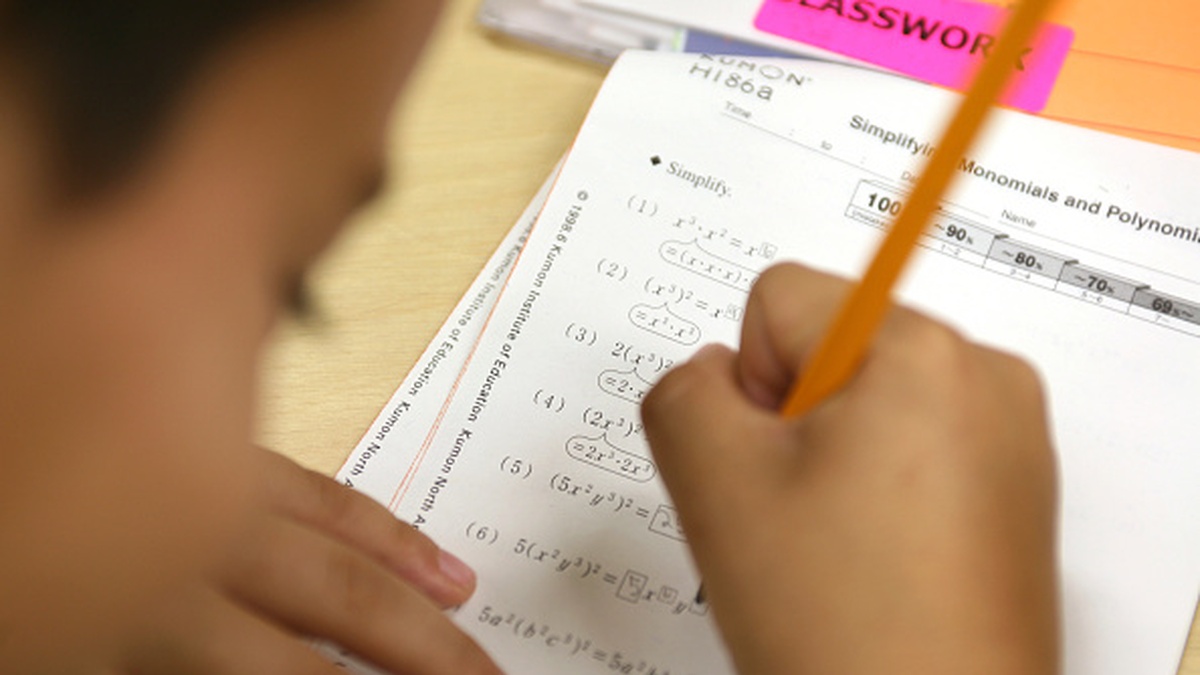




Published: Jun 15, 2023 11:15 am