With so many users on TikTok, sometimes you just want a little privacy. Fortunately, thanks to privacy options in the app, you can adjust your account so that strangers don’t have the ability to contact you as easily. One of these options limits who can mention you on the app, offering a great way to avoid harassment. You can also limit your own tagging so that you don’t accidentally tag the wrong account.
While the process is straightforward, here’s a guide on how to confidently get it done.
How to change who can mention you on TikTok

The process for limiting who can mention you on TikTok is extremely easy to change and only takes a moment. Here’s a look at the steps you’ll need to complete to do so.
- Open the TikTok app and head to Profile from the home screen.
- Now on your profile, select the Setting tab from the top right of the screen.
- Choose “Privacy.”
- Then scroll down to the option “Mentions and Tags.”
- Here you can alter who can tag you on the app.
You then have four options to choose from:
- Everyone, which it seems will allow anybody on TikTok to mention your account.
- People you follow, which will limit that to just those who you follow.
- Friends, which will limit those who can mention you to people that you follow and who follow you back.
- No one, which obviously means nobody can mention your account.
Also from this menu, you can change the options for accounts that you yourself can tag so that you don’t accidentally tag anyone that you didn’t intend to.





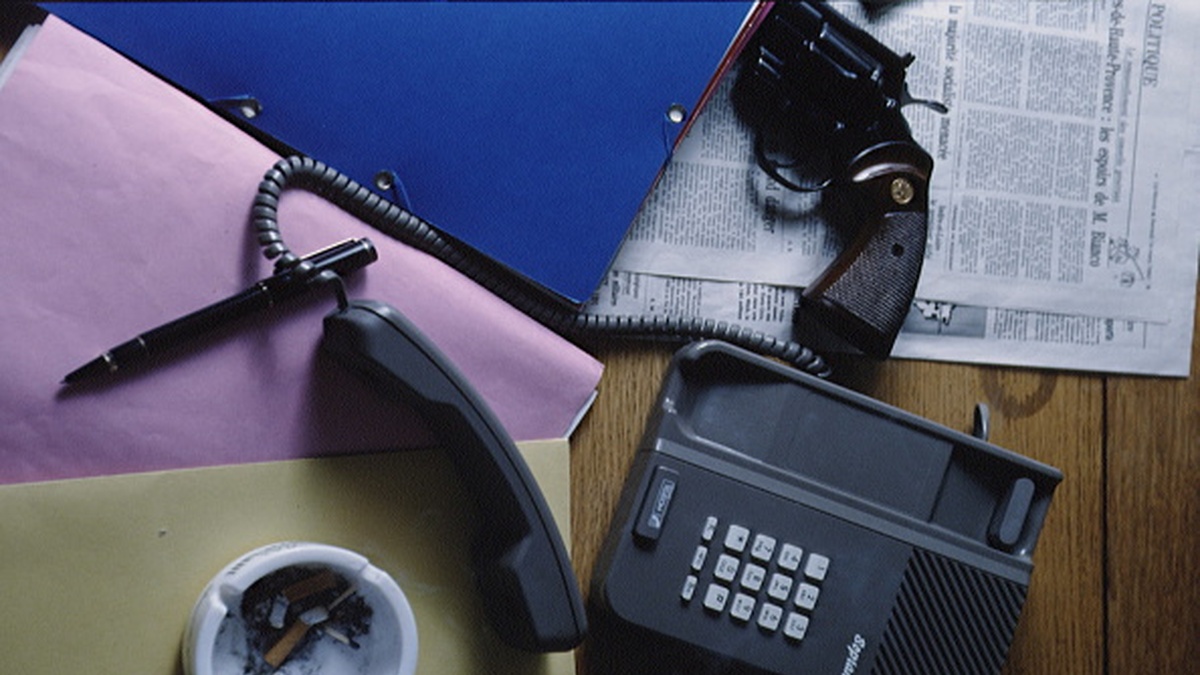


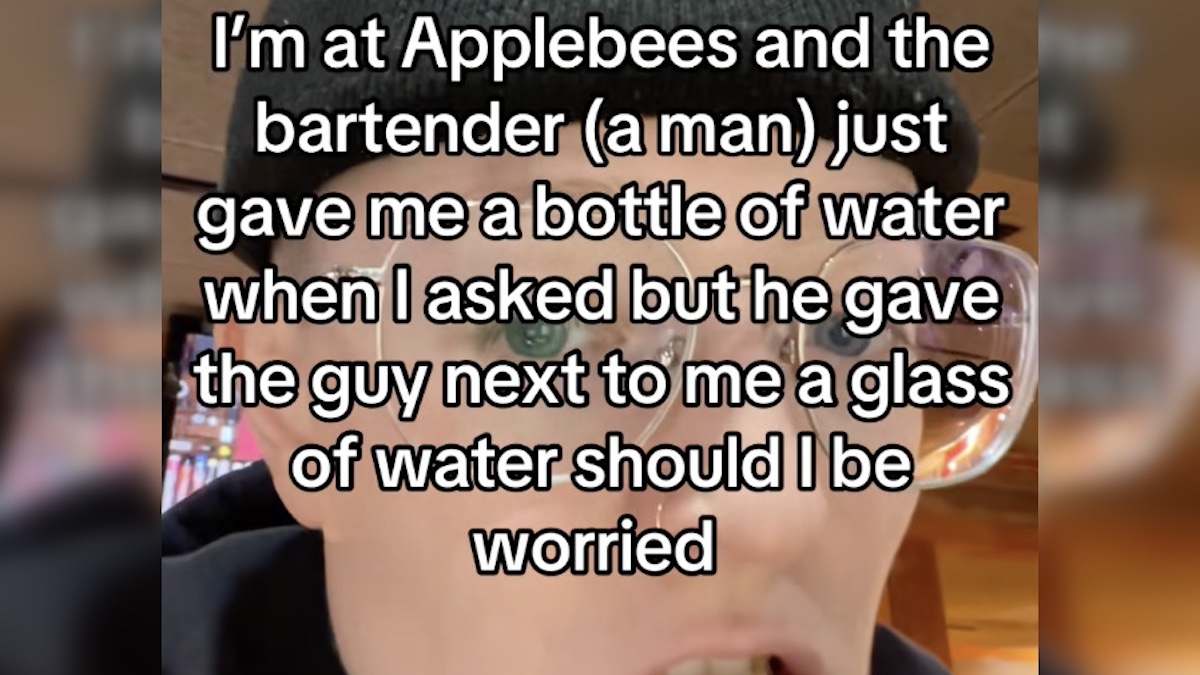


Published: May 2, 2022 01:34 pm