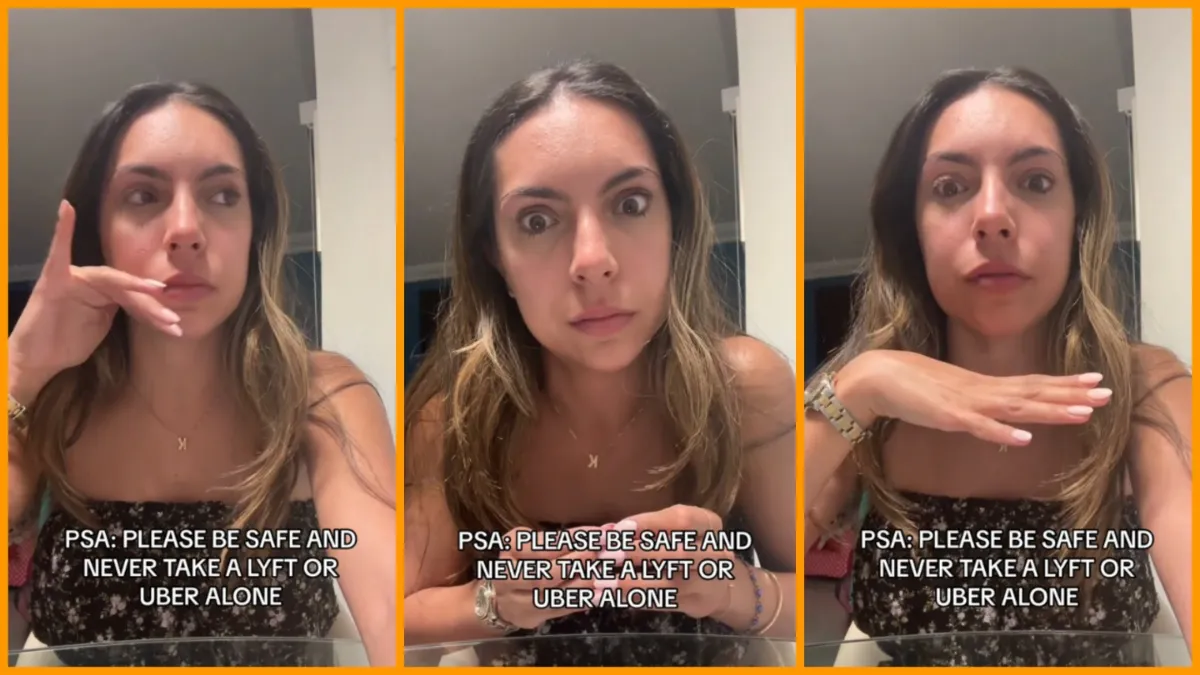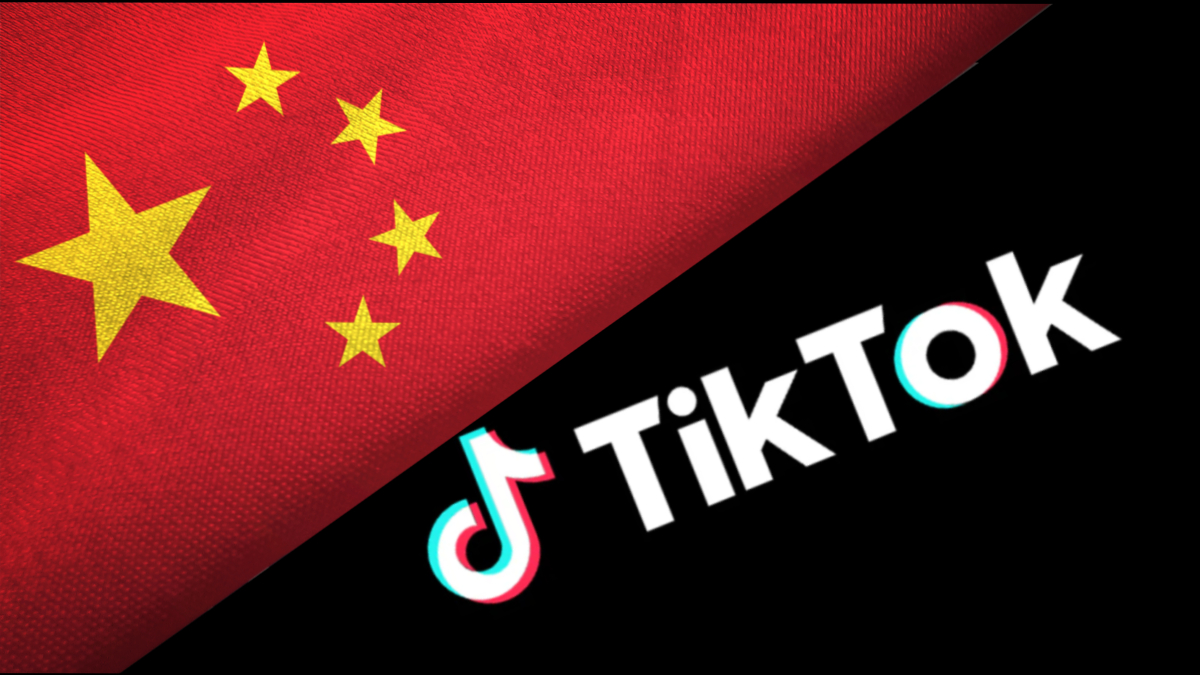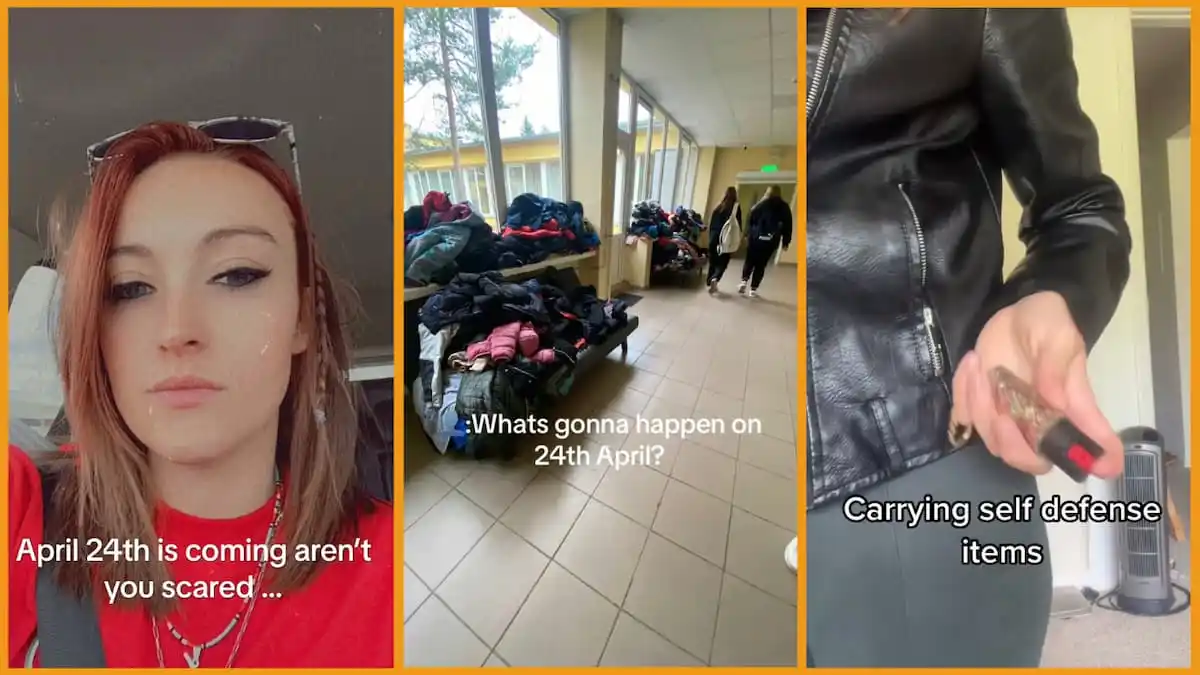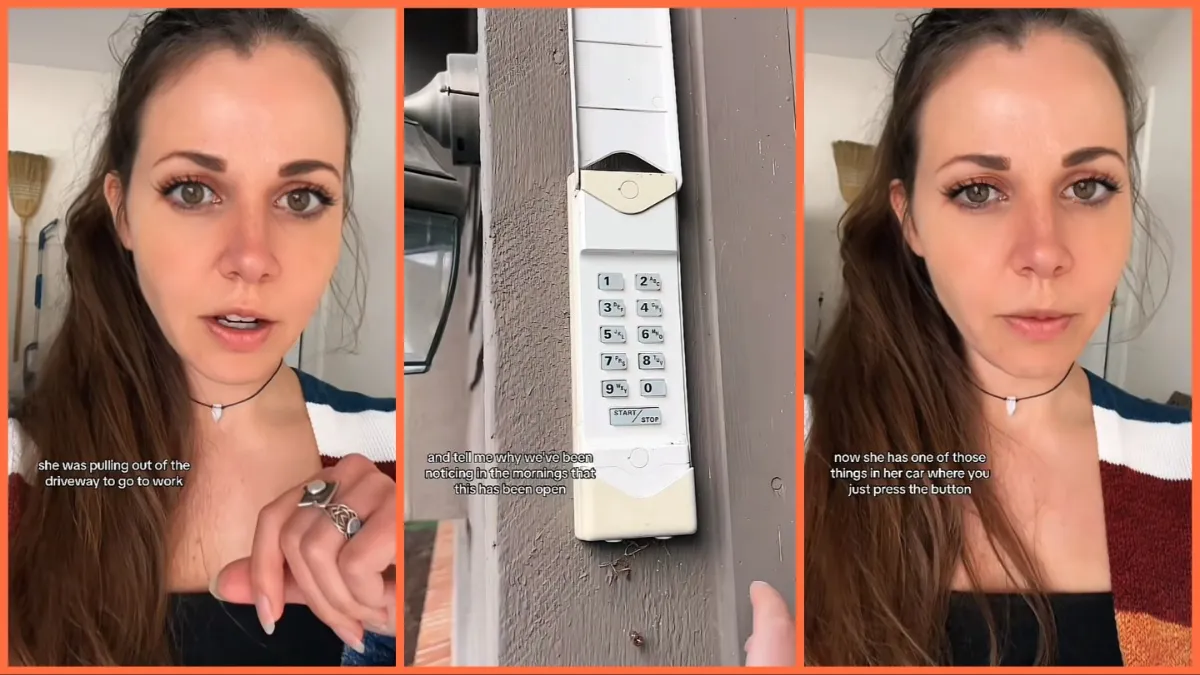There’s no such thing as too much of a good thing. We know what you’re thinking: “Um, yes there is.” Hear us out.
On TikTok, you never know what you’re going to find, and sometimes what you do find is so hysterical, outrageous, or downright bewildering that you have to watch it again, and again, and again. And when you’ve finally gotten your fill, you need more people to see it, because everybody deserves to get in on the fun. Like any good Samaritan, you try to share it.
It could be the new “krissed” meme, the tortilla slap challenge, or the dangerous fractal wood burning. Either way, people need to see it, and you, too, want to be able to return to it without having to log back into the app every time. Understandable. That’s why the capability to download TikTok videos is so helpful.
How to download TikTok videos
It’s easier than you might think. With just a few taps, you can save (almost) any video from TikTok for offline viewing later, or for sharing it to other social media platforms. To download a TikTok video:
- Open the TikTok app and find the video you want to download.
- Tap the “Share” icon among the icons along the right hand side of the screen.
- A menu will pop up with options to share the video. Tap the downward arrow icon that says “Save Video”.
- Voila! The video will now be saved in your camera roll! Now you can watch your favorite videos anytime, anywhere – no internet necessary, and you can share it to other platforms too.
But wait… it won’t let me save the video.

If you’re trying to download a video and the “save video” icon is greyed out or not appearing at all, you’re not going crazy and nothing is wrong with your phone.
While most videos on TikTok can be downloaded, some users choose to disable the function through the “privacy” setting upon uploading it. This unfortunately leaves you fresh out of luck downloading it the traditional way, but all hope isn’t lost.
There are external apps out there that allow you to download videos that aren’t downloadable, and of course there’s always the option of screen recording, but both of these run the risk of infringing on TikTok’s Intellectual Property Policy.
Now, sometimes it’s hard to know whether the TikTok user has purposefully turned off the download feature, so the best way to know whether or not you can share the video is by sending them a DM or asking in the comments. That way you have peace of mind knowing you’re abiding by the rules. And as always, be sure to credit the video.