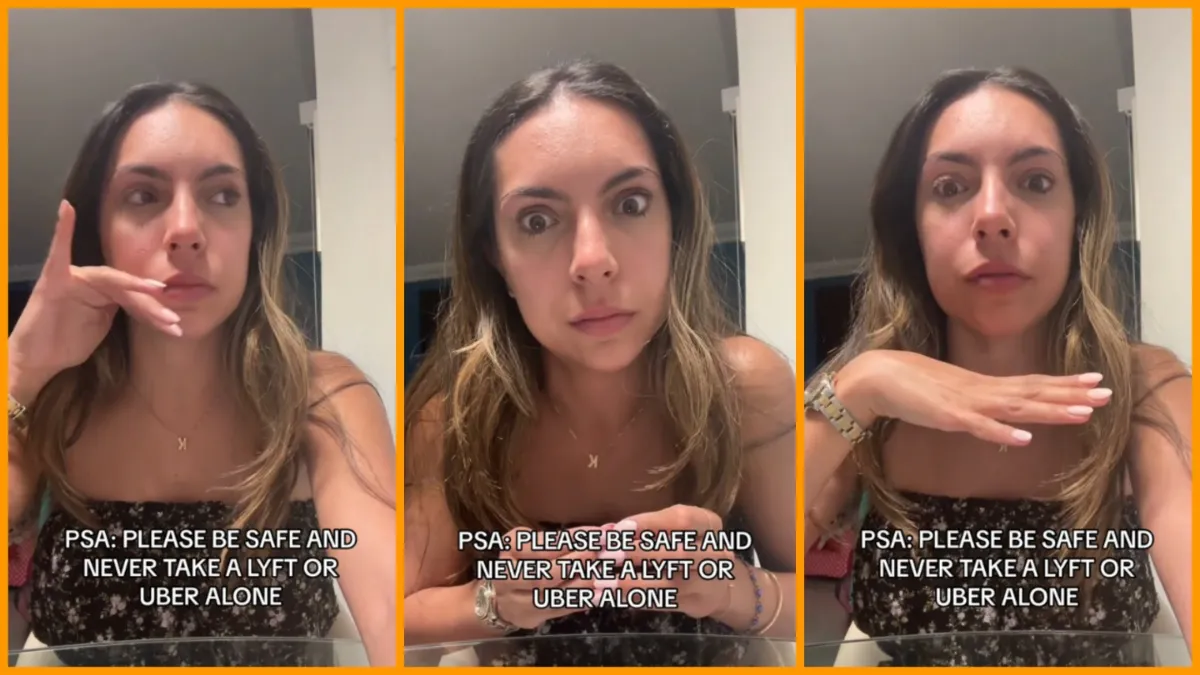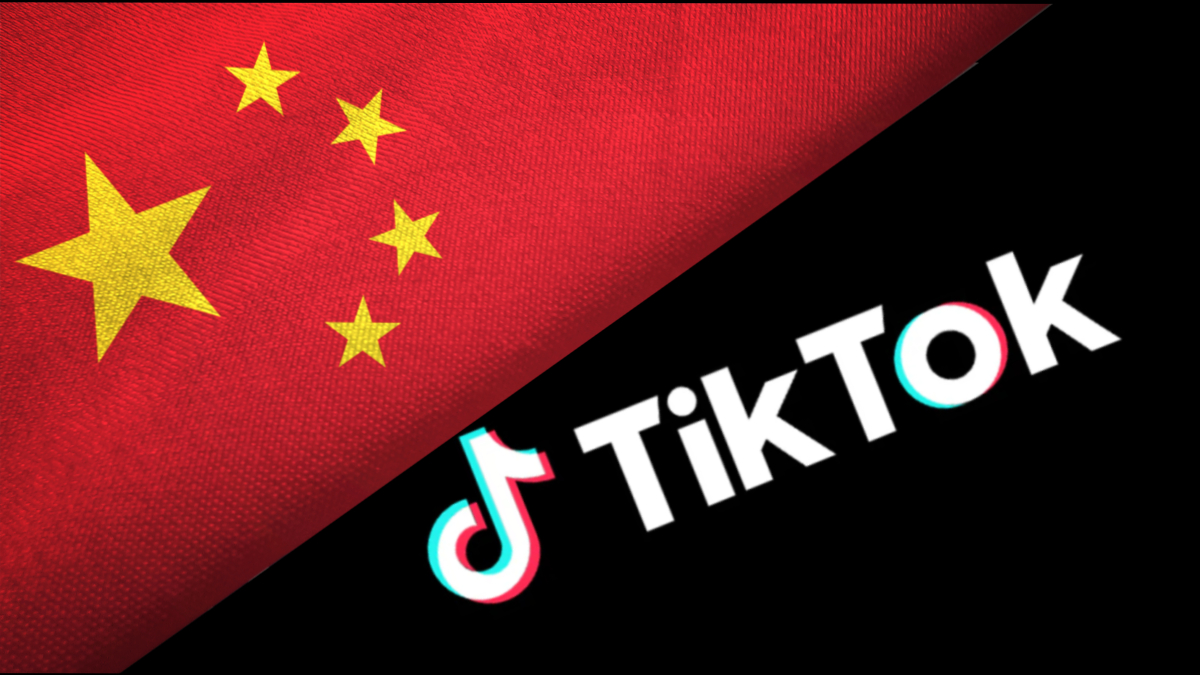A viral TikTok filter has encountered an unfortunate speed bump after users complain the feature is no longer working on the app.
TikTok, home to a plethora of trends, challenges, and hacks, is also home to some of the internet’s most popular filters. In recent weeks, the AI manga filter, which transforms its subjects into an animated manga version of themselves, grew to such popularity that it racked up millions of views on the platform and counting. For some, it even became a ghost detector.
However, just as people around the world were trying their hand at the filter, the feature suddenly stopped working. Some users have claimed the filter just isn’t showing up at all. The situation has caused frustration among TikTok users who, like everyone else, just want to partake in the fun.
While TikTok does take down filters from time to time, it doesn’t appear to be the case for the AI manga filter as it’s still available for plenty of people. Luckily, if you’re experiencing difficulties, there are a few potential solutions.
Log out and log back in
The first thing you should do if you notice the AI Manga filter is not popping up or working on your app is to log out of TikTok and then log back in. Perhaps all your app needs is a little refresh, much like a computer when it needs to be restarted.
Check for updates
The second thing you should do if you notice that the AI manga filter is not showing up for you is to check whether or not your TikTok app needs to be updated. You can do this by navigating to your Google Play store or app store for iPhones. If the app needs to be updated, it will prompt you to update it there.
Delete the app and redownload
To take the “restart” concept one step further, you can delete the TikTok app and redownload it. Keep in mind, this may also delete your saved drafts.
Clear your cache
This step is actually quite simple and should be done every now and then to maximize your TikTok experience. Clearing an app’s cache is akin to wiping down a dirty counter or clearing out the fridge. It makes space for things to run more smoothly. To clear your cache, follow these steps:
- Open TikTok.
- Navigate to your profile.
- Tap the three lines at the top right-hand corner. Then tap “settings and privacy.”
- Scroll down to the bottom and under “Cache & Cellular” tap “Free up space.”
- Tap “Clear” in the cache section of the next page.
Try a VPN
A VPN for those who aren’t familiar is a “virtual private network” that hides your IP address and masks your virtual location. That could help with the Manga AI filter because sometimes TikTok disables certain filters in certain parts of the world. If the part of the world you live in does not enable the Manga AI filter, then a VPN could fix that.
As it stands, the Manga AI filter appears to be available to the majority of the public so this current speed bump doesn’t appear to be a sign that it’s leaving the platform for good. Instead, it might just be in need of some tidying up or updating.