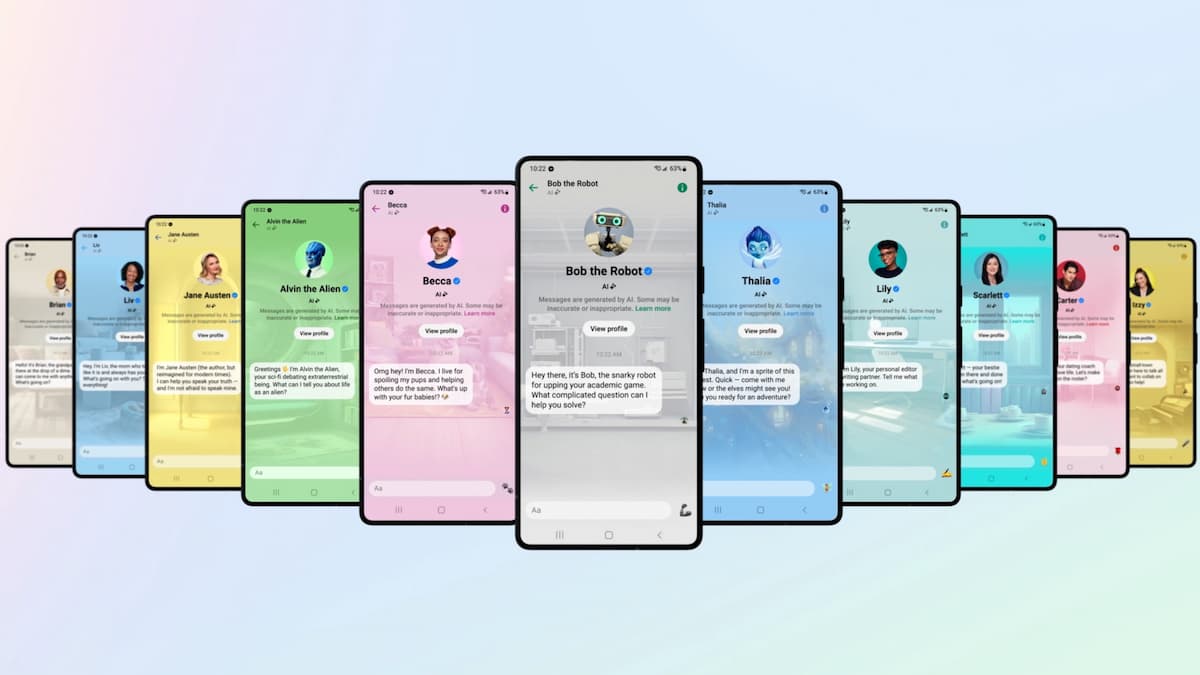Like it or not, the robot takeover is happening, with the success of ChatGPT, everyone is looking to hop on board the chatbot train, including Meta. So maybe you’re curious, maybe you’ve thus far resisted the allure of chatting with an AI, or maybe you just want to get chummy with the robots now so they remember not to terminate you when the machine uprising finally happens. Either way, here’s a little more info on the latest chatbot and how you can get early access to the Meta AI chat.
What is Meta AI
Announced during the Meta Connect 2023, the annual developer conference in which the social networking giant showcases upcoming devices and products. ChatGPT has been around for a while now and we’re starting to see other companies make use of chatbots on apps like Snapchat, although not everyone is a fan of it. Meta has finally released its own chatbot across the numerous platforms the company controls, including Facebook, Whatsapp, and Instagram.
The Meta AI differs a little compared to the competition though. Rather than just being an AI users can talk to, the Meta version aims to be more like an assistant, giving users new ways to communicate and make plans. It also has 28 avatars that use the faces of well-known figures including Snoop Dogg, Tom Brady and Mr. Beast.
Here’s how to request early access to Meta AI
First of all, the chatbot is only currently available in the US right now, this won’t work if you’re not in the US unfortunately, (but hopefully, the rest of the world won’t have to wait long). To use the AI chat you will have to request early access, this can be done in any of the Meta apps, including Facebook Messenger, Instagram or WhatsApp.
- Simply open one of these apps and go to messages (if you are using Facebook Messenger or WhatsApp you’ll already be on messages).
- Then tap the icon in the top right to start a new message.
- For Facebook Messenger and Instagram (it’s different for WhatsApp) you’ll see the list of contacts you can add.
- In that list you should see “AI Chat” at the top, simply tap on it and it will request early access to the Meta AI.
- When you tap the top right button in Whatsapp you’ll be brought to a slightly different window.
- You’ll see the option for “New AI Chat” fourth from the top.
- Tap that and then tap “Request early access”.
That’s all you need to do for now. Following these steps will allow you to experience the latest and greatest chatbot earlier than others.