With more than 15 million daily active users on the app, TikTok’s reach is only expanding.
The app’s popularity pushes TikTok to continue growing and changing in order to keep new users flowing in—and keep old users hooked. The simple allure of a solid “for you” page is enough to keep some people coming back, but the social media giant consistently updates and enhances its existing features, as well as adding in new ones, in an effort to maintain the popularity it currently claims.
Among its dozens of features, filters, and trends, TikTok boasts an array of various voice filters. These change users’ voices from their normal intonation into something different, with options like robot and echo offering up an amusing alteration to accompany videos. Several new filters have joined the existing options, providing users with even more filters through which to modify their voices and add some spice to their next uploads.
The latest filters to join the app’s range of features include a pair that shift users’ voices in a feminine or masculine direction. The feminine voice options raises the pitch of a user’s voice, and the masculine option lowers it significantly, allowing users to completely change up their normal sound. If you’re hoping to try the filter out for yourself, here’s how to record your own voice change video.
TikTok’s voice change filter, explained
The latest additions to TikTok’s lineup of voice-altering filters are named “deep” and “Jessie,” and each drastically changes the sound of a user’s voice. While other filters certainly shift the way TikTokers sound in their videos, they are far more obvious than these two options. Deep and Jessie sound like real voices rather than robots, and they quickly became the most popular voice filters on the app.
In order to use the voice changing filters, you’ll want to start by recording a video of yourself speaking. Once it’s complete, pull up the list of editing options, click on the three dots at the bottom of your options list, and navigate to “audio editing.” This selection should give you a range of options, including the voice-altering effects. From there, you simply need to select which voice filter you’d like to use, tap to apply it to your video, and click “save.” Your video should now sport whichever effect you selected.
TikTok is having an absolute blast with the filters so far, littering the app with amusing voice-change videos. People are poking fun at the filters’ abilities to make their voices sound like automated voicemails or, in the case of Deep, for mimicking the sound of Breaking Bad‘s Walter White. A wave of voice changer videos now populate the platform, as people use the filters to change the sound of their favorite television show or viral clip.
Depending on the region, not every user currently has access to the latest voice filters, but Deep and Jessie soon should be available to everyone. If you don’t currently see the options come up on your list of filters, try updating your app. If that doesn’t make them available, you’re likely in an unsupported region and have to wait before you can try them.




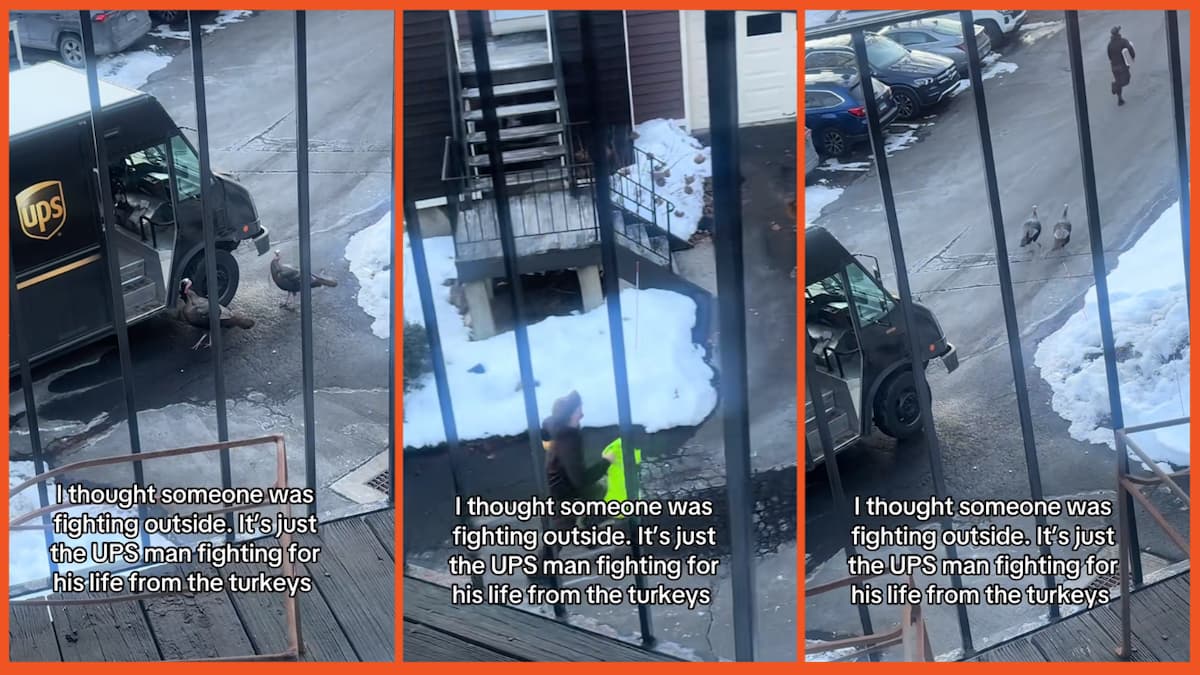

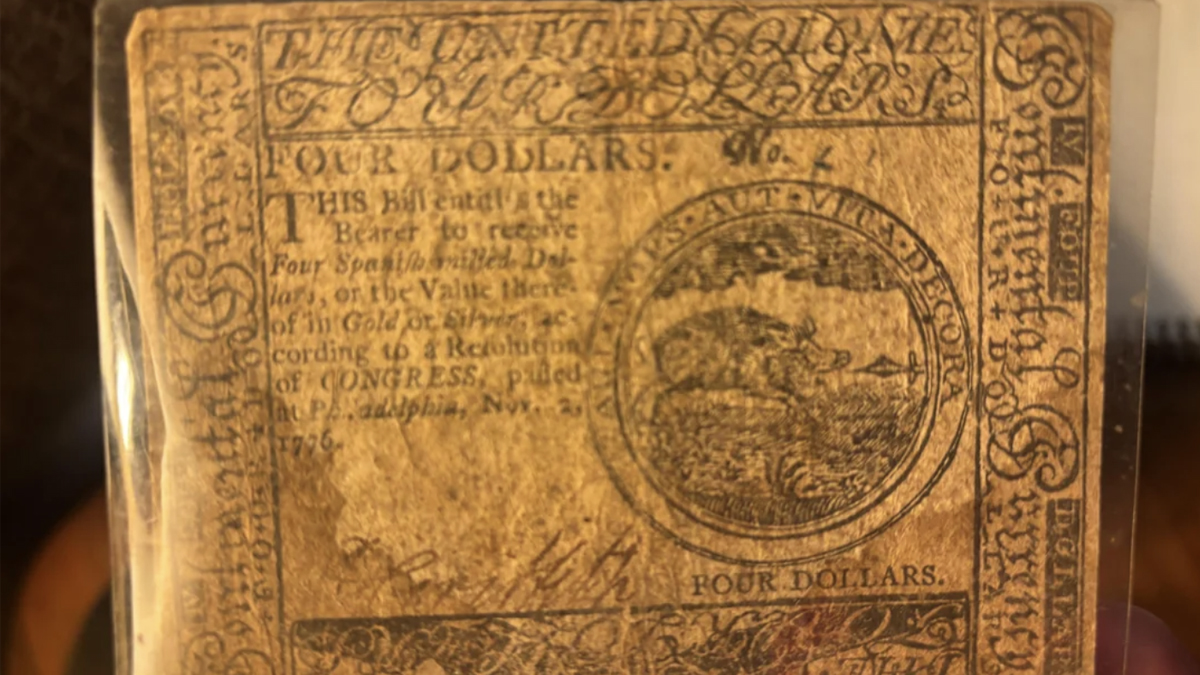

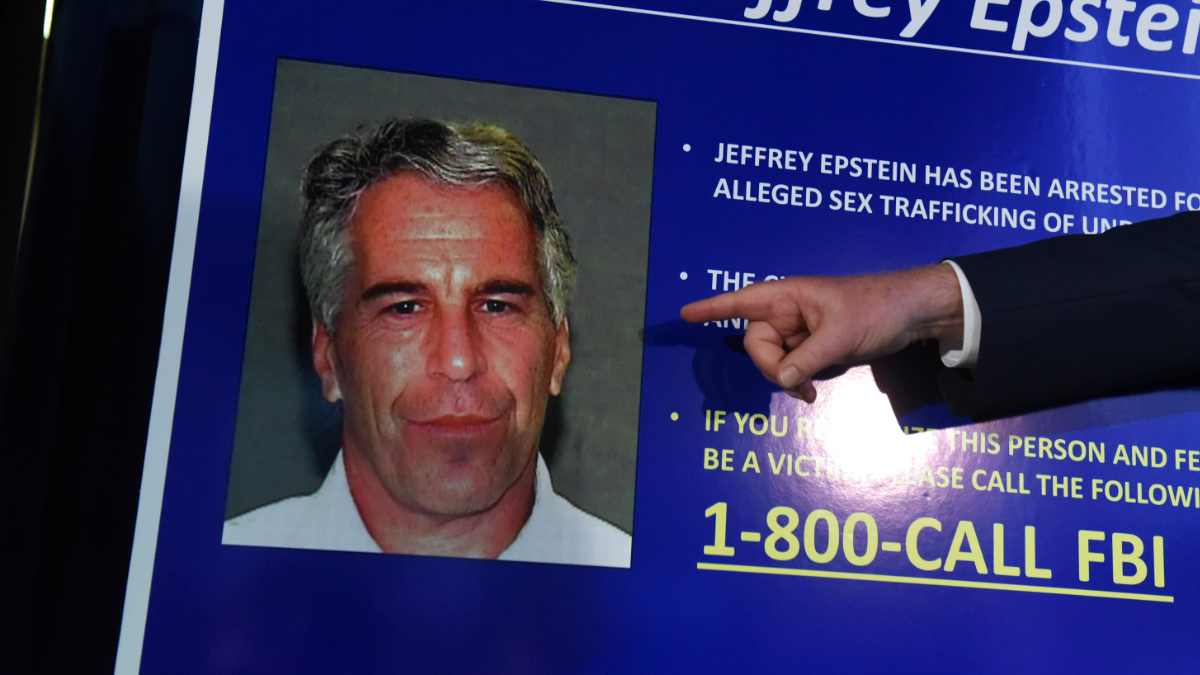
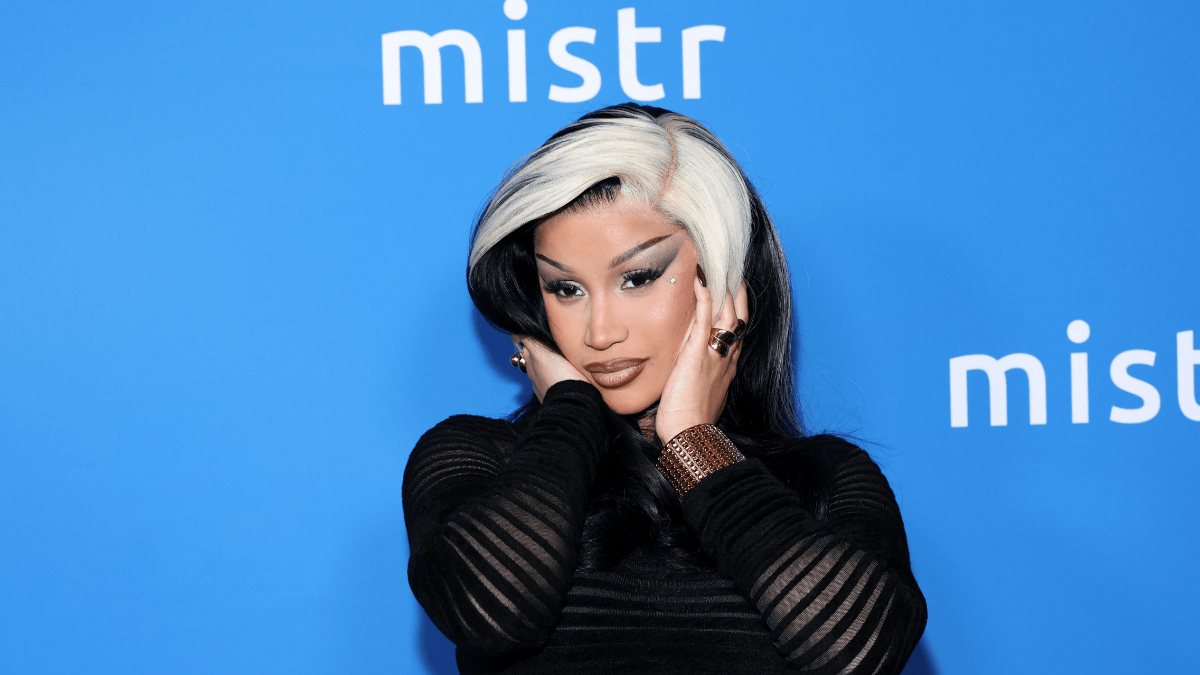

Published: Nov 1, 2022 08:43 am