TikTok has added a useful feature and it could change the way you use the video-sharing app.
The Repost feature allows you to share another user’s post with the friends who follow you. The post will then show up on their respective For You Pages, which are curated posts from pages that users might have an interest in. When the Reposted content shows up, the credit will go to the original creator of the post.
TikTok is known for its personalized touch and it’s a big factor in its success. The service uses an algorithm that takes into consideration what you like, favorite, comment, share, sounds, and locations, to curate subjects related to the user’s preferences. The Repost feature adds yet another way for the app to understand your likes, and it’s a way to further express your interests with your friends.
It’s not really a new feature in the world of social media. Twitter has a Retweet option that does the same thing as well as a Quote Retweet feature, which allows a user to add a comment, GIF, or image, along with the original post. Instagram, in its mission to remain competitive, allows you to reshare content with its own Repost option. It’ll be interesting to see how this feature affects TikTok in the future, and how it could evolve over time.
How to use the Repost feature
To Repost, find a video that you like and click the white arrow located at the bottom right of the screen. The yellow button with white arrows will appear labeled “Repost,” and pressing it will share the video with your friends. It’s as simple as that. When the feature was first rolled out, you could only repost from the For You Page, but now, virtually every post can be Reposted.
It’s important to note that you will get a notification when one of your friends likes the video you reposted. It could be a way to spark conversation, or even see how people are reacting to these shared posts. Perhaps once you see that a particular Repost is getting a lot of interactions, you can share similar posts. You could also be introducing your circle to something they might not have been aware of before.

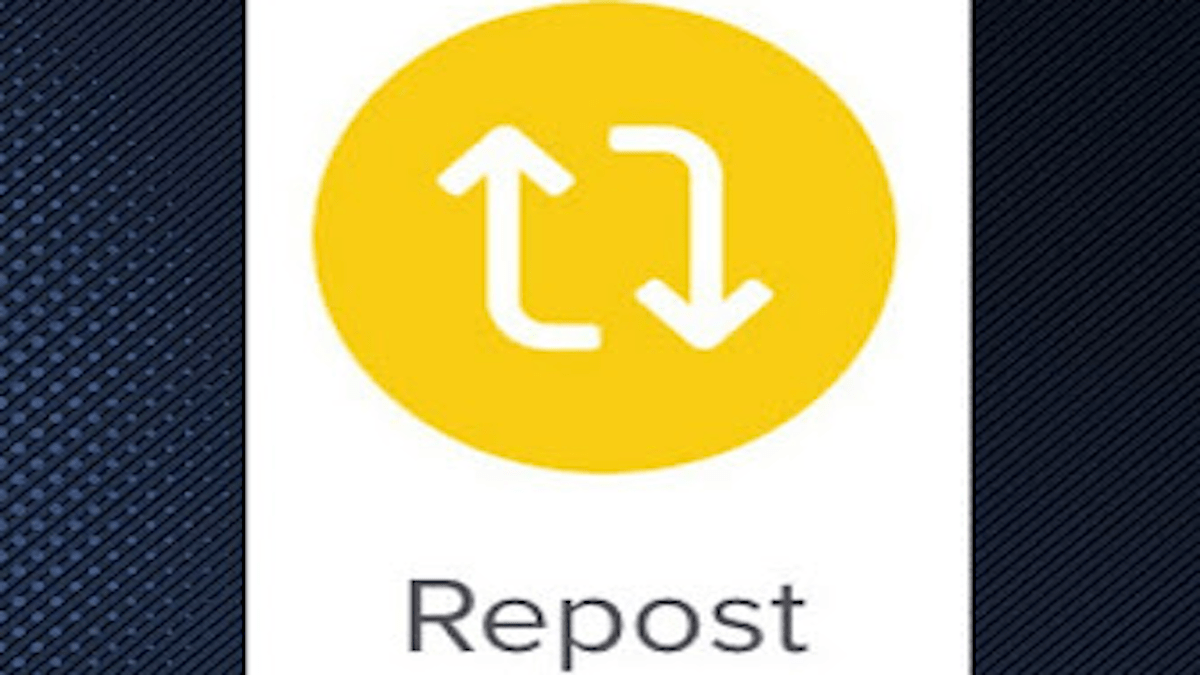






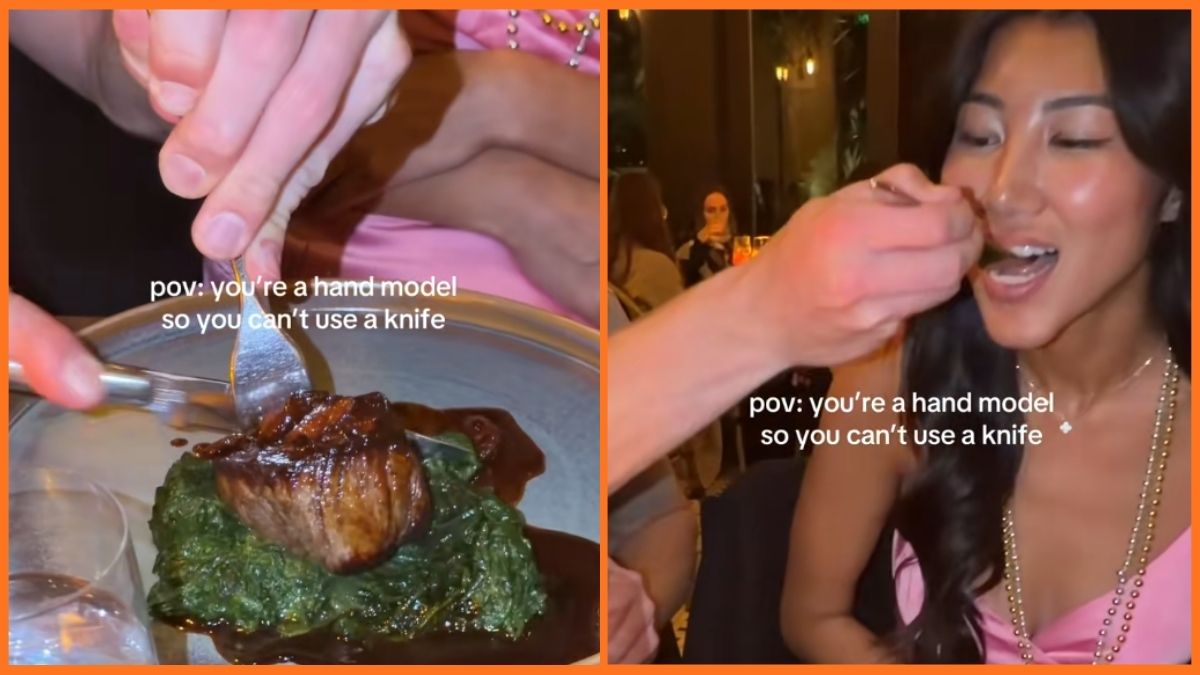

Published: Oct 26, 2022 02:31 pm