We all have rough days, and social media is no different. Occasionally servers will go down, someone in the office will set fire to something, or an intern just pressed a button he shouldn’t have and you might be without your app for some time. Everybody’s favorite communication service, Discord, makes it easier to talk to your friends while gaming, streaming, or just generally having a good time, and while it is usually fairly reliable, it isn’t without its hiccups.
So what do you do when Discord stops working? How do you know if it’s a you problem or a Discord problem? Let’s go through the steps you should take if Discord is down for you to check if it’s down for everybody else.
How to check if Discord is down
It should go without saying but check your internet connection first. If you don’t currently have internet you won’t be able to use Discord and quite frankly you wouldn’t be able to read this either, so let’s move on to the next step. You should know that as of writing this, Discord was down, but they have since fixed the issues.
You are going to want to go here to check if Discord’s servers are down. Discord provides up-to-date information regarding the status of their servers, so you can check if there is a problem with them and more importantly if the team at Discord is implementing any fixes for the issues, temporarily or otherwise. This is the best barometer you can use to gauge the status of Discord’s servers.
If it is not showing up on the website, you can also do a generic search on other social media to see if other people are reporting the same issues that you are experiencing. For example, a quick Twitter search for Discord will provide you with a stream of information containing the word. For example, this Twitter user wrote “Everyone flocking to Twitter to check if #discord is down.” Be like them.
If that does not work go to a website like Downdetector, where you will be able to see if other users have reported issues with a particular website. If no problems have been reported by others, make sure that the address you went to was actually discord.com, rather than a third-party site or anything that might have been designed to trick you or steal your information.
If problems still persist on your end and nobody else has reported an issue, restart your computer and see if that helps. If it doesn’t, good luck, and maybe try and contact support here.




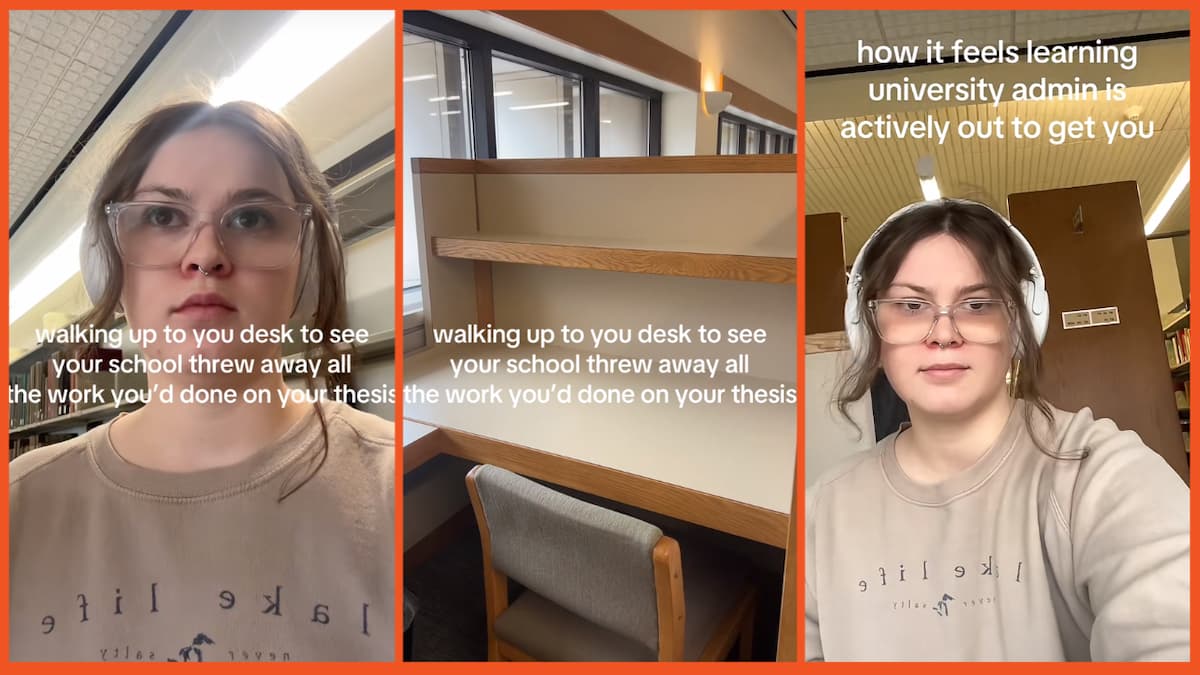

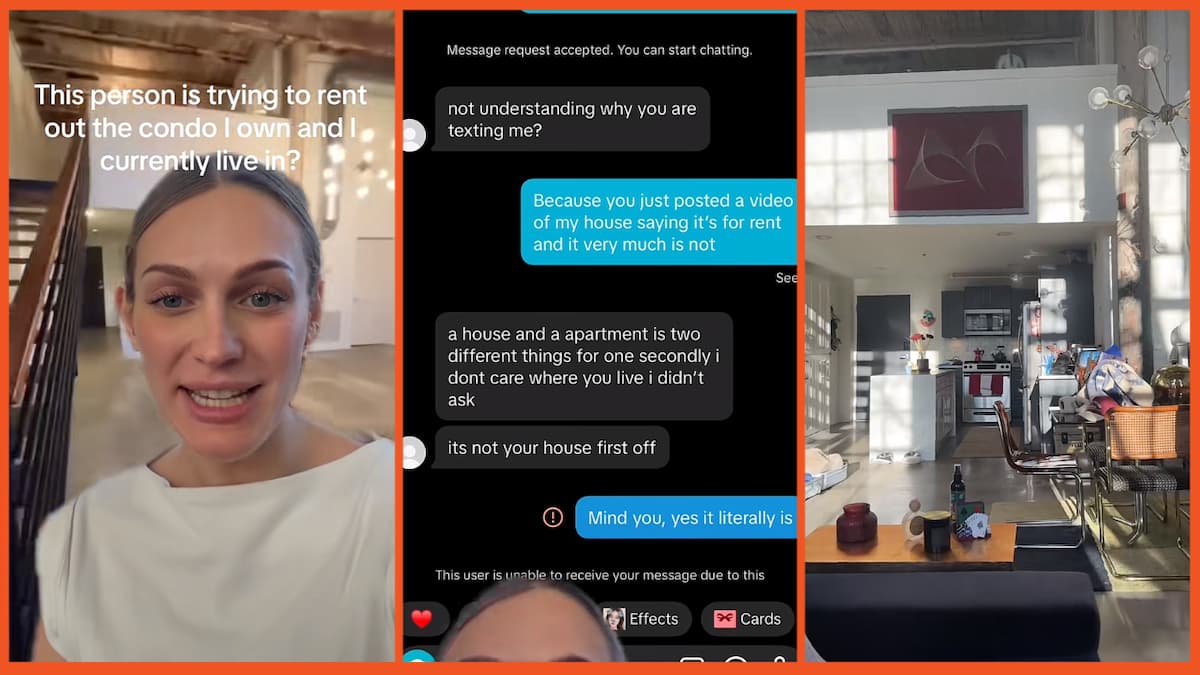




Published: Jan 19, 2023 08:48 pm