HBO Max is one of the most popular streaming services in the United States and, as you’d expect, it often gets a high volume of user traffic.
When there is a big show gearing up for its premiere such as House of the Dragon, Succession, or even more recently The Last of Us, there is always a chance that the rush of users signing in could crash the service.
If you’re attempting to watch something on HBO Max and are having trouble using the service, there is always a possibility that servers are down. If you speculate this may be the case, this is what you’ll need to do to find out.
How to check if HBO Max is down
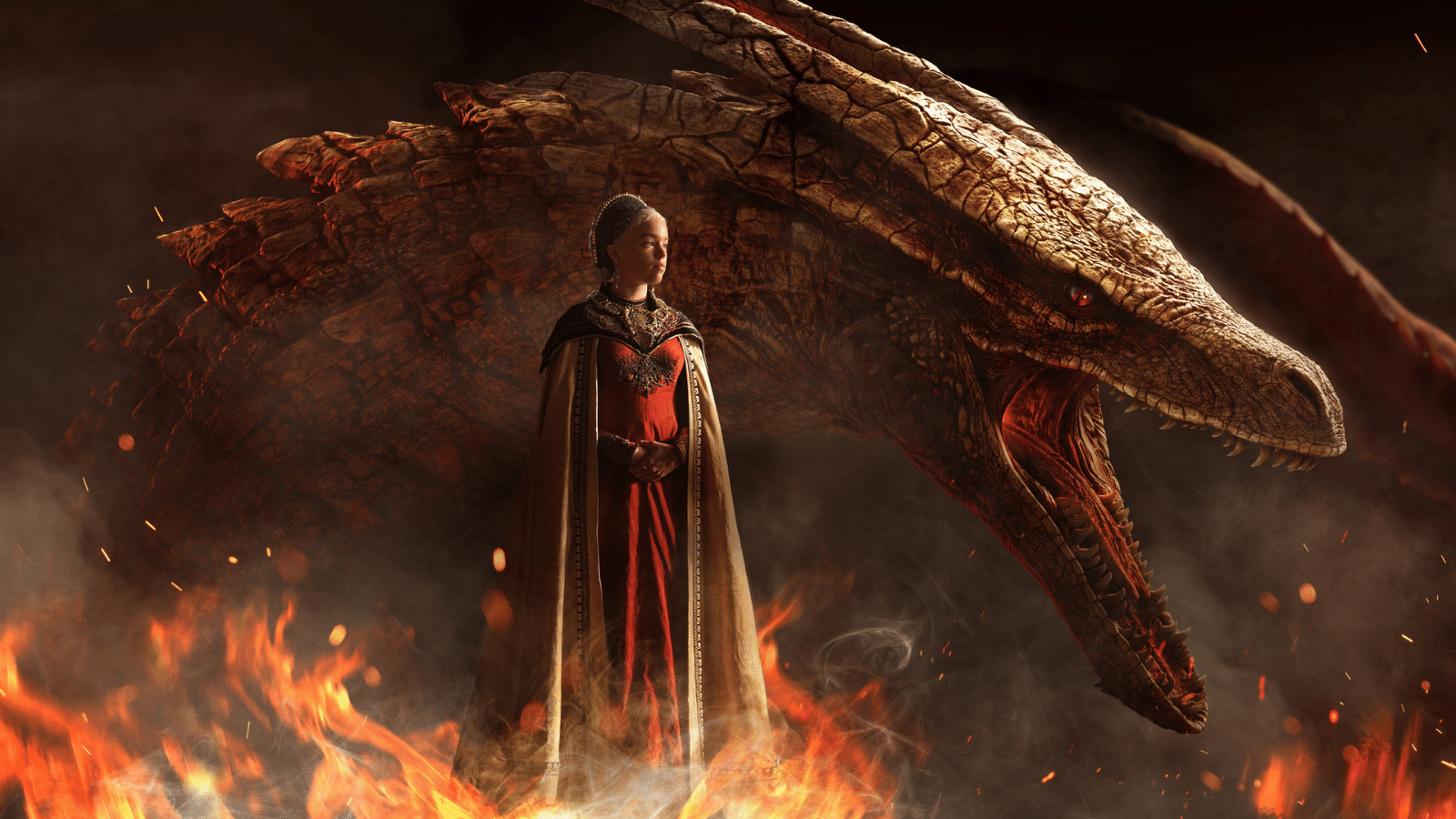
The best place to go to get an answer when users are experiencing difficulties with the streamer is Down Detector. This website allows users to view and report issues they are having so they can get a solid idea when the servers are down from the influx of reports.
Another website to check that can give you a solid indication of its server status is Is It Down Right Now. This website works similarly to Down Detector, however, it provides a status for if the streamer is down or remains up.
HBO Max, unfortunately, does not have an official server status page, so you’ll need to use the above websites if you want an indication of where the streamer is at. Another great place to check is the official HBO Max social media accounts as they will often share news when there are issues affecting the service.
If you’ve checked these places and it appears nothing is wrong, then you may want to try troubleshooting your own connection by logging out and back in, restarting your internet connection, or turning your device off and on.



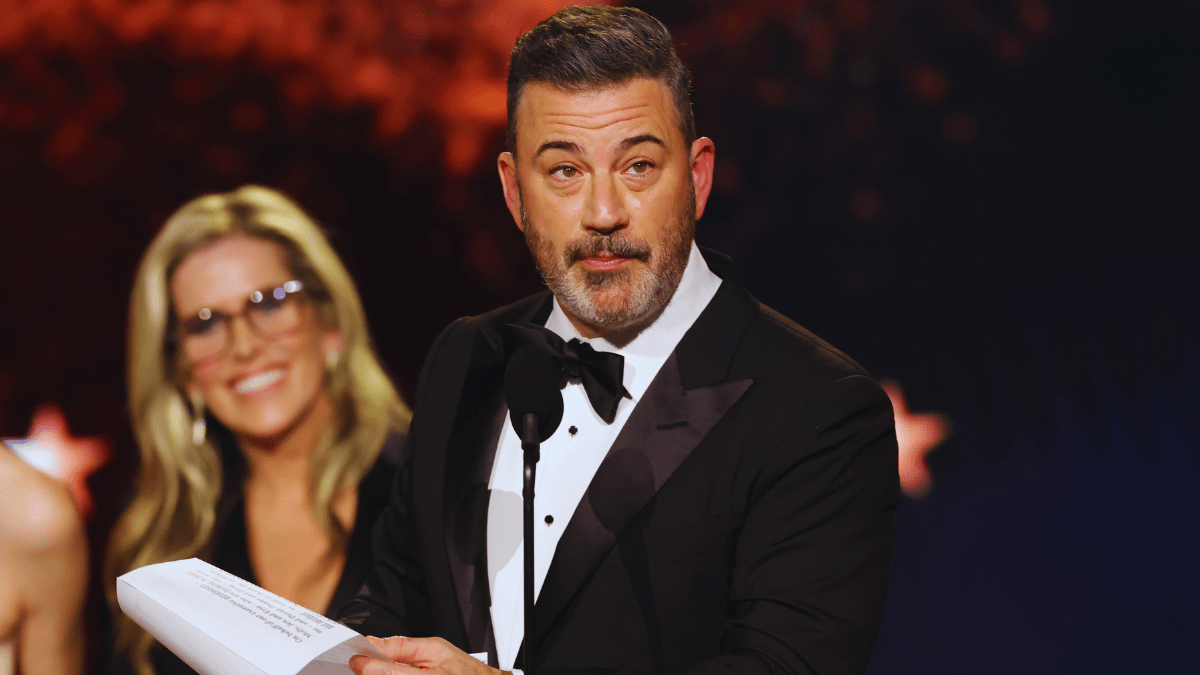







Published: Jan 15, 2023 08:11 pm