TikTok continues to be the crave sweeping the entire globe, but there are still certain errors and malfunctions that catch users by surprise. Picture this: you’re scrolling through your ‘For You’ feed for hours on end, trying to pass the time, until you’re hit with a ‘This content is age-restricted’ warning. All of a sudden, the curiosity is killing you and you have to know what might be so graphic, obscene and/or explicit for TikTok to have blocked a certain portion of the audience from viewing it.
For example, videos containing nudity and/or semi-nudity, expletives, implied violence and/or harm to oneself or others will either be removed from the app altogether or marked as ‘age-restricted’ content. This might include prank videos, which are often daredevil stunts that shouldn’t be performed at home. For the sake of keeping the youths who might imitate these stunts safe, the content could be reported by several parents as ‘age-restricted.’
You’ll be delighted to learn that there’s a way to bypass this restriction, but first, we should dissect what it actually means. As described on the official TikTok safety page, users who encounter age-restricted videos will have ‘Restricted Mode’ active on their account. This means that TikTok automatically limits content on that user’s feed that might not be suitable for everyone. Users can manually report videos to limit and add to the ‘Restricted Mode’ section of the app.
How to turn Restricted Mode on or off
1. In the TikTok app, tap Profile at the bottom.
2. Tap the Menu button at the top.
3. Tap Settings and privacy.
4. Tap Content preferences, then tap Restricted Mode.
5. Follow the steps in the app to set or enter a passcode to turn Restricted Mode on or off.
Note: This feature is available only on the TikTok app and not available on mobile and desktop browsers.
Now, you can go ahead and enjoy your content worry-free, but be warned that you might come across some adult-only videos, so make sure you’re of legal age and/or prepared for what you might find.

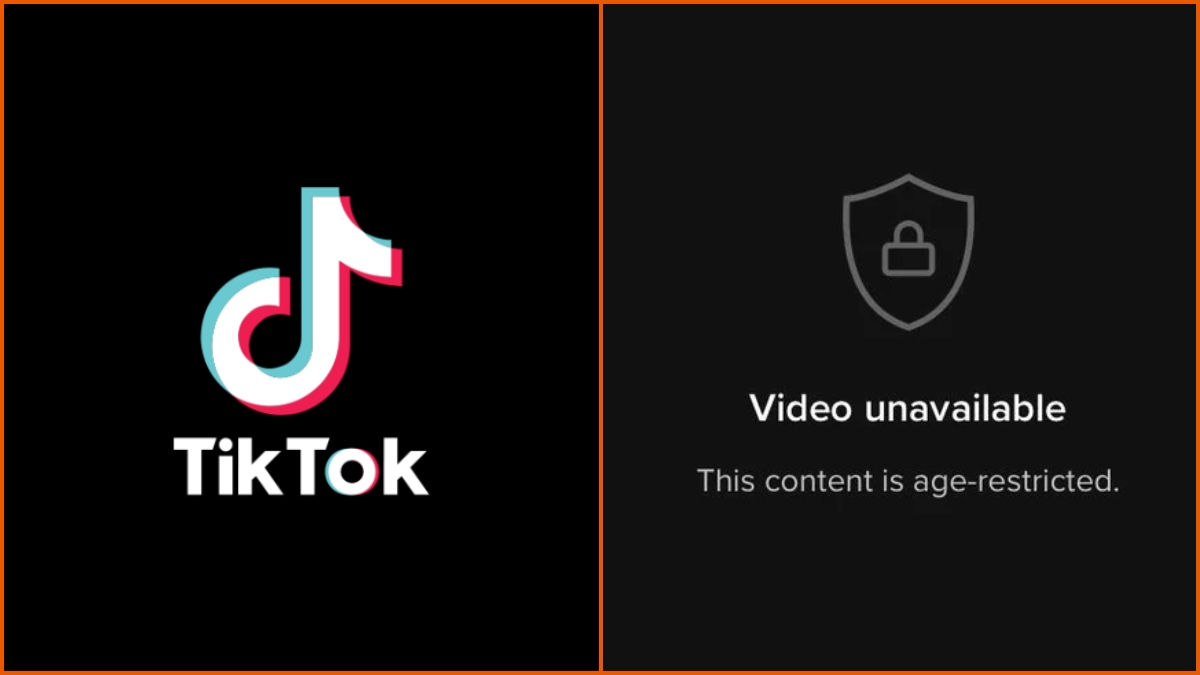




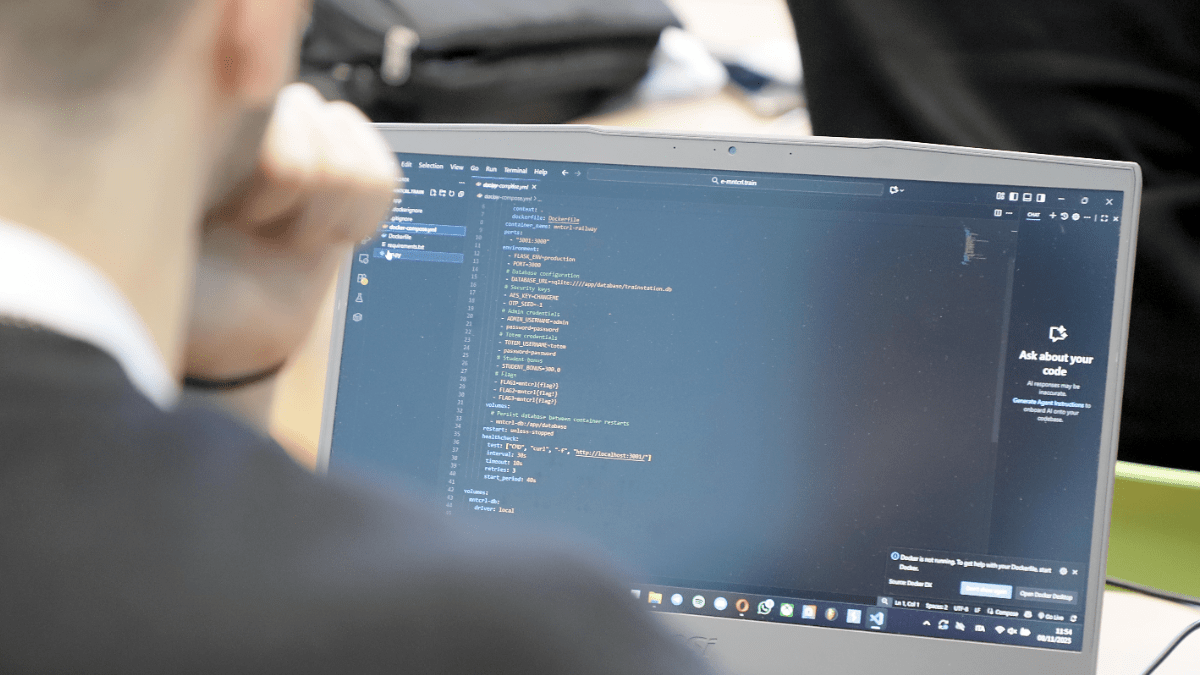




Published: Jun 5, 2023 08:56 am