Spotify Wrapped is one of the most exciting times of the year for music lovers, as it provides fans with a complete recap of all of the music they loved during the calendar year.
Every year Spotify releases Wrapped which complies with all of the content users listened to in the last 12 months ranking their favorite artists, songs, and podcasts in a simple and easy-to-share graphic.
We all love showing off how good our music taste is, and Spotify Wrapped is the perfect way to do just that. If you’re a PC user trying to gain access to your records for the year, here’s everything that you need to know.
Can you view Spotify Wrapped 2024 on PC?

Right now, there is no way to natively view your Spotify Wrapped 2024 on PC without using a mobile device in tandem. This is something that could be added in the future — however, for now, you’ll have to use a mobile to get your end-of-year stats.
This might be disappointing for users who only listen to the streaming service on PC, especially since Wrapped has been available on computers previously, but sadly this is just the reality for 2024.
If you’re someone who does have access to a mobile device that is having trouble viewing your Spotify Wrapped then using a PC or mobile browser can help you to retrieve the stats, but they’ll have to be viewed on your mobile.
How to view Spotify Wrapped 2024 through a browser
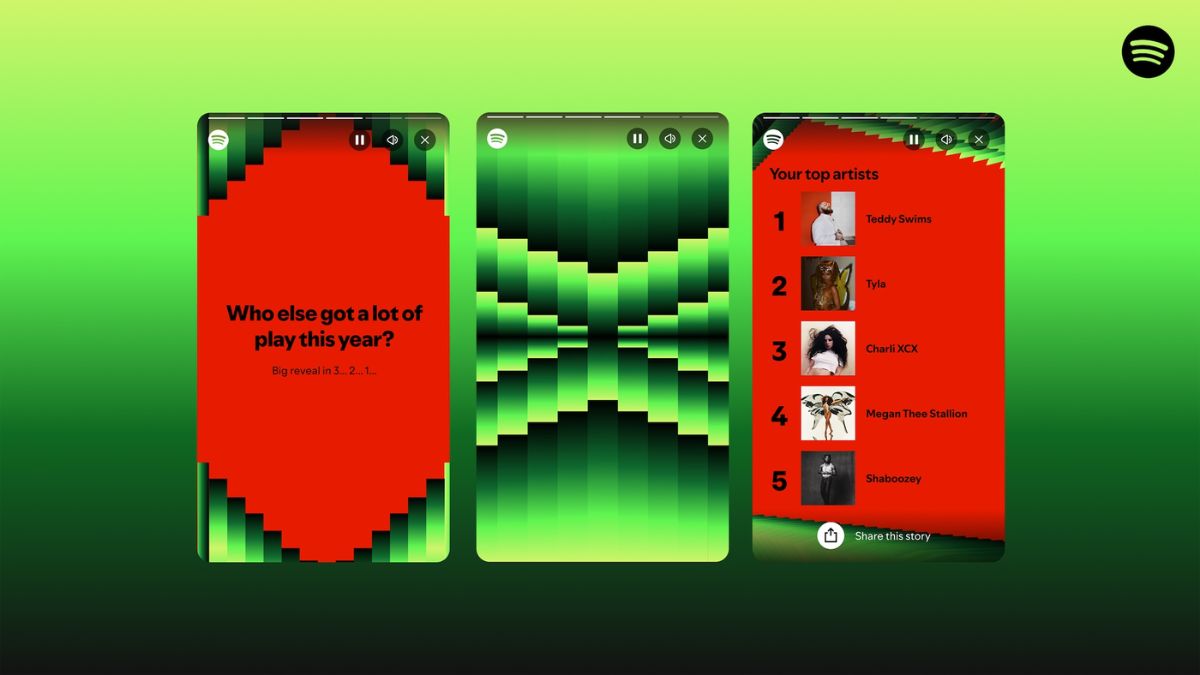
If you can’t get your Spotify Wrapped in the app then here’s the simplest way to use a browser to trigger the recap. The good news is that it’s extremely simple, and here’s a step-by-step guide.
- Visit spotify.com/wrapped on your PC or mobile device.
- For PC users, scan the QR code on screen with your phone and you should see your Wrapped open up in the app.
- If you’re visiting the website on a phone it will ask you to open or install the Spotify app, and once you select this option you’ll be taken directly to Wrapped.
That’s all that you need to do and now you should be viewing your top tracks of the year. We just hope they’re good.
Of course, before you try through a browser, you should check if you have access to Spotify Wrapped 2024 on the home screen of the Spotify app on your mobile, but if you don’t, then the browser method is an extremely effective way to make sure that it comes up.
Hopefully by next year, users will once again be able to check out their Spotify Wrapped recap without the need of a mobile device.


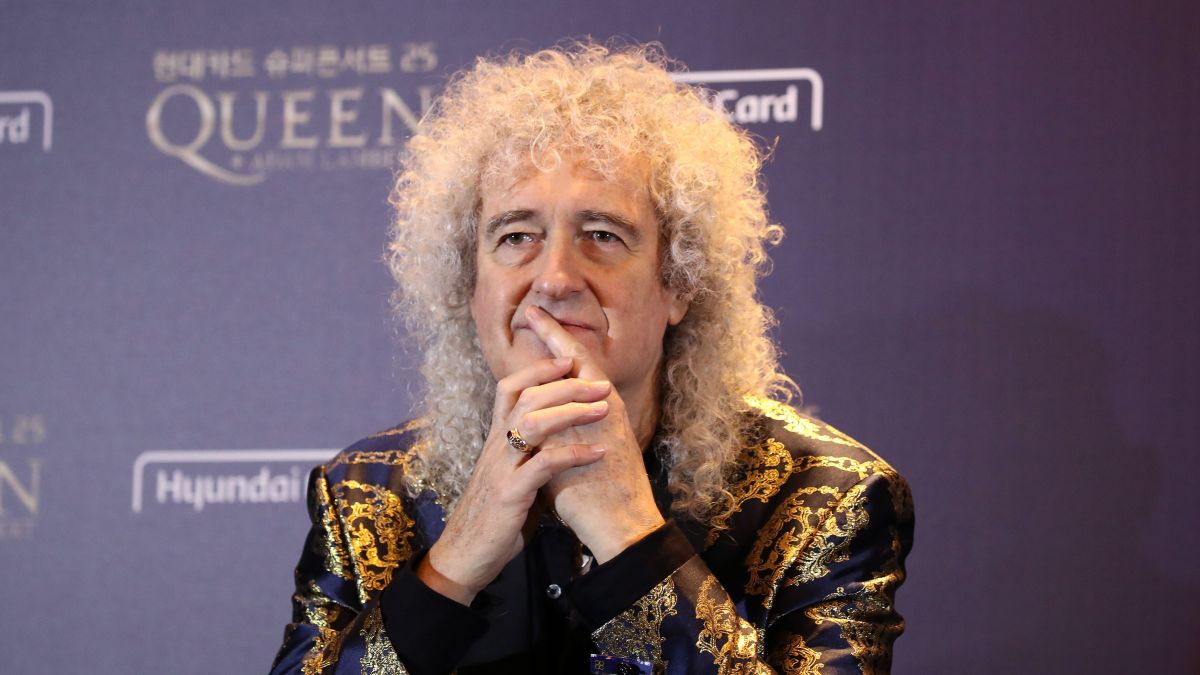








Published: Dec 4, 2024 06:58 pm