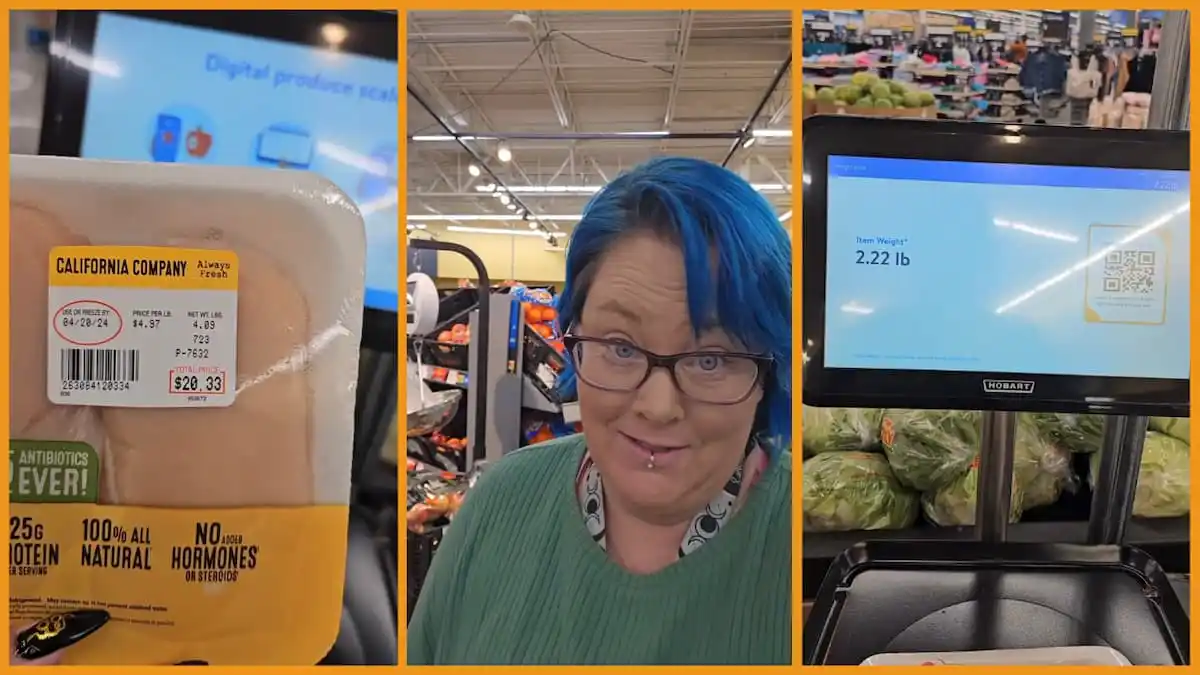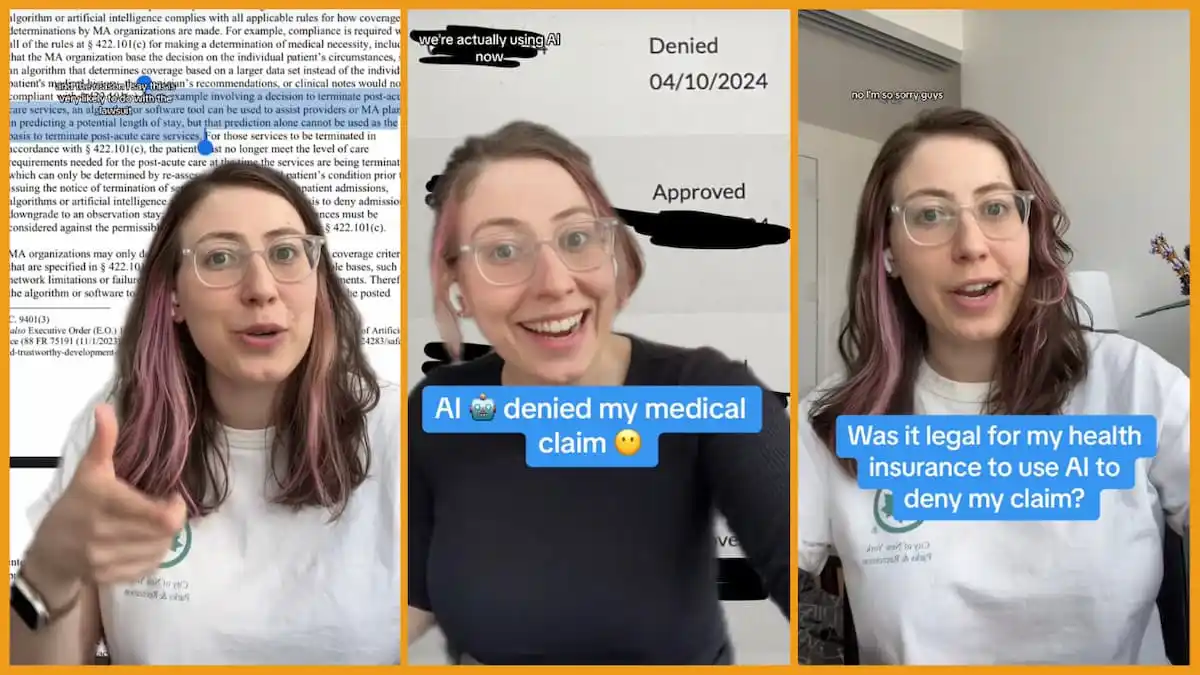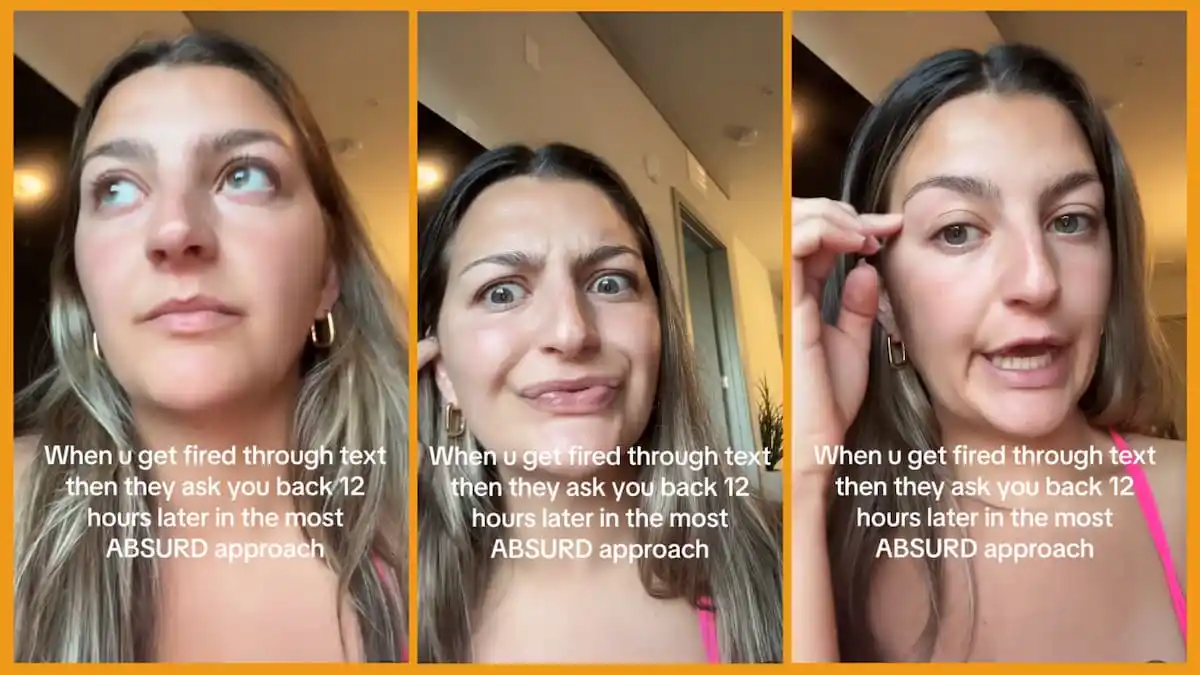2016: The year TikTok entered the ring and changed social media as we knew it forever. Since then, the app has become one of the most popular on the planet with over one billion active users logging on each month, a majority of whom are Gen Z and Millennials. The app is praised for its user-friendly interface and short, catchy videos, but in 2019 TikTok added the Live feature to its repertoire, a move that felt right at home for the short-form video app.
While TikTok is far from the first app to implement the Live feature, the way in which it has been executed is what sets it apart from the rest. For starters, it is the only app that allows viewers to send “gifts” to livestreamers. These gifts are essentially digital rewards that can be redeemed for cold-hard cash.
Whether you’re looking to make a little extra money by going live and earning digital “gifts”, or hoping to grow your audience with some face-to-face communication, TikTok Live is where you want to spend your time. Here’s everything you need to know about how to go live.
But wait, there’s something you need to know first
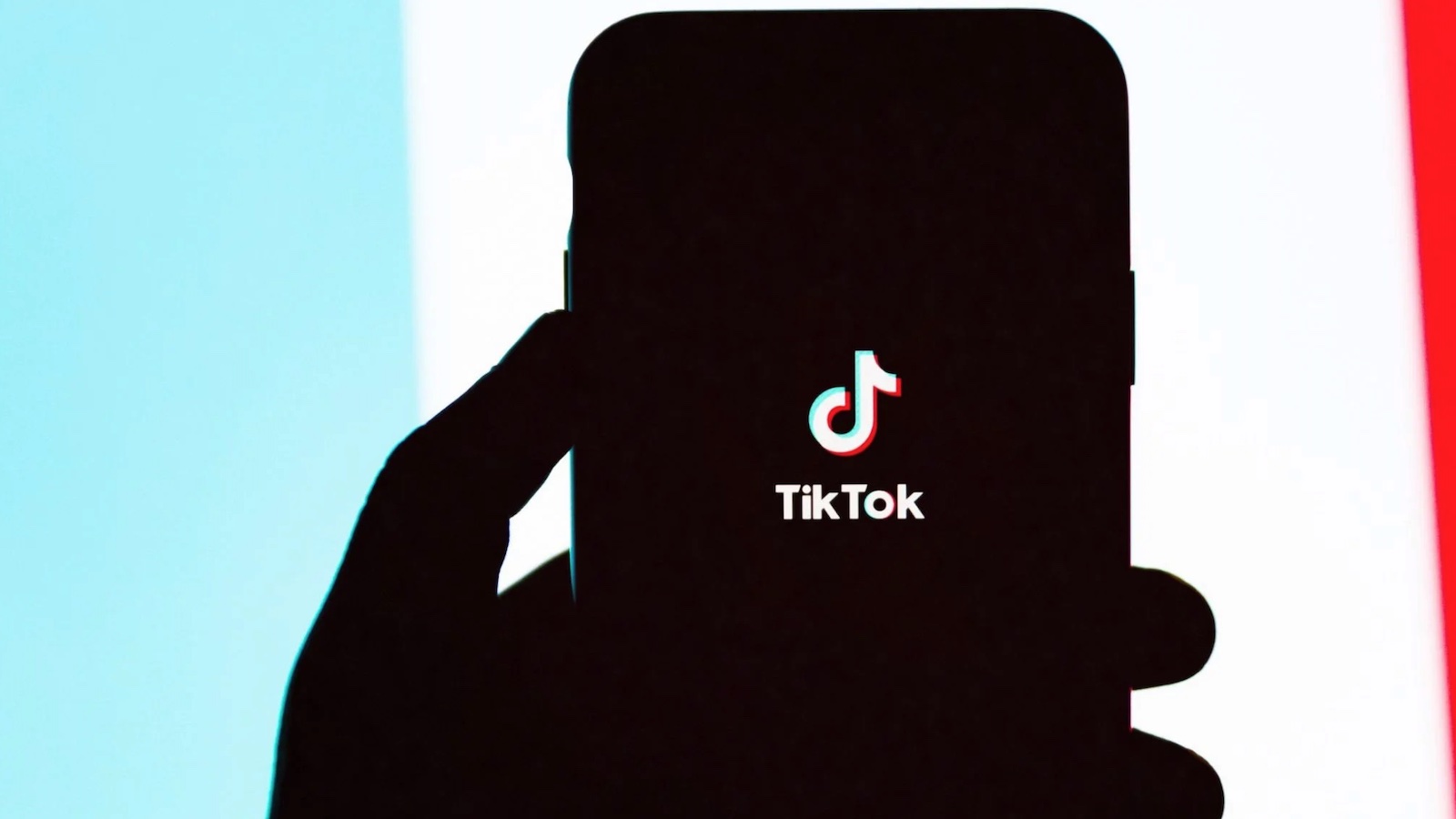
One caveat that comes with TikTok’s Live feature is that users must be over the age of 16 and have at least 1,000 followers. The first is for obvious reasons and the second has to do with engagement. Simply put, TikTok wants to make sure that those using the Live feature are active members of the community that are likely to engage with other users. If you’re just starting out on TikTok and don’t yet have 1,000 followers, don’t worry. The number will come with time as you continue posting engaging content.
However, if you do have at least 1,000 followers and are ready to start livestreaming, here are your step-by-step instructions.
How exactly do you go live on TikTok?
It’s actually pretty simple and only takes a few steps.
First, open up the app and make sure you’re on the Home screen. On the bottom of your screen, you should see a “+” sign. Tap on that.
Once there, you should see the word “Live” underneath the red dot. Tap “Live.”
Before you go live, TikTok will give you a preview of your video – here’s where you can turn the camera around before you hit “Go Live”. This is also when you choose if you want to add a filter, allow for comments, and allow for “gifts.” It’s best to add a title for your livestream as well, as that gives people an idea what to expect when they hop on.
When you’re ready, tap “Go Live.”
And that’s it! You’re now livestreaming on TikTok for all your followers to see. When you’re ready to stop your livestream, simply tap the power button near the bottom banner.
Whether you use TikTok for business or pleasure, going live is a surefire way to connect with your audience in real-time and give them that oh-so-juicy behind-the-scenes look at what you’re up to. So, what are you waiting for? Get out there and start livin’!