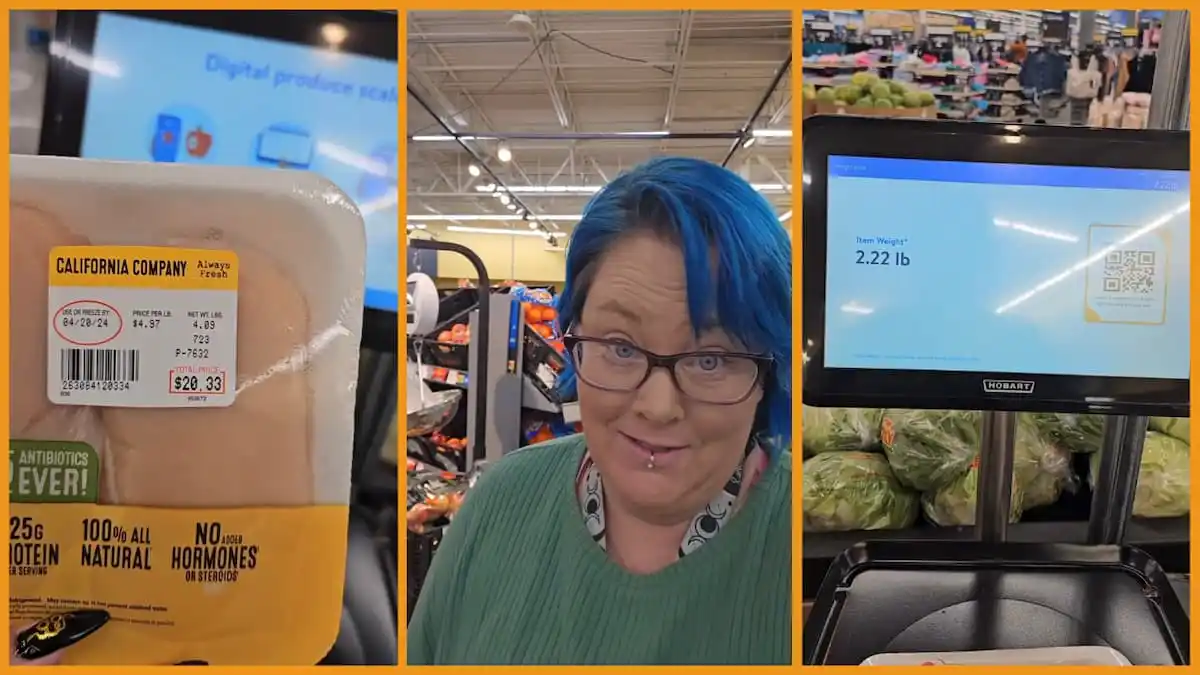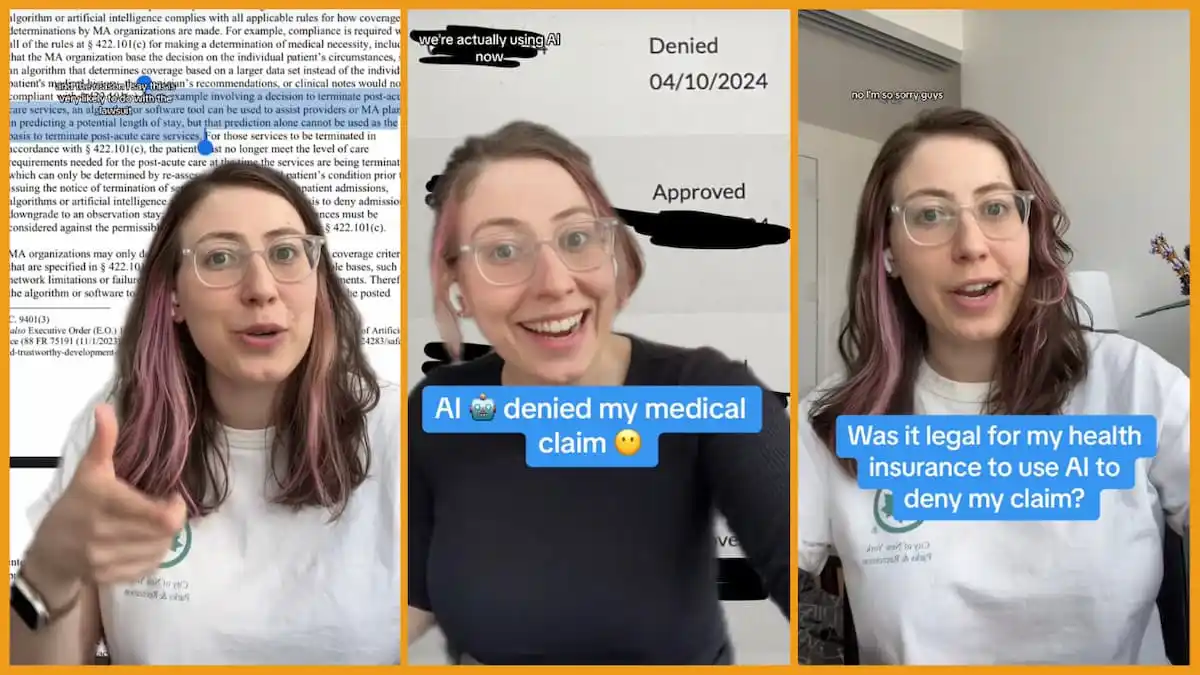TikTok has millions of unique videos to check out, with more added every single day to dizzying effect. Among this mass amount of content, it’s easy to get lost. We’ve all seen a video and days later gone back to find it only to actively not. So what can you do?
There are actually a few different ways that you can find old videos that you’ve previously scrolled past, and depending on what exactly you’re after, one or the other may work better for you.
How to find a video you’ve watched on TikTok

There are multiple ways you can find videos that you’ve previously watched on TikTok, but while more effective, retrieving your TikTok video browsing history will take much longer. This being the case, we’ll detail the quick way first.
If you know a keyword for the video you’re after, simply search for that word while using the filter to only show videos you’ve watched in the last week.
- Make sure you’re on the Discover page.
- Search from the icon in the top right corner.
- Type in the keywords to find what you’re after.
- Press Search.
- Tape the filters icon on the right side of the search bar.
- Click the toggle on “Watched Videos” so that it shows green.
- Choose “Apply.”
Now you’ll only see videos that you’ve watched in the last seven days, which should help you find what you’re after.
How to find your TikTok browsing history

If this didn’t work or you simply don’t know any identifiable keywords for what you’re after, then you can send a data request to TikTok in order to retrieve your video browsing history, which can take anywhere from one to two days. Here’s how to do that.
- Head to your profile.
- Select “Privacy.”
- Choose “Personalization and Data.”
- Now select “Download your Data.”
- From the next screen, ensure that TXT is selected and choose “Request data” from the bottom.
- Now that this request is launched, it will display pending until it has been approved.
- Once approved, select “Download.” This will take you to your browser, where you may need to sign in again.
- Now choose “Download” again.
- This should provide you with a Zip file, which you’ll need to transfer to your computer to open.
- Once on your computer, open the Zip file and choose the .txt file named “Video Browsing History.”
- Here you’ll find times and dates alongside links to all of the content you’ve watched. Simply copy the link to your browser to view them again.
Obviously this process takes much longer and is more complex, so if you can avoid it by using the first suggestion, then you’ll be better off.