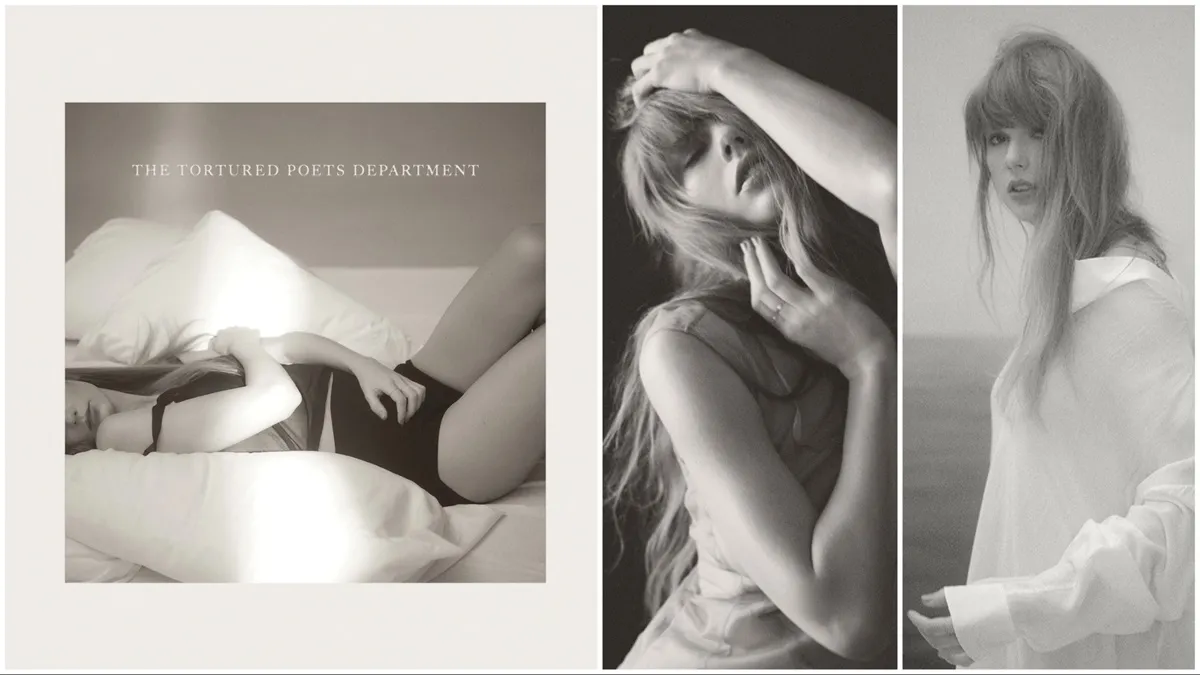Maybe your thumbs have a mind of their own, or you didn’t realize you’ve been clicking along mindlessly. In any case, here’s how to see what you’ve liked on Instagram.
Sometimes we like posts on Instagram to circle back to them and check again later. Other times, it’s to tag an account you want to check out, but don’t want to give a follow to just yet. Or it could be that you hit that like button in a middle-of-the-night scroll-fest and you don’t exactly remember (for whatever reason) what you double-tapped on to fill in that little heart outline and make it fully red.
However you wound up liking something, and for whatever reason you liked it, if you want to go back through your archive and check out the posts you’ve liked, here’s a quick and easy guide to follow.
Step one is obviously to open Instagram on your phone. By default, this will open to your “Home screen” which will show the little house in the bottom left of the page filled in black to indicate which page you are currently on.

From there, click on the far-right icon that looks like a little outline of a person in a cirlce, which will open the details of your account, and you’ll notice that now that icon is filled in.

Once you’re on this page, which will show you your recently posted photos and videos, you’ll see three lines in the top right corner. Go click on those for the next step.
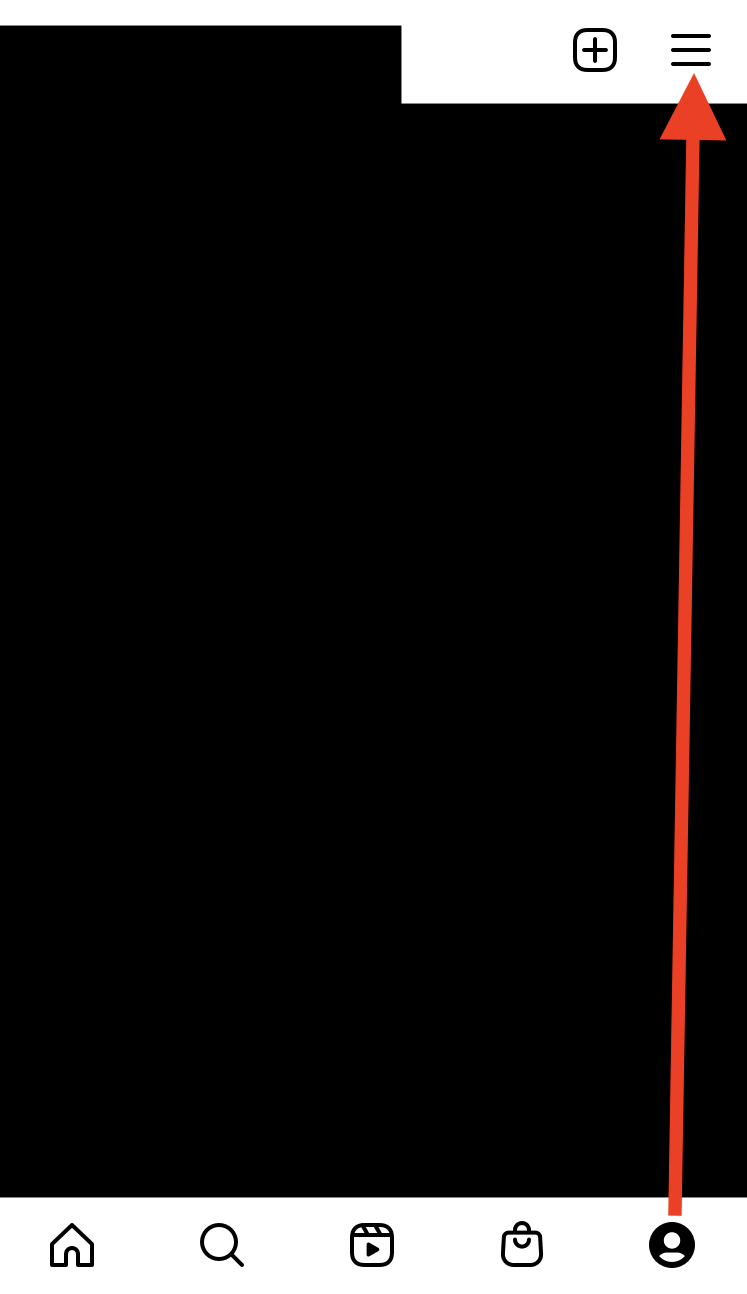
The next page that pops up will show you a list of options for you to select from, including the “Your activity” page, which is the one we’re looking for, as depicted in the image below.
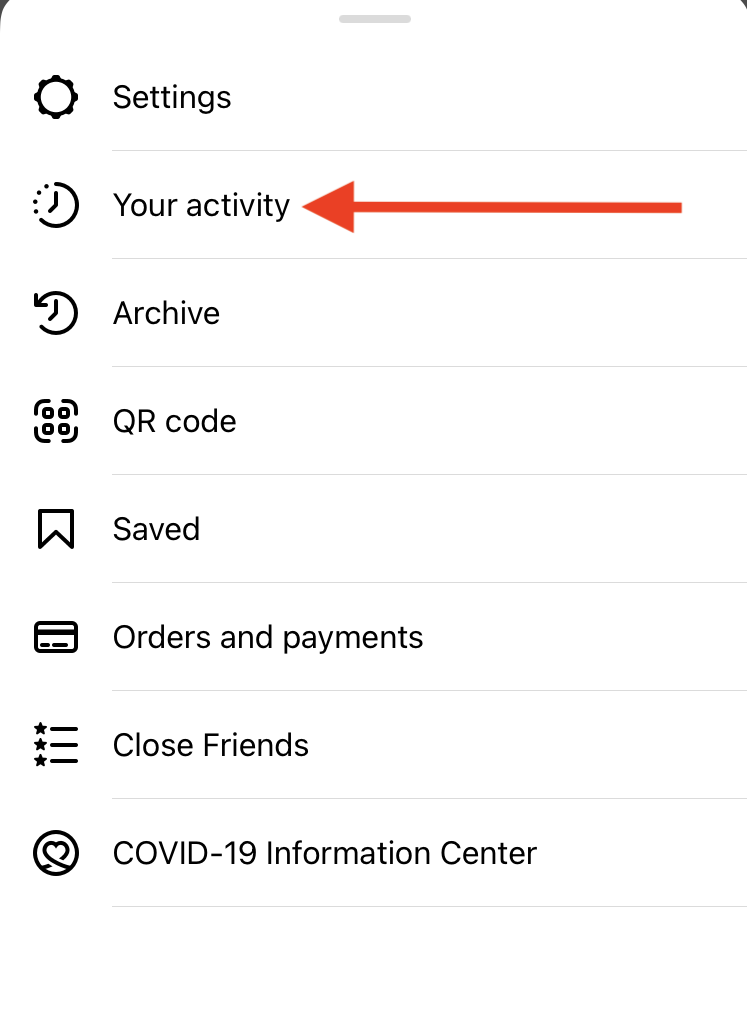
Once you click on that “Your activity” tab, you’ll get exactly that, a subset of information showing you more details about your account.
There are all sorts of things to explore here, but for our purposes, go to the “Interactions” section and click on that to open up the page that, as it says, shows you a screen where you can “Review and delete likes, comments, and your other interactions.”
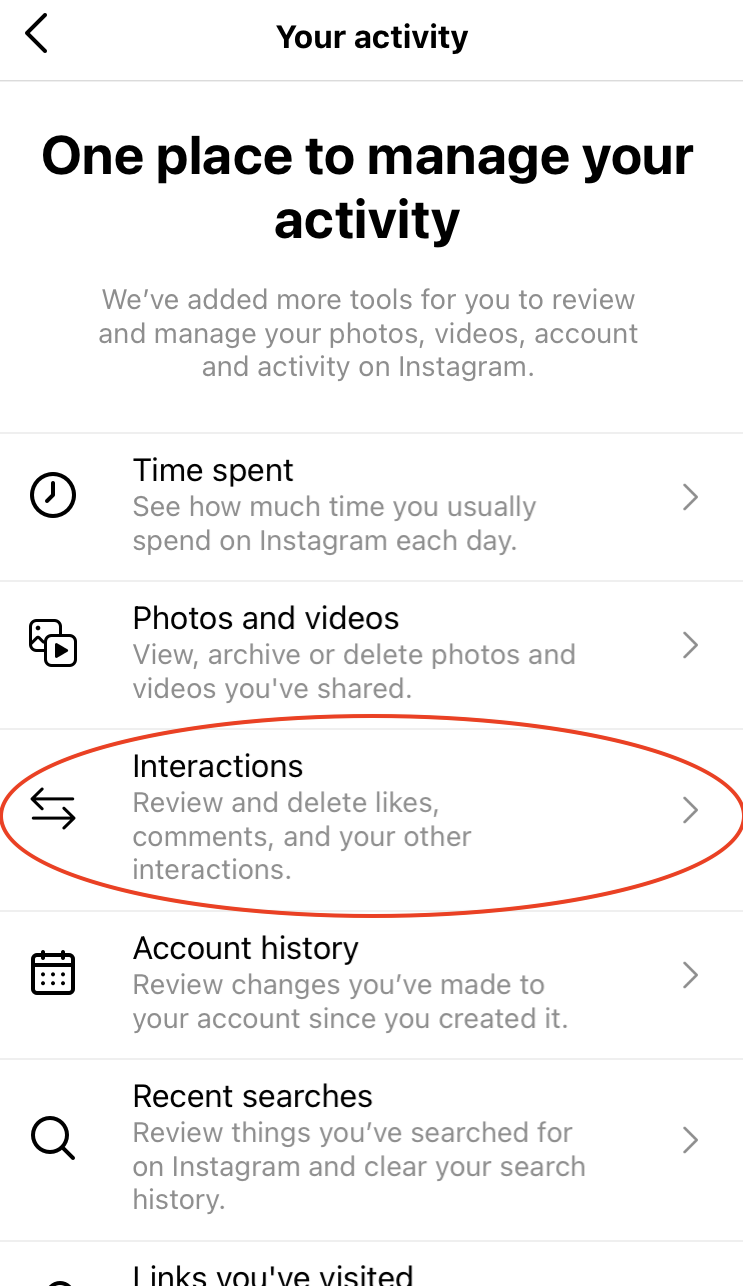
On this next page, you can see three categories, and just simply click on the one that says “Likes” with the little heart next to it and voilà!, all the posts you’ve liked will appear on the screen after that.
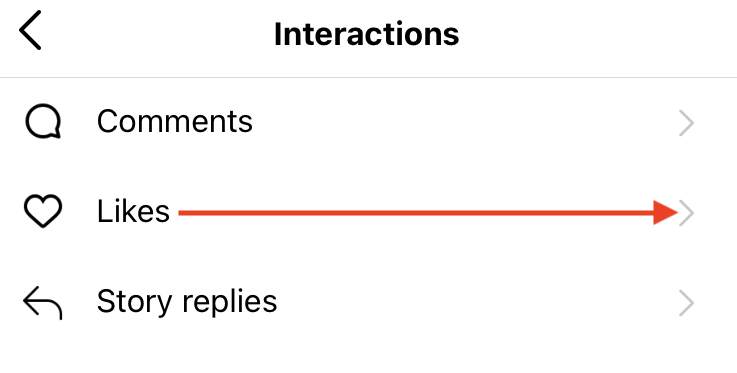
We’ve cropped the page, but the top header will say exactly that, “Likes”.
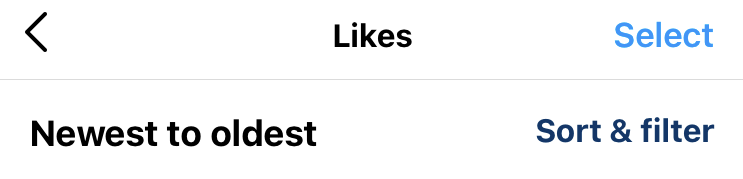
They will initially display from newest to oldest, but you can even sort your likes if you’re trying to find something older, or in a specific time period (maybe you liked a bunch of things around your birthday last year and want to go back and revisit those).
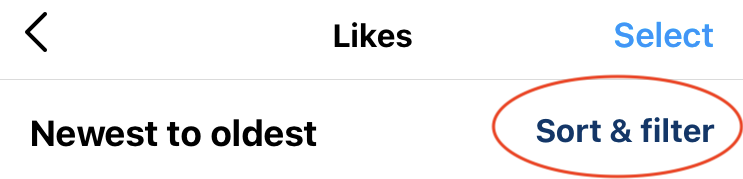
To get there, click on the top right corner where it says “Sort & filter” and that will bring up a screen that allows you to sort your likes by three different parameters, as shown in the example below.
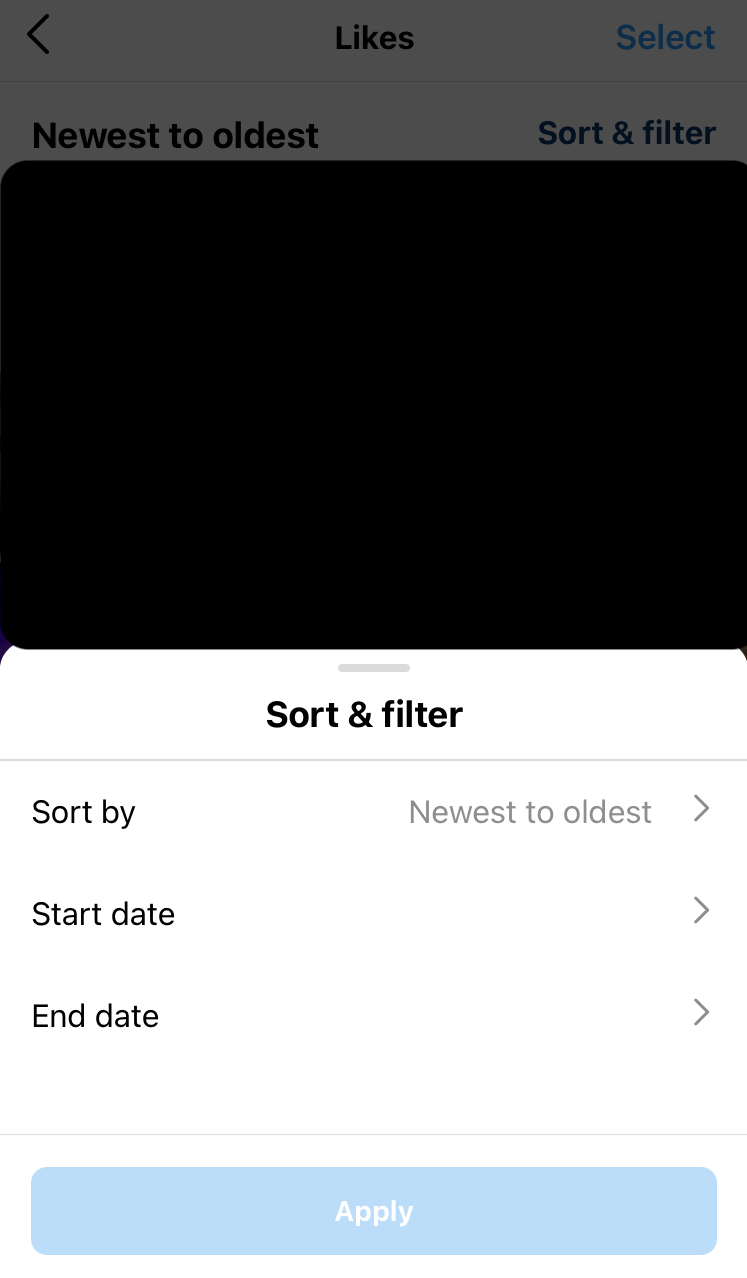
One other thing that comes to mind is whether you can see the posts that others have liked. For instance, you love a brand showing off some cool eco goods and want to see what they like as well. Unfortunately, although that existed once upon a time, there’s no simple way to view all the liked posts by followers or those who you’re following.
There you have it, a quick and easy way to see what your thumbs did while you were (and weren’t) aware.