It’s a valid question – can you really not have a profile picture on TikTok? After all, this app is all about self expression, so it would make sense that everyone would want to do that in whatever way feels authentic to them. Surprisingly, though, some people choose the best way to achieve this is by not having a profile picture all together.
There could be a number of reasons why someone would chose to keep their face hidden from their followers. Maybe they’re just being creative and want their followers to focus on their videos and not their face. Or maybe they prefer anonymity and don’t want to show their face for personal reasons. Either way, it’s perfectly fine to not want a profile picture on TikTok. But is it possible?
Is it possible not to have a profile picture on TikTok?
Technically speaking, TikTok accounts must have a profile picture. The short-form video app hasn’t yet made it possible to delete your profile picture all together.
There is, however, a workaround. If you really don’t want a profile picture, you can upload a blank photo instead. Or, as most people do, you can upload a photo of what a profile would look like without a photo, such as the blank profile picture icon most people see on social media apps. This can be either black or white and TikTok will still allow it. So if you go into your settings and remove your current profile picture, you can then upload a blank photo in its place.
To do this tap the “Profile” tap in the bottom-right corner. When on your profile page tap “Edit Profile” near the top. Then tap “Change Photo” near the top-left corner. A pop-up box will appear – tap “Upload Photo”. Now you can choose the blank photo you want to upload.
Some might argue that this isn’t really “no profile picture” because there technically is something there. But at least it’s not your face! And it’s the best way to achieve the desired effect if you really don’t want to have one.
What to do if your profile picture isn’t loading?
If you’re trying to change your profile picture on TikTok and you’re seeing an error message, don’t worry – you’re not alone. This is a problem that’s happened in the past and usually occurs when TikTok’s servers are down. This could be due to back-end maintenance, so if you think this might be the problem, you can check whether TikTok is down by visiting Downdetector. Here you’ll see real-time reports of any problems people are having with the app.
If TikTok is down, there’s not much you can do except wait it out until the servers are back up and running again.
If, however, TikTok is not down and you’re still seeing the same error message, then there might be a problem with your phone or with the photo you’re trying to upload. In this case, the best thing to do go with the tried-and-true method of restarting your device and trying again. Or making sure your internet connection is stable.
If that doesn’t work, then the next step would be to check the file type of the photo you’re trying to upload. Make sure you’re only trying to upload either a JPEG or PNG. If your photo is in any other format, that could be why it’s not loading.
Hopefully one of these tips solve the problem so you can get back to posting videos with your profile picture of choice – or not!



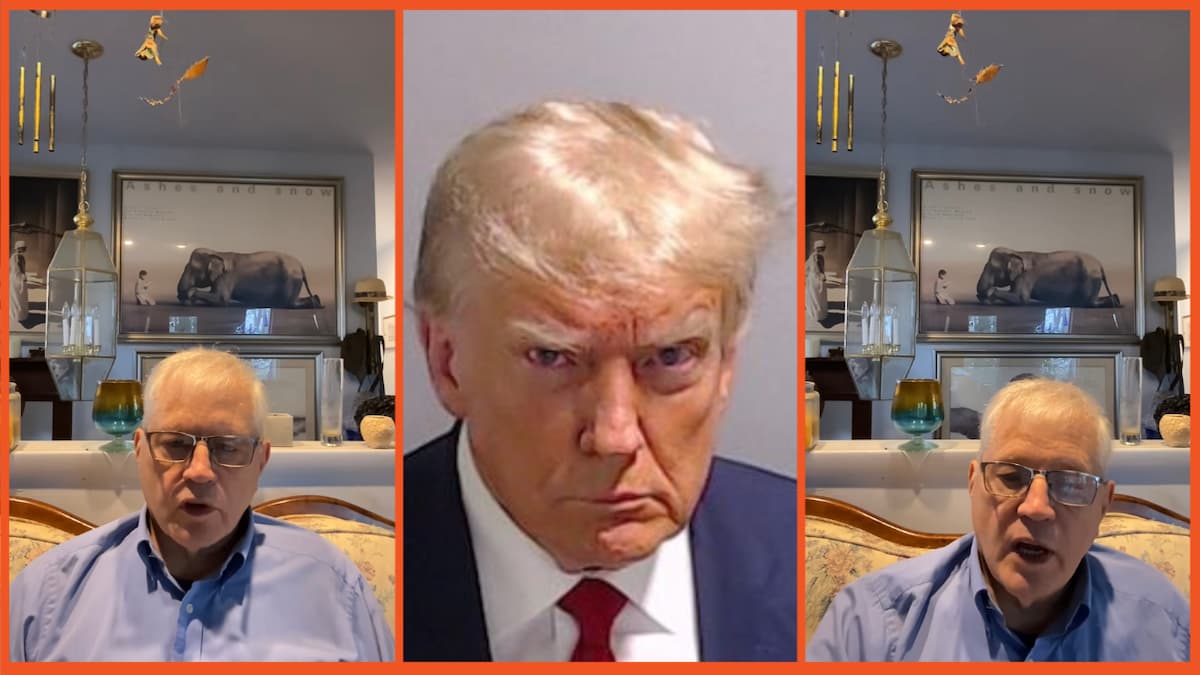


Published: Aug 18, 2022 07:32 pm