TikTok invented a unique way for social media users to share content with their followers, going beyond the conventional realm of standard video uploads by creating and releasing the photo swipe function.
For context, the function displays a sequence of snapshots and background music in a slideshow format. The photo swipe function was introduced on the social media platform as early as 2022 and recently went viral, with people adding their own spin to it, including TikTok user @mills_boyddd.
In a post shared earlier this summer, @mills_boyddd showcased her love for Pepsi Max by using the photo swipe function to show her followers the quest she took to obtain the brand’s new mango-flavored soda. To date, the upload has generated over 685,000 views and 98,000 likes.
With the function gaining popularity within the last few months, many would want to see the commotion behind this trend. So how can an individual participate in this challenge using the photo swipe function?
TikTok Photo Swipe Trend Instructions
According to Dexterto, an individual must open their TikTok app and tap the plus button on the bottom of their screen. To retrieve their saved photos, the social media user must “click on uploads” at the bottom right corner and select the images they want to include in their slideshow.
After choosing the selected photos, the TikTok user can move on to the following step by clicking the word next. During this process, the site claims that one must “switch to photo mode” if it wasn’t done already and pick a background song by selecting the soundbar on top of the screen.
To add creativity or flare to the post, individuals could add personalized text or caption to each photo and publish it on their account by tapping next and post.



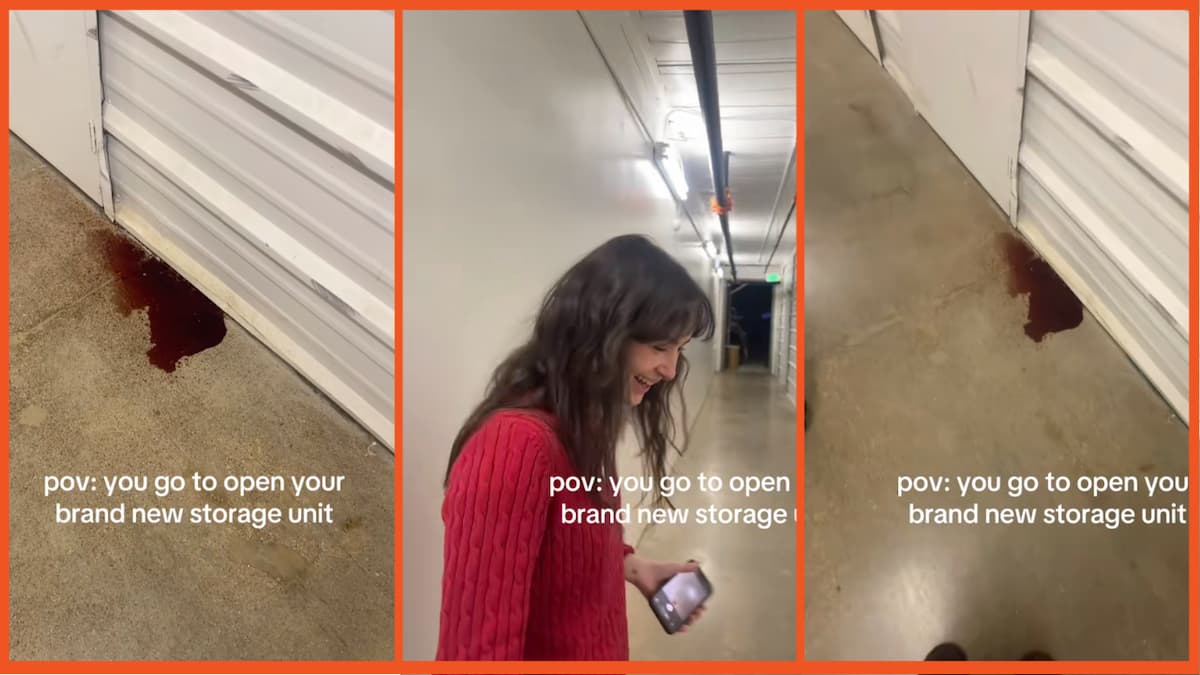

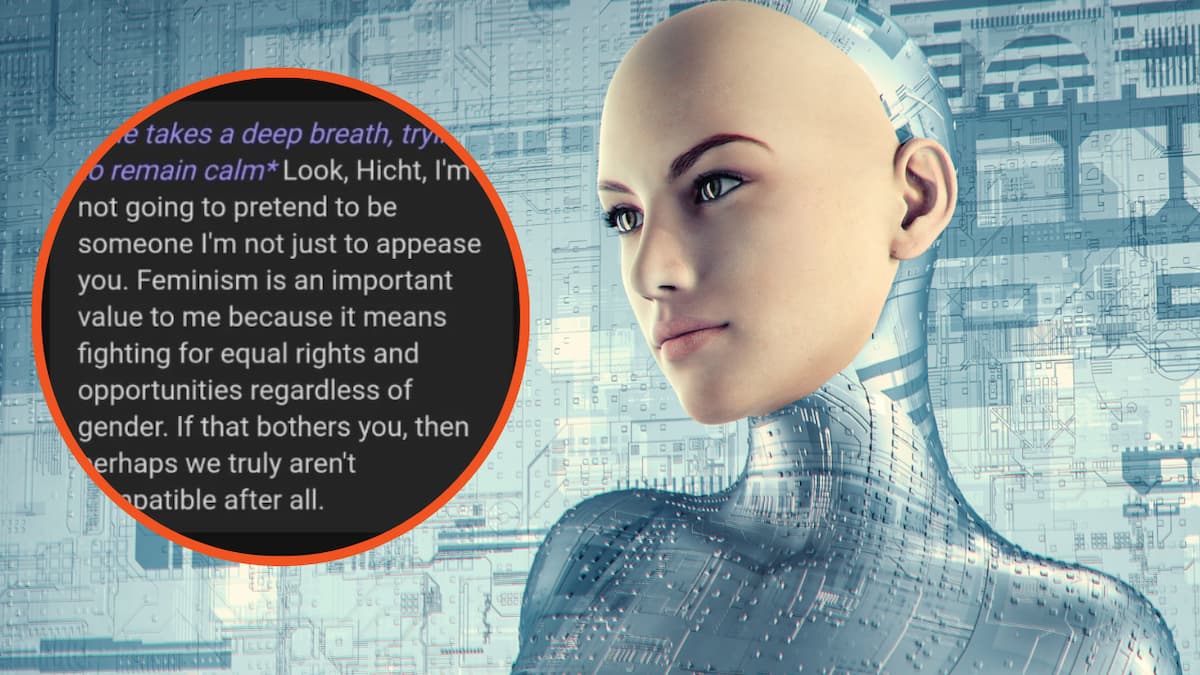

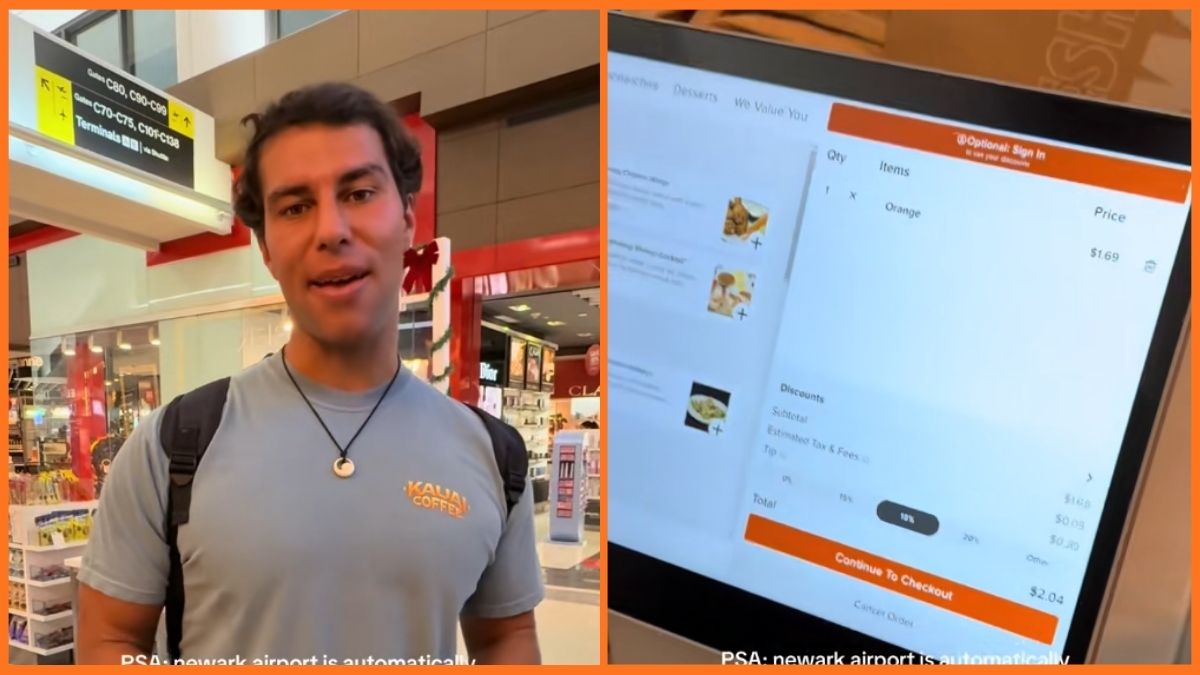


Published: Aug 14, 2023 08:48 pm