There’s no question that TikTok is one of the most popular social media platforms in the world right now. The platform, which was only established in 2016, continues to build on its proven formula by adding new features. One particular feature that’s not entirely new but just as important today as when it was implemented is pinning chats.
Pinning chats on TikTok is very similar to pinning videos to the top of your feed or pinning comments to the top of the comments section. It allows you to keep certain conversations at the top of your inbox so that you can return back to it frequently and easily. The concept is very similar to pinnings texts to the top of your Messages for those who have iPhones.
There are several benefits to pinning chats on TikTok. For one, it allows you to keep important conversations at the top of your comments section, ensuring a conversation won’t get lost in the void or that you won’t have to scroll as far down to find them.
So how do you pin chats in TikTok?

It’s actually quite simple. All you have to do is first go to your ‘Inbox’, then go into the conversation you want to pin, tap on the three dots in the upper right-hand corner, and select “Pin”. That’s it! Now when you go back to your comments section, that particular chat will be at the top.
You can unpin a chat by following the same steps and selecting “Unpin” instead.
Pinning chats in TikTok is a great way to keep important conversations easily accessible. So next time you’re chatting with your friends on TikTok, be sure to take advantage of this handy feature.



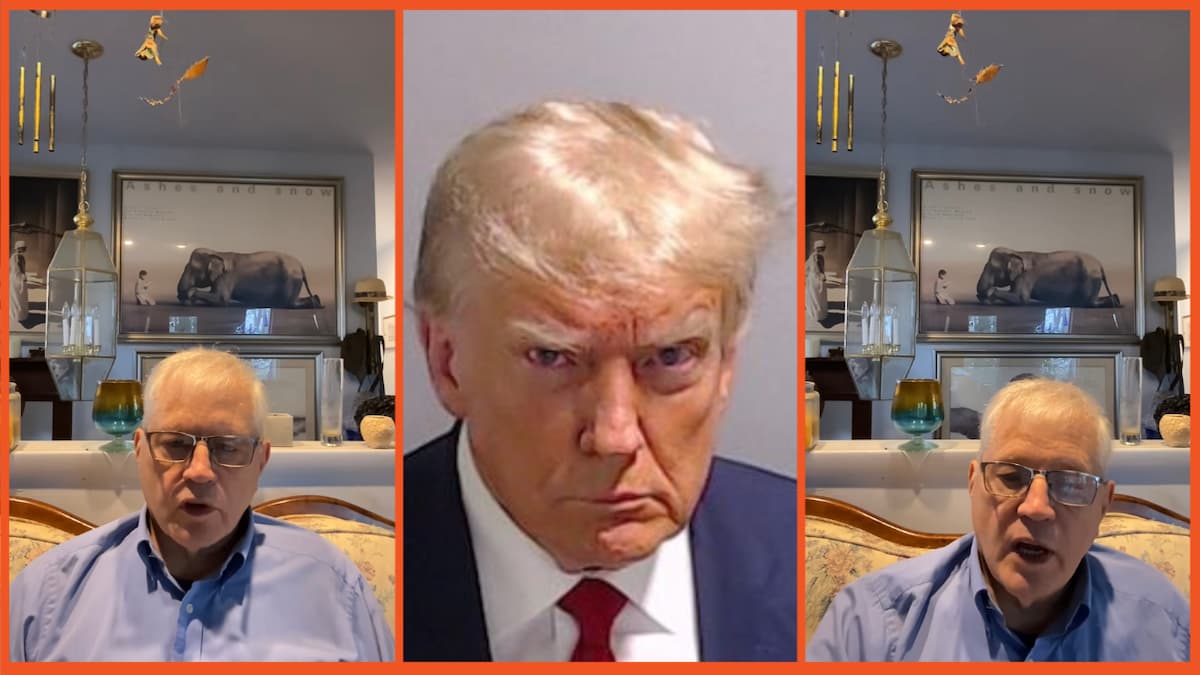


Published: May 15, 2022 10:58 pm