TikTok has once again rolled out a new feature in an effort to improve the app, but do users even want the change?
The social media app has introduced multiple new features in the past few months including notifying creators when you favorite their videos and the ability to see which users view your profile page or videos. Users had a mixed but mostly negative response to these new changes, fearing that the new features would violate privacy and possibly lead to conflict among users.
Now it seems another change is among us. Recently, some users noticed that their individual “For You” pages had seemingly been replaced with a feed of blurred images. The blurred images were captioned “Post to view” and confused users even more. Was TikTok holding videos hostage until they posted something on the app? While it might seem that way, the truth is the new feature is a bit confusing.
What is ‘Post to view?’
The new feature is called “TikTok Now” and allows users to take a picture or short video using both their front and rear-facing camera within a time limit. Users will be notified it’s “Time to Now” and will have three minutes to share their picture or video in an effort to “be real” on social media.
If this sounds familiar to you, you’re not alone. Users immediately called out TikTok for copying BeReal, a relatively new social media app that gained popularity this year. BeReal utilizes the front and back cameras and encourages users to post a picture within a time limit to see what their friends are up to in real-time. Even the notifications are essentially the same with BeReal sending “Time to BeReal” between two emojis. The biggest differences between the two are TikTok Now allows users to post videos as well as images and gives users an extra minute to post.
How to enable TikTok Now
Users that live in the U.S. should have access to TikTok Now already, but in other regions, TikTok Now will be its own separate app. If you want to post your first TikTok Now, you can follow these steps.
- When you open the TikTok app, click the lightning bolt icon captioned “Now” and that will take you to your TikTok Now feed. Alternatively, open the TikTok Now app.
- Now, tap “Post to view” on one of the blurred photos.
- You will now see your camera view. Tap the blue circle at the bottom center of the app or hold down on it to take a 10-second video.
- The blue circle will not have a checkmark on it. Press this button to post.

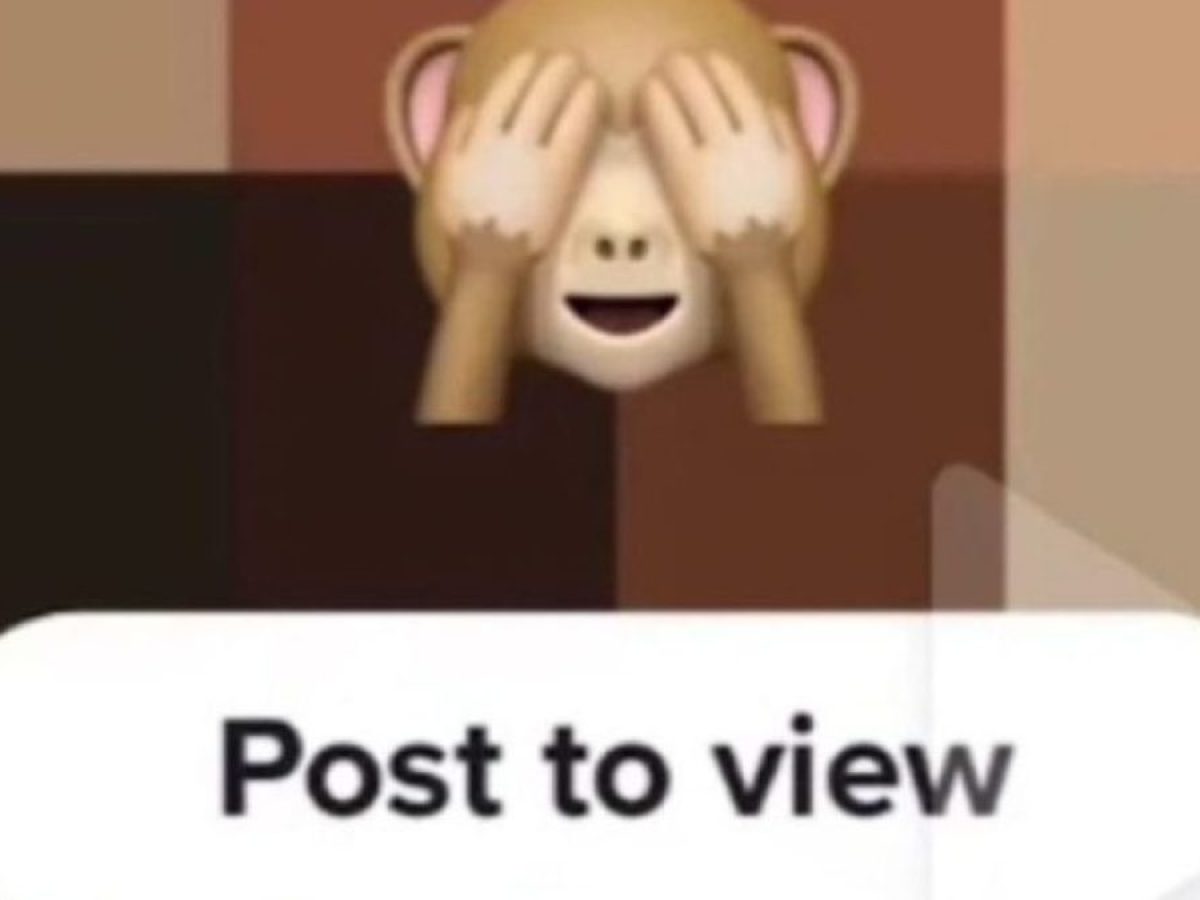

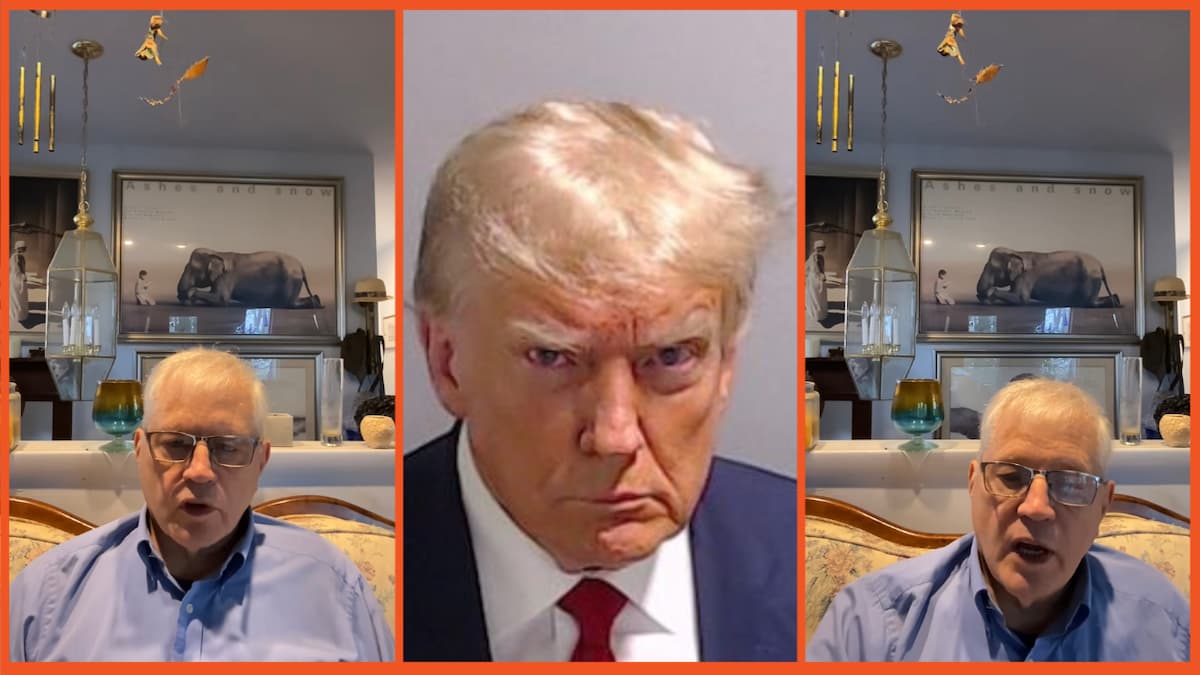


Published: Oct 29, 2022 09:00 am