One of the most popular social platforms out there is rapidly losing users, thanks to a change to Discord’s terms of service.
The hugely popular platform is a favorite of gamers, in particular, as it provides them with a location from which to chat long-distance as they enjoy online titles. It’s become the go-to source for virtual socializing for a huge number of people over the years, but the altered terms of service could see much of its user base exploring alternate options. The platform recently announced the implementation of a range of new “AI experiments,” which aim to alter user experience on the site. These experiments include an AI chatbot, an AI AutoMod, and an AI Incubator, along with a sneakily included change to the site’s privacy policy.
The AI experiments are all well and good, but its the final note on that list that is sparking concern among frequent Discord users. The shift in privacy policy appears to give the platform the right to record and store user data, including chat logs, screen shares, and even video calls. The site’s privacy policy, which used to clearly note that it does not “store the contents of video or voice calls or channels” or “store streaming content when you share your screen,” has changed, and no longer offers this assurance to users. The updated privacy policy removed language indicating it will avoid storing user data, and quickly sparked anxiety among users.
A handy breakdown of the change in policy was shared to Reddit by a helpful user, who noted the change via a pair of screenshots. These clearly outline the alterations made to Discord’s privacy policy, and sparked outrage among users. It also prompted a range of responses from Discord staff. Despite attempts from Discord staff members to alleviate concerns, quite a few users are looking to protect themselves, rather than rely on the site to do the right thing. This would require a few alterations to the data sharing allowances on the platform, which are thankfully easy to access.
How to change data sharing on Discord
Response from Discord staff members on Reddit — and online — already seems to indicate that Discord “does not store or record user content without their knowledge,” but the terms of service change is still urging some users to take matters into their own hands. If you’re interested in turning off data sharing for your own Discord account, the process is thankfully pretty straightforward.
If you’d like to opt out of any kind of data sharing on Discord, you’ll want to start by heading into your settings. From the user settings portion of your menu, a dropdown will provide a range of options, including “Privacy & Safety.” You’ll want to navigate to this section, according to a helpful post to Twitter, which details how to protect your personal data on the platform.
Once you’re in the Privacy & Safety portion of the user settings, you’ll need to track down, and toggle, two separate options. The first gives the site permission to use your data to “improve Discord,” and will — for most users — be automatically activated. Hitting the switch off to the right of the screen should turn this off, and disallow Discord from using your data for “analytical purposes.”
Directly underneath this first option is another, this time allowing Discord to save your data as a means to “customize” your experience. This one also has a toggle off to the right, which — when switched off — will stop the site from collecting and using your information.
Discord’s response to the panic that overtook its user base upon discovery of the privacy policy alterations indicates that we have less to fear than initially thought, but its always smart to protect your data. These toggles can always be turned back on, if you decide you’d rather give Discord a glimpse into your private conversations, but leaving them off is, overall, the smartest and safest move.



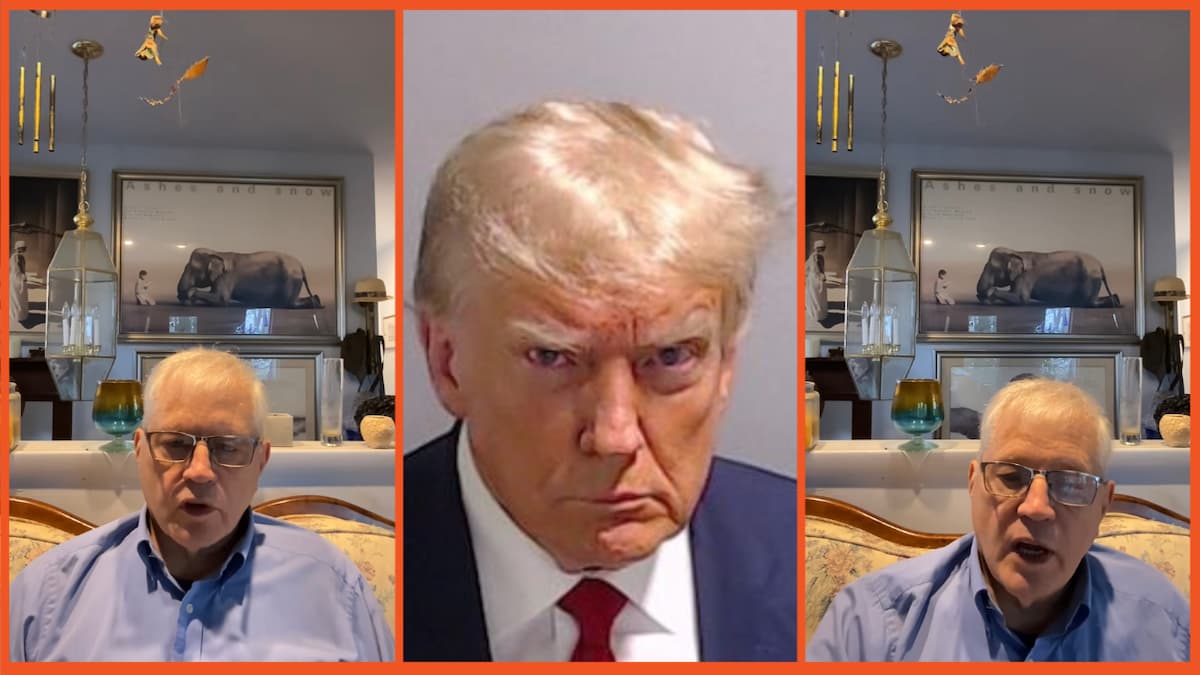


Published: Mar 13, 2023 09:26 am