With the news of several high-profile entertainers announcing tours recently, including Beyoncé, Taylor Swift, a collaboration between Drake and 21 Savage, and many others, concertgoers are blowing up online ticket marketplaces such as Ticketmaster.
As the online platform continues receiving a high volume of customers, many could encounter an issue with Ticketmaster’s site when trying to make a purchase. The common problems include the error code 0011. Partition Wizard says the error message stems from “underlying server issues.” The list consists of the corruption of the desktop’s cookies, VPN or Proxy interference, and browser cache.
The publication also reveals that to resolve the particular issue, an individual must complete several steps before retrieving their tickets.
The four ways to fix the error code 0011 on Ticketmaster
Partition Wizard reports that a person could fix the Ticketmaster’s error code 0011 by first checking the server’s particular issue with specific tools. The following step involves the individual clearing the browser cache and cookie data. The third resolution is removing the browser’s extension and using incognito mode. If all the previously instructed solutions do not work, the person must disable the VPN or Proxy connection.
The tools to use to check the server’s issues
In the article, individuals are advised to check the Ticketmaster’s server if and when they encounter the error code 0011 after attempting to make a purchase. The reason is because they may not need to do the additional steps if they figure out the general issue, which could be the company’s server crashing.
Partition Wizard suggests that people use tools such as DownDetector and IsItDownRightNow to see if others in their area are experiencing similar problems.
How to clear the browser cache?
If the previous step doesn’t work, the individual must clear the cookies data and browser cache. In order to do that, depending on the particular browser the individual is using, they would have to go to its menu or tools option, then head over to the privacy section and separately click the cookies data and browser cache before pressing the delete all button.
To see if this step resolves the issue, the individuals would have to refresh the browser and try to purchase their ticket once more.
Removing browser extensions and using the Incognito feature
As for removing the desktop browser extensions, a person would have to go to its setting option and uninstall the extensions or plugins, especially if they are Google-related, by switching them off. The reason is because Google extensions frequently cause a glitch on the Ticketmaster site.
If there is still an issue, it is suggested that the individual use the browser’s incognito mode. The incognito mode for most browsers, including Google Chrome, Firefox, and Microsoft, is located on the browser’s right-hand side, where the three lines or dots appear.
After clicking the option, the person must press the following button, which has a variety of different names, including “New Private Window,” “New Incognito Window,” or “New InPrivate Window.” In regards to the Safari browser, many can get the incognito by simply going to the file option and clicking “New Private Window.” Once that step is completed, it is suggested that the individuals log back into their Ticketmaster account and try to see if they can retrieve their items.
How to remove VPN or Proxy connection?
The last two steps are only recommended to individuals who have attempted every stage and couldn’t resolve Ticketmaster’s error code 0011. According to Partition Wizard, Ticketmaster’s site could “refuse the connection” if that person is “using a proxy server or a system-level VPN client.”
If that is the case, they would have to uninstall the VPN or the Proxy connection. Spectrum states that the Proxy server can be removed by going to the particular desktop’s settings or control panel and clicking the network or internet option. Following that step, depending on the type of desktop the individual owns and its year, they would have to select Windows’ Lan settings or Mac’s details settings on their Wifi name and uncheck the Proxy server box. Before returning to the Ticketmaster site, the person should reboot their desktop for the action to work.
Still, if the issue remains, even after the desktop is rebooted, the individual should then uninstall its third-party VPN app if they have one. It can be retrieved by first simply going to the desktop’s settings or system’s preferences, then clicking the internet network option. The individual would have to scroll down to locate the VPN. Once it’s been selected, they can uninstall the app by clicking the remove or minus button.
To complete the action, the person will have to repeat the step of rebooting their desktop before returning to the Ticketmaster site.



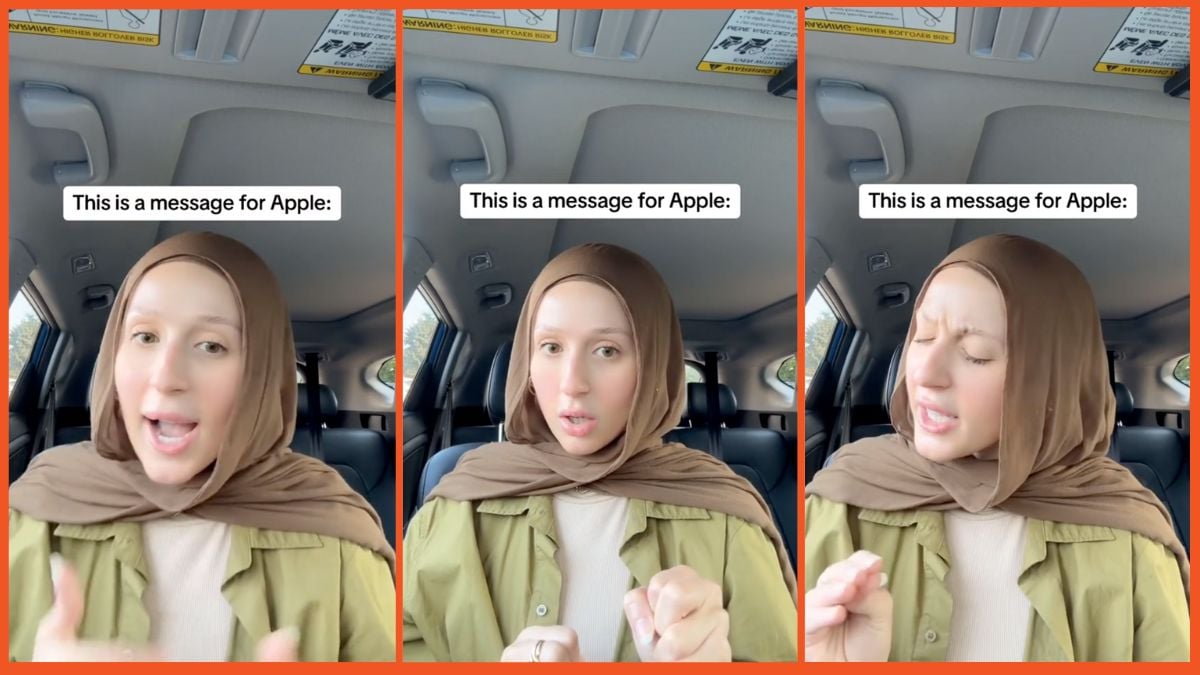




Published: Mar 18, 2023 02:28 am