
The days of controllers being wired into a console seem like a distant memory already, don’t they? With the last generation of games making wireless gamepads the norm, those nights of split-screen multiplayer — with controller cords tangled in an indistinguishable mass — are permanently and firmly behind us. Sad though that may be, the benefits tend to outweigh any sentimental attachment a player might have — and, in fact, the trend toward bringing the entertainment center to fewer and fewer wires is one that continues to grow.
Consider, for example, the new line of Nyko Charge Blocks, which can be attached to create a line of charging stations for both Xbox One and PS4 controllers. The idea: to prevent you from having to use up multiple USB slots on each console, to avoid the tangle of multiple charging cords and to just generally save space around your entertainment center.
The Blocks come in a couple of different varieties: you can buy either Single or Duo packs of either the Xbox One or PS4 varieties; while both come in a sleek black, only the ones for Microsoft’s console have a white variant (presumably to take advantage of the shiny new Xbox One S). Despite the branding on the box, though, it’s not the Blocks themselves that are specific to either console — just that the materials inside are meant to connect to a specific type of controller.

Since standard Xbox One controllers don’t come with a rechargeable battery, one is included alongside a special battery cover that exposes the charging contacts. In the PS4’s case, there’s a small dongle included that plugs into the Micro-USB slot on the top of the controller, then wraps around with charging contacts on the back.
Setting up the Blocks is extremely simple, too; in my case, I received both a PS4 Duo and a Xbox One Duo pack, and the four Blocks were easily attached via Micro-USB connectors on the front of each. Nyko recommends using the included AC adapter only if you’re planning to attach two Blocks or less, so I instead used the USB port on my PS4.
In order to get constant power to the Charge Blocks, you just have to change the “Supply Power to USB Ports” setting from the default of “3 Hours” to “Always On.” Then, even when the console is in Rest Mode, you simply set your prepared controllers onto the Blocks until they click into place. A light indicator on each Block lets you know what’s going on — if it’s blinking, the controller is successfully charging, and if it’s solid, it’s got a full battery and is ready to go.

Nyko’s charging solution is a simple and elegant one, effectively reducing the amount of wires and space you need in order to juice up your controllers for another long session. The fact that you can start with one unit and add on more Blocks as needed simply by clicking the Micro-USB connectors together is a real convenience.
Plus, the charging itself is done with minimal impact to the controller’s design — both the PS4 dongle and the Xbox One battery cover are barely noticeable and stay essentially out-of-reach of the player’s fingers (though neither are intrusive enough that you’d even notice their presence in the first place). It is kind of a shame that the AC adapter only works with 2 Blocks at once, as that can be a bit limiting for players who don’t want to have to use another USB port on their console, but at least the charging functionality continues to work even when the systems are asleep.
The Nyko PS4 Charge Block Solo will run you $14.99, while the Duo costs $24.99; on the other hand, the Xbox One versions are a bit more expensive due to the inclusion of a rechargeable battery, with a cost of $19.99 for the Solo and $29.99 for the Duo (and these prices go for both the black and white variants). If you’re looking for an intuitive, convenient and space-conscious solution for charging your controllers — whether you’ve got a single DualShock 4 or multiple gamepads for both consoles — Nyko’s Charge Blocks are worth looking into.
Nyko provided us with a PS4 Charge Block Duo and Xbox One Charge Block Duo for the purposes of this review.


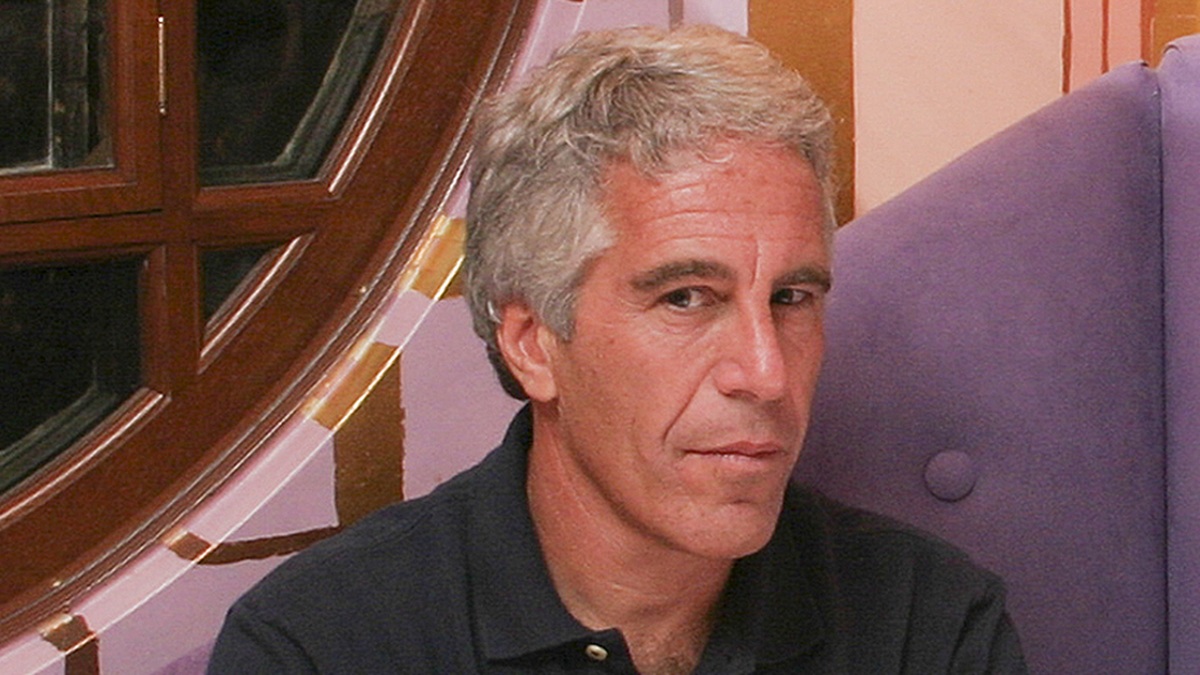







Published: Sep 22, 2016 06:00 pm