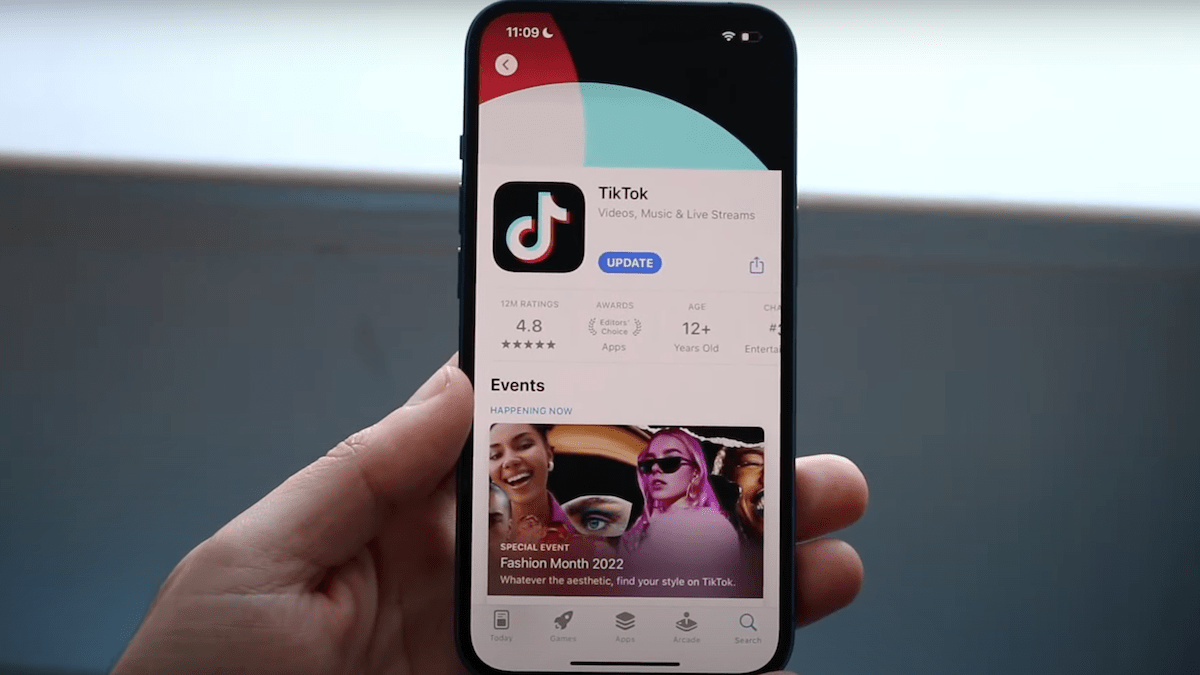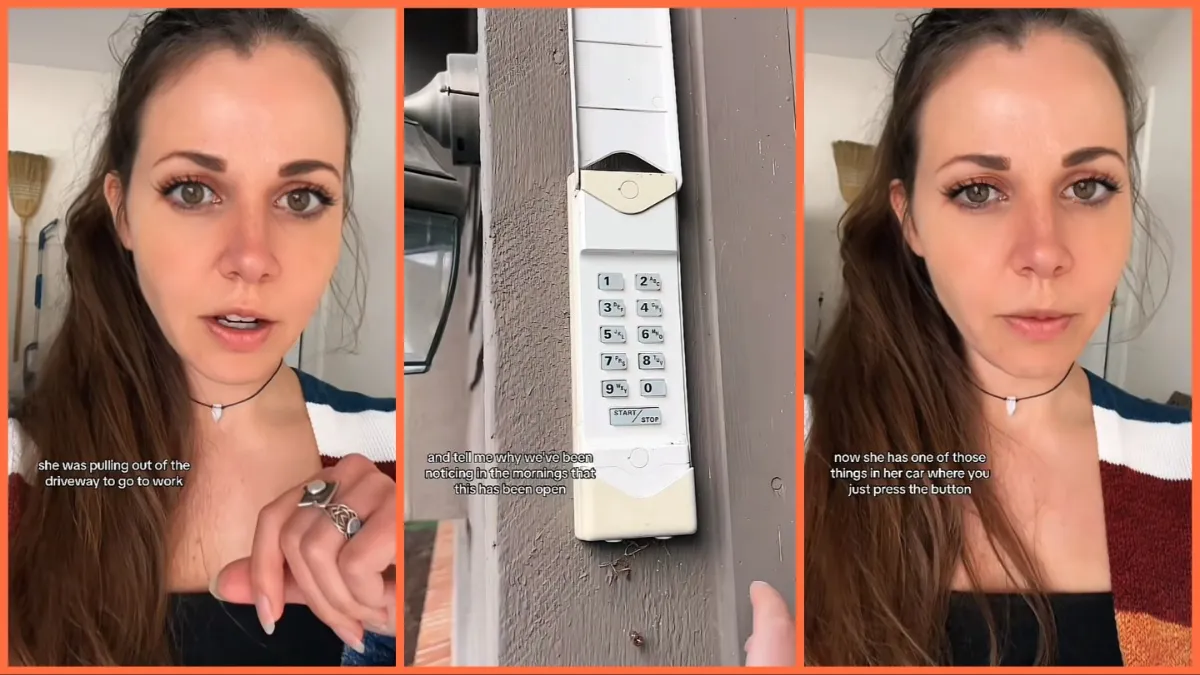One of the hardest things about using a new social media platform, especially a creative one like TikTok, is learning the quirks of its user interface. Sometimes it can be hard to know where to look to find the thing you want. This is especially true with TikTok drafts. Many newer users often wonder where they can find their half-completed videos, especially if they have issues with their device and end up closing the app before they’ve finished their newest viral creation.
But don’t worry. Here is everything you need to know about TikTok drafts.
How To Find Your TikTok Drafts
Finding your drafts is very easy. When you open your TikTok app, you need to tap the “Me” icon at the bottom right of the screen. This will bring you to a grid of your content. On the top left of this grid, you’ll see a video thumbnail with a small rectangle and the text “Drafts.” The text will also list the number of drafts you currently have saved on the app.
If you tap this video, you’ll be taken to your drafts folder, and you’ll be able to pick up where you left off with your current video editing projects.
How To Make A Draft On TikTok
Sometimes, you’ll be unable to finish a video. You may want to save it and go back to it later. Or you might want to think about how you want to approach the video. This is the perfect time to save your creation as a draft.
Making a draft is very easy. First, you need to record a video as usual and go to the post screen, where you would usually enter your video’s description and decide if the video accepts comments and duets.
If you scroll down on this screen, you’ll see a button next to the “Post” button labeled “Drafts”. Simply tapping this button will save the current video project to your drafts folder. Once the project is saved, you can return to it at another time by returning to your drafts folder, allowing you to simply pick up where you left off.
How To Delete Drafts On TikTok
Sometimes, you change your mind about a video. And thankfully, when you do, it is super easy to delete a draft from TikTok.
To do so, simply enter your drafts folder as you usually would. Then, when you’re in there, go to the top right corner and tap the select button. Then, click on the draft videos you no longer want. Once you have selected all of the videos you wish to delete, tap the delete button at the bottom of the screen. You’ll be asked if you’re sure you want to do this. Then press the delete option once more, and the drafts will be removed from your TikTok drafts folder.