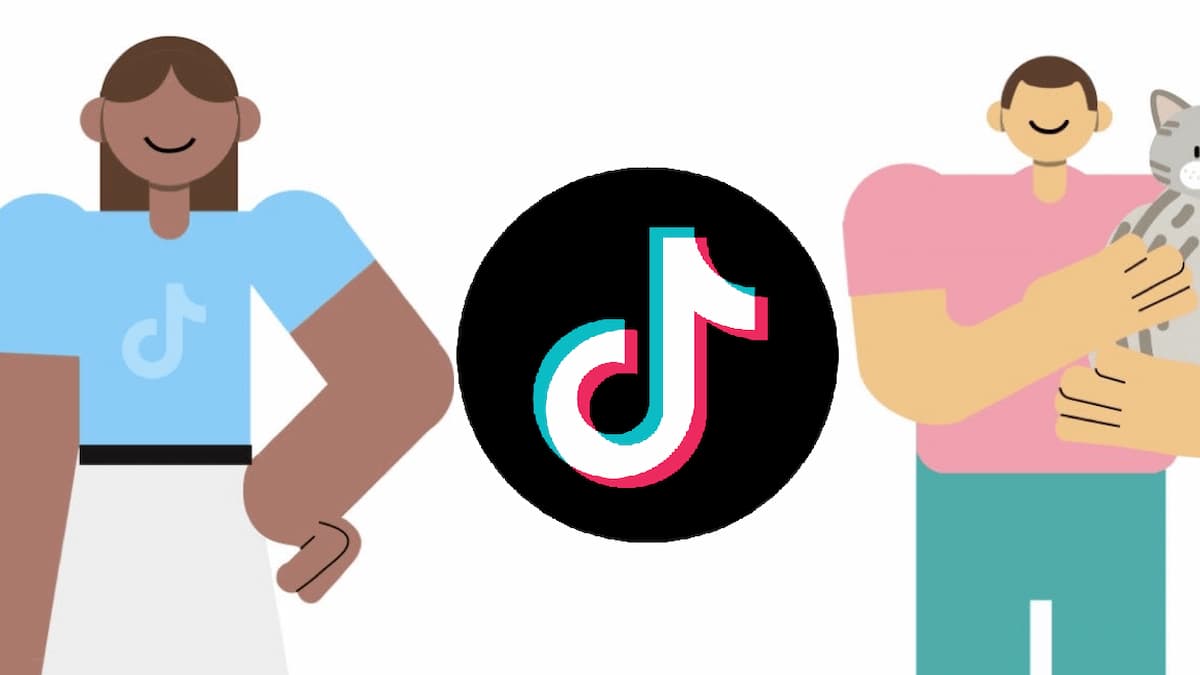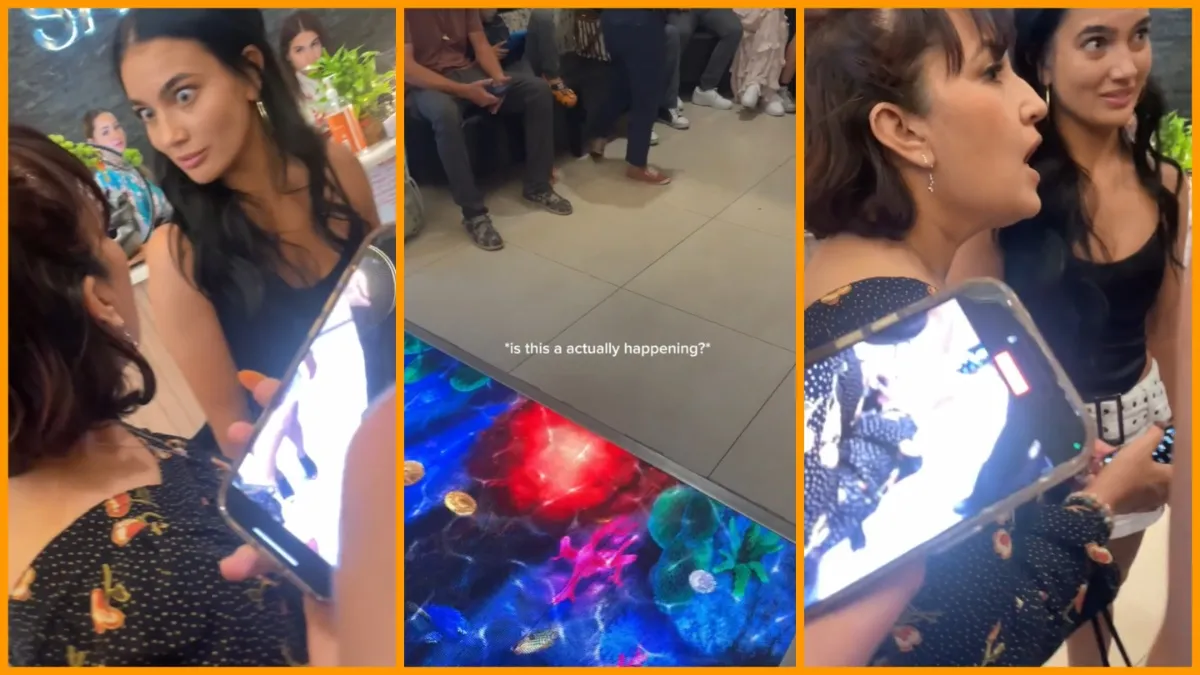With over one billion active monthly users, TikTok is one of the most popular apps today. There’s a plethora of content available for users to consume; but like most, you may not be aware of how to send feedback. It’s totally understandable, considering how few people really consider giving feedback. However, it can help by providing useful information or flag an issue with the app that will help the TikTok continue to grow and improve.
Maybe you’ve discovered a bug, or you want to report something insensitive to the developers. Either way, if you have ever considered contacting the creators to offer some feedback, or if you have a problem you’d like to report, here is the best way to do it.
Whatever issues you have with the app, the first thing to do is consider the details (i.e. is it an issue with an account being banned?) Or perhaps it’s a bug or some kind of inappropriate content. Make note of it and if you can take a screenshot to send to TikTok. Then you simply need to contact the company to bring the problem to its attention. There are several ways to do so.
Go to TikTok’s dedicated feedback page

The easiest, and perhaps simplest way to give feedback to TikTok is to visit the company’s feedback section online. All you have to do is go to https://www.tiktok.com/legal/report/feedback. From there, you can leave your contact information (your email address) as well as specify the topic that you wish to bring to TikTok’s attention.
Further down the page, there is a text box for users to give more detailed information as well as the option to attach images that you may have screenshotted. After you’ve given all the information you can, read the two boxes regarding user information and then click submit.
Contact TikTok from within the app

This may be more convenient if you’re already in the app anyways. Go to your user profile and tap on the three lines in the top right corner. Then click “Settings and privacy” and scroll down until you see the “Report a problem” option. From there, you can select the problem that applies to you or search. There are solutions for problems, but the only feedback you can give is selecting “Yes” or “No” when asked if the info was helpful.
Depending on what your issue is, this may be all you need, but for those with something more complicated it’s not a very helpful way of giving feedback. In that case, option one is your best bet.
Other ways to leave feedback

Another way to get feedback across to TikTok is through the official support account on Twitter: @TikTokSupport, where you can describe any problems with the app.
You could also email the company via the TikTok support email: [email protected] which may be better than contacting through Twitter if you have a lot of images and text to send.
As you can see, TikTok is pretty easy to contact through a variety of ways so don’t be afraid to send any feedback you have to the company as it may be the quickest way to solve any problems experienced with the app.