TikTok isn’t the monster some in Congress would like to frame it as, but it does have its downsides.
The whole information-stealing issue is easily among the biggest faced by TikTok users, but there are other insidious tendencies displayed by the app that are worth keeping an eye on. The latest development limited the STEM (science, technology, engineering, and math) content that once flowed freely across the app, and shifted the way users everywhere access these vital educational uploads. As a result, some users have seen their “for you” pages turn in a distinctly unscholarly direction, as brain rot fill the gaps previously occupied by educational videos.
How to turn TikTok’s STEM feed on
We already have a major shortfall where it comes to STEM instruction in the United States, and now TikTok is jumping on the education-hating train. The states have been falling behind in STEM-related fields of study for years now, and a big part of it has to do with how we encourage our kids to learn. When we don’t expose young learners to STEM early on, and foster a curious and open mind, they’re far less likely to pursue a future in science, technology, engineering, or math.
One way to spark an early interest in STEM is via the technologies our kids use every day. Apps like TikTok are actually a vital avenue where it comes to education, as informative content on the app could be the spark that lights a curious fire in the mind of a future scientist.
That’s something TikTok is determined to foster, but it’s not instantly available upon accessing the app. A new “STEM feed” is officially available on the app, allowing users to peruse far more content focused on the vital areas of study, but you have to turn it on to experience it for yourself.
Presently, TikTok’s STEM-specific content isn’t accessible on your TikTok account. This decision was made unilaterally by the app, without any warnings or notice, which leaves the majority of the app’s users completely unaware that their access to specific educational content requires intervention to access.
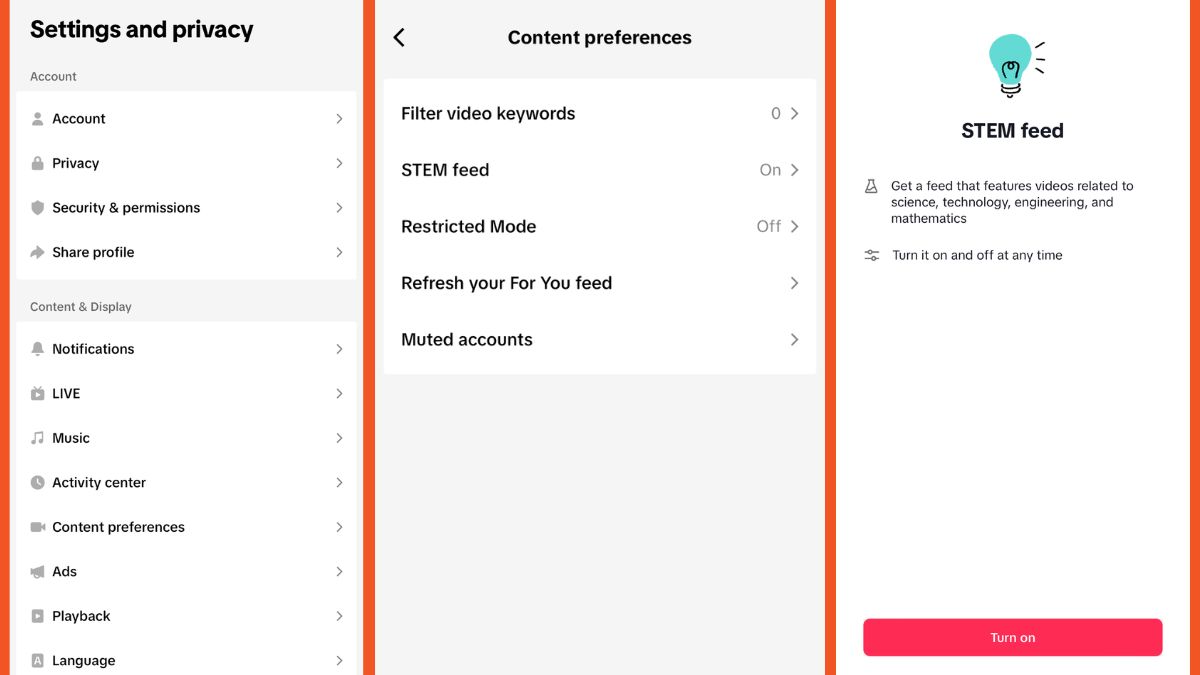
Fixing this is thankfully quite simple, and just requires a quick trip into your settings to flip a toggle. Start by clicking on your TikTok avatar, which will take you to your account page. From there, click on the three horizontal lines in the upper right corner of the screen. This should pull up a menu with “TikTok studio, balance, my QR code,” and “settings and privacy” listed in a line.
Click on “settings and privacy” to access your TikTok settings and allowances, and then navigate to around halfway down, where “content preferences” is located. Click on the option — which is nestled between “activity center” and “ads” — and you should see an option listed as “STEM feed” near the top. Off to the side you’ll see that its currently flipped off, but if you click on the option it will provide you with the chance to officially turn your STEM feed on.
That’s all thats required to shift your content in an educational direction. Its a vital change to make if your kids are frequently on the app, or if you appreciate the opportunity to learn something new between dog videos and wild internet challenges.

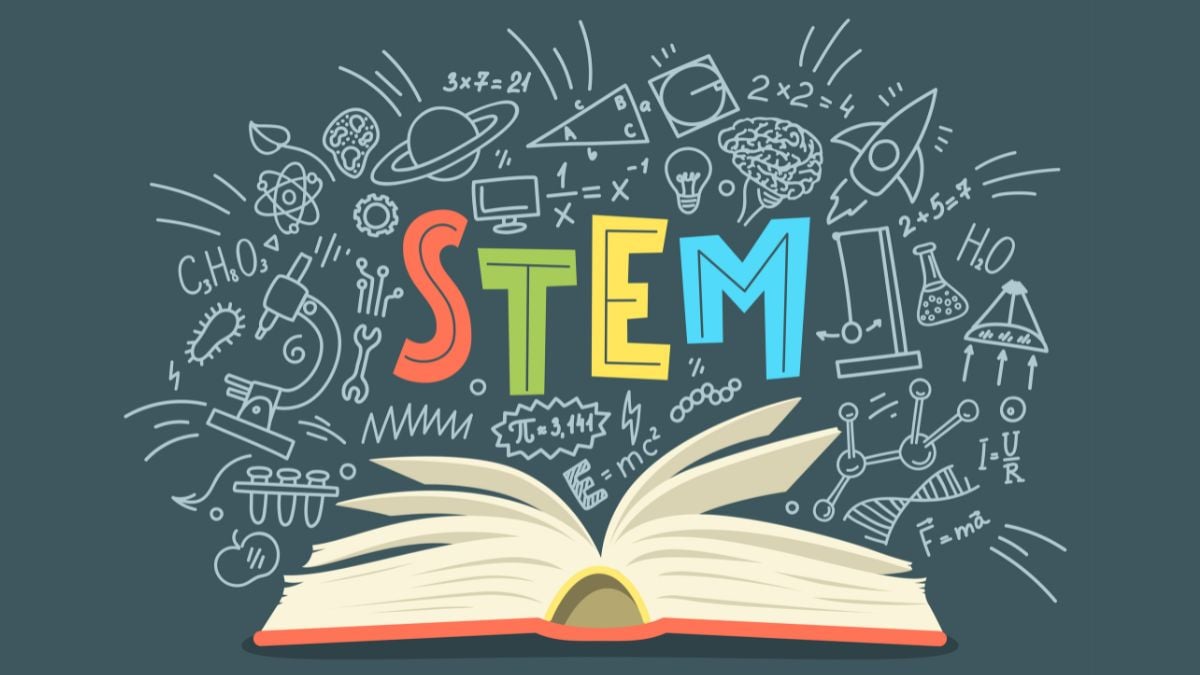

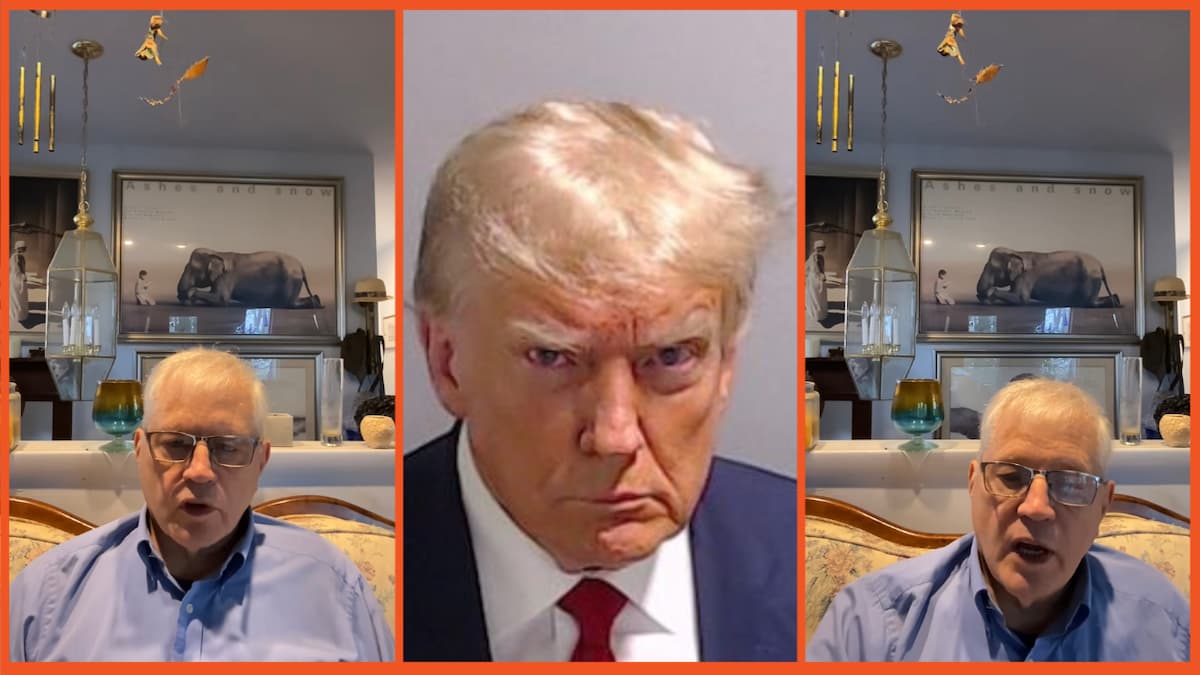


Published: Sep 3, 2024 01:00 pm