You’ve probably seen TikTok videos where two or more people react to a TikTok or singers ask people to duet and sing with them. A big part of interacting on TikTok involves duetting. In this article, we’ll teach you how to use this unique feature so you can confidently join in on this popular trend.
You can get really creative with the Duet feature, as it’s something that only TikTok offers and a lot of trends and memes depend on it. It’s a great way to respond or comment on a TikTok video, and sometimes the reaction can be much more interesting than the original video.
Here’s a step-by-step guide of how to duet on TikTok:
- Step 1. Open the TikTok app and find a video you want to duet with.
- Step 2. Tap on the “Share” button.
- Step 3. Tap on the Duet button at the bottom of the screen.
- Step 4. Start recording your video and publish when you’re happy with the result.
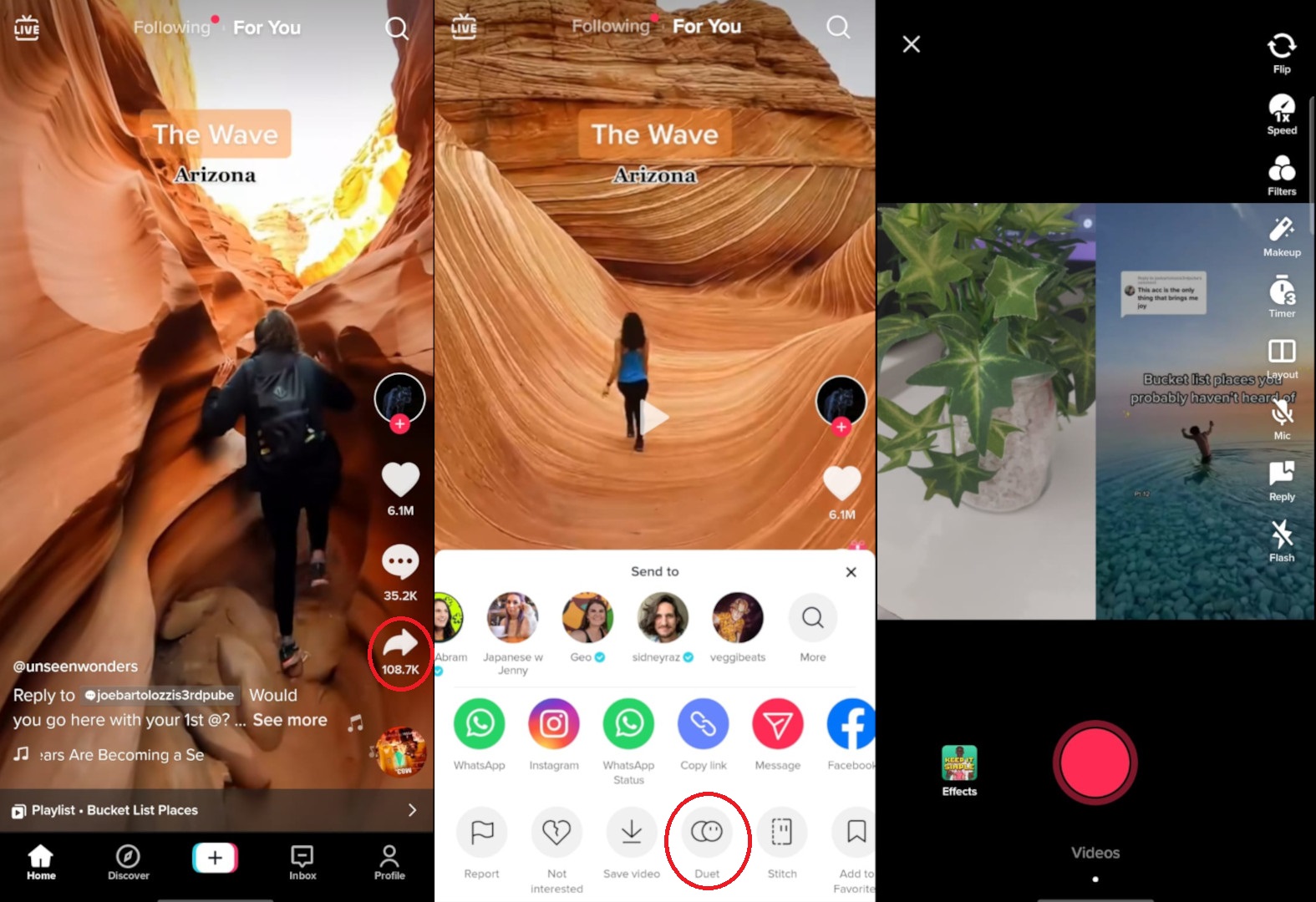
You can still use all of TikTok’s features, such as applying filters, changing the speed of your video, and setting a timer. Once you record your video, the original one will be shown on the right side, while yours will be on the left side of the screen.
You can also duet your own video or with a duet of a video. In that case, the video can be displayed in three parts, two on top and yours beneath them. There isn’t a limit to how many times you can duet a video, so each time you add to the duets, the original will get smaller and can even not be in the final video anymore.
There are some common examples of videos that you can duet with and will see other duetting, such as sing-along TikToks, acting TikToks, dancing TikToks, and open verse challenges. Over time, creators have proven that there are no limits to how you can contribute creatively on the app.
Here are some examples of duet TikTok videos that might inspire you.
@Angryreactions
This TikTok account is almost all based on duetting and making funny or wholesome reactions with an angry face.
Adding original music
A common type of duet is singing over a meme or creating a song based on something that has nothing to do with music. It can be more interesting than simply using the original audio.
Building over a random video
This can vary depending on the original video, but you can also see different people contributing to create a completely different product in the end.
Celebrity reactions
If you’re lucky, a celebrity might react to your TikTok. Some are more present in the app like the ones above as well as Gordon Ramsey, Selena Gomez, Dwayne Johson, and Charlie Puth.



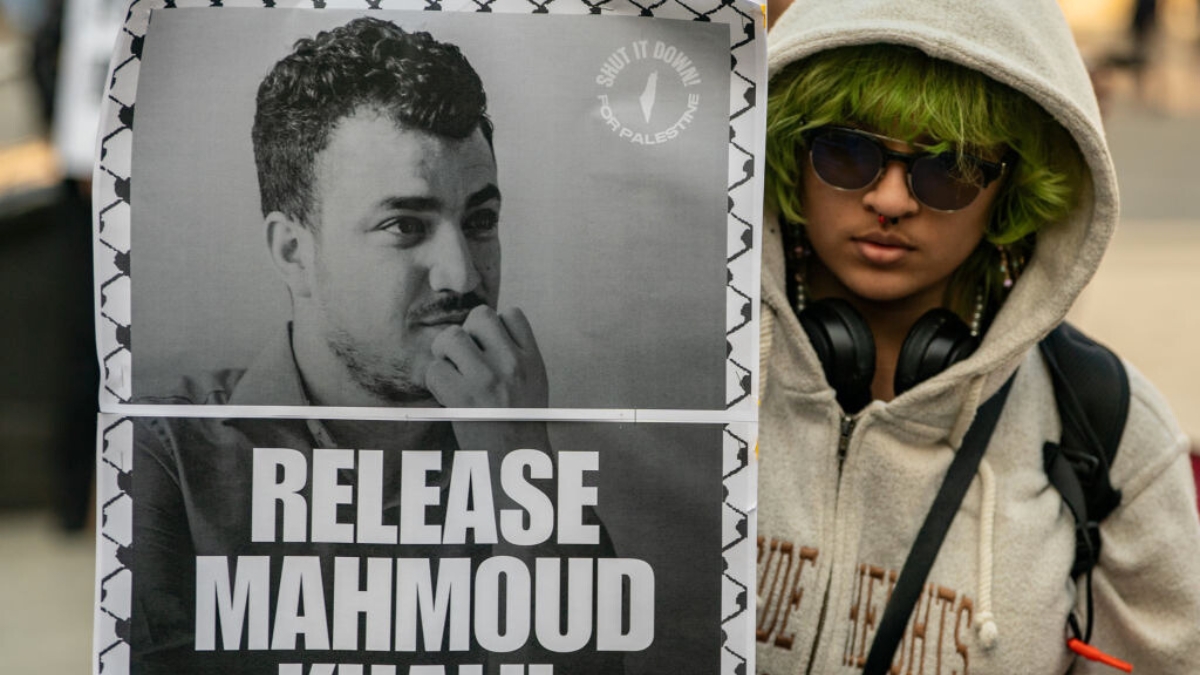






Published: Mar 10, 2022 04:00 pm