TikTok offers a lot of tools for its users to modify their experience on the platform. One option available is a feature called restricted mode, made for users between 13 and 17 on the app. The restricted mode feature filters out and restricts content that is either inappropriate or age-restricted or mature content. Most users employ restricted mode as a parental control to keep younger users away from some of the platform’s racier content. Although users only have to be 13 to join the app, many parents appreciate the ability to moderate content for their minor children.
If the user is between 13 to 17, the restricted setting is the default mode. However, it does occasionally happen that an adult user may find themselves inadvertently in restricted mode. If your app is in this mode,
- The account is automatically private and only a limited number of followers can follow the account
- Other users cannot download the videos shared by the account
- Users are restricted as to what type of videos that they can create
Here’s the steps to turn off TikTok’s restricted mode
- Open the app.
- Go to your user profile and click on the three dots icon in the right-hand top corner of your screen.
- Scroll to the Digital Wellbeing option and click on it.
- Tap Restricted Mode
- Select Turn Off Restricted Mode
At this point, you’ll be asked to enter your account password. Of course, if you happen to be a minor trying to undo your parental controls, well…perhaps it’s time to have a talk with your parent. Otherwise, enjoy all the newly available content!



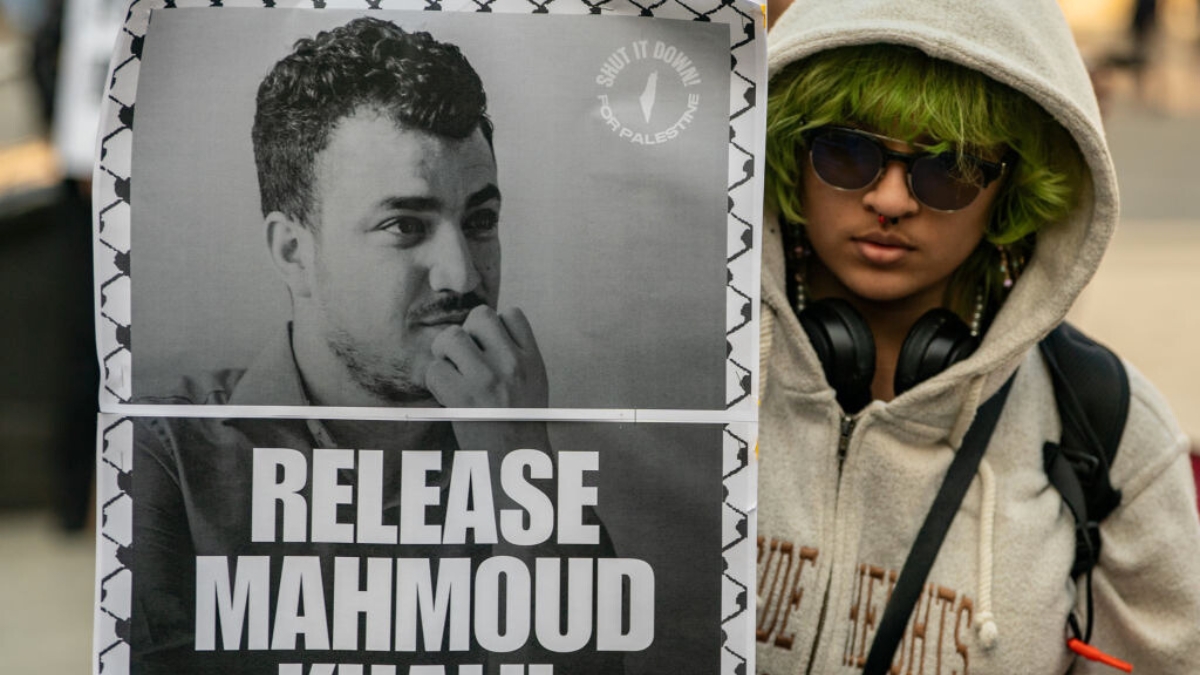







Published: Oct 26, 2022 12:38 pm